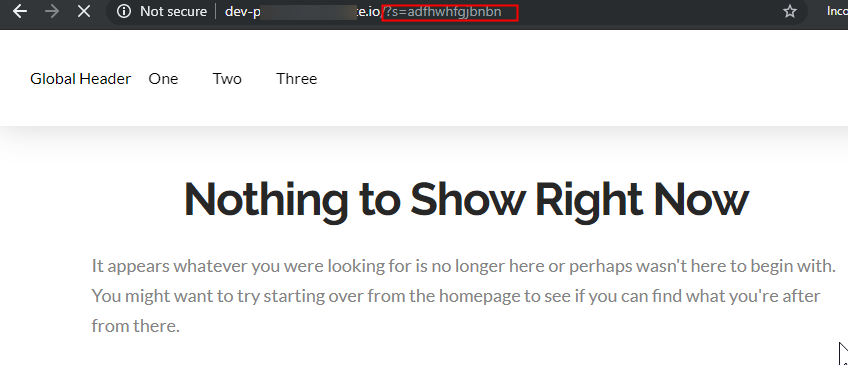Hey Saswata,
This could be a result of a plugin conflict or custom function overriding the header assignment because I tested in my site first to determine if this is a bug but it’s not happening in my site.
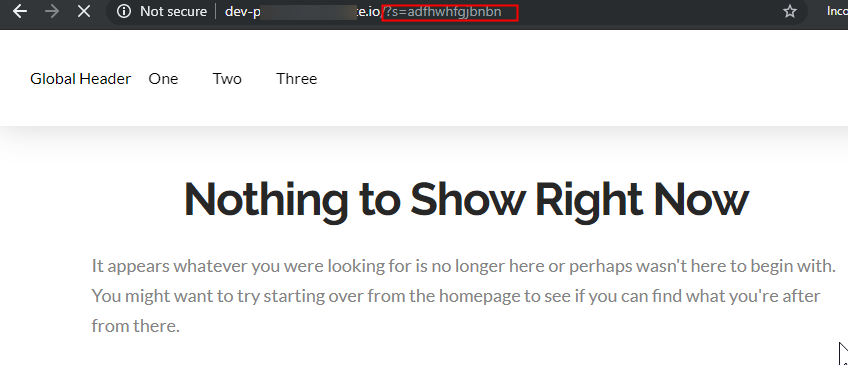
Please switch to the parent theme and also test for a plugin conflict. You can do this by deactivating all third party plugins, and seeing if the problem remains. If it’s fixed, you’ll know a plugin caused the problem, and you can narrow down which one by reactivating them one at a time.
If that doesn’t help, please keep the parent theme enabled and third-party plugins disabled. If this cannot be done in your live site, copy your site to a staging server and give us staging access.
Thanks.