Hi there,
I need to use specific pieces of content throughout my complete site. This is what Global Blocks are for, right?
However, they always come with columns, rows and sections that apply specific CSS styles - especially the width and table-layout property.
This make using Global Blocks inside Headers virtually impossible because no column-layout logic should be applied there. Another example is the company’s postal address, which could be a simple Global Text Element, but will fail as a global block incorporating the column CSS.
Get the point?
Thanks for any tips on how to accomplish this!
Martin
Hello @Zahnarzt-Helden,
Thanks for asking. 
Yes, using global block you can design element at one place and use throughout the website. Elements that you add even in Global block or in content builder gets added into Sections and Columns. However, if you would like to remove the spacing, inspect the section and click remove spacing button. You can also adjust the styling by inspecting the section and column.
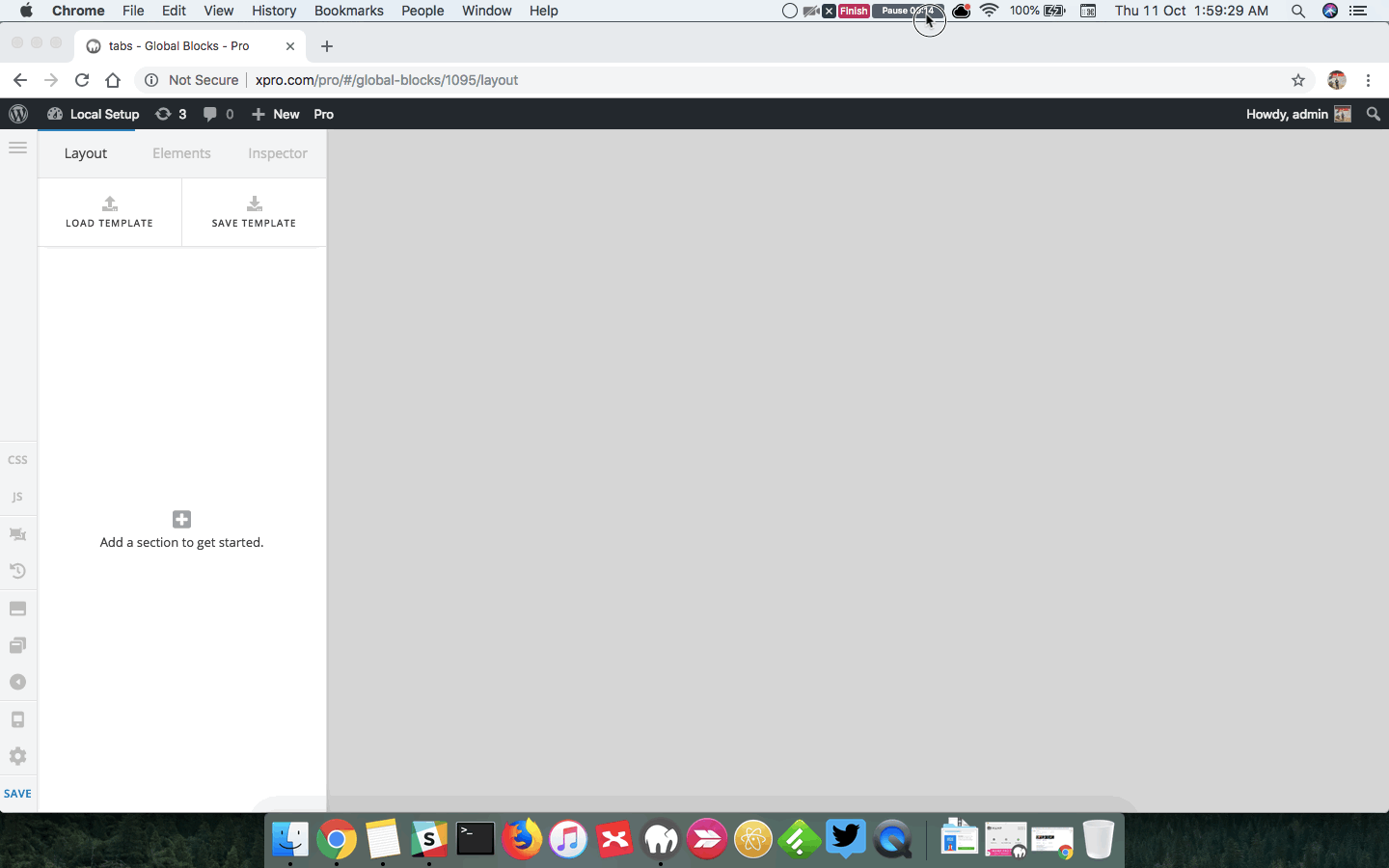
Thanks.
Thanks for the speedy reply. It’s not what I’m looking for. I need a way to overwrite the column behavior to use Global Blocks in Headers.
Hi Martin,
Regretfully that is the only way with Global Blocks.
You could utilize the Unlimited Sidebars Feature instead, add your company’s postal address on using the text widget, then use the Widget Area element for adding your sidebar in the header.
If you only have one or a couple of header/s, you can simply add your company’s postal address directly on the header.
Thanks,
Hi @friech,
thanks for the advice! I will consider your suggestion.
I was also opting for a CSS overwrite of the column layout to use Global Blocks in Headers:
/* enable Global Blocks that do not have sections with columns */
.non-column-section {
margin: auto !important;
}
.non-column-section .x-container,
.non-column-section .x-container .x-column {
width: auto !important;
display: block !important;
}
So far this has been working okay. But in general I’d really like you guys to put this on the feature request list, @kyle, making theme.co’s PRO even more professional on the way to a full site builder.
Cheers
You’re welcome and thanks for trying our suggestion. I already see a similar feature request so I’ll add your feedback in there.
Thanks.
This topic was automatically closed 10 days after the last reply. New replies are no longer allowed.