I selected “Full Post Content on Index” to on but it still shows the excerpt instead of the full post. Please let me know how to fix this so the full post shows on the category blog page.
Hi,
I can see you have WP Super Cache installed, so it’s possible to implement a change, and not have it take place because a cached version of the page or various resources are loading instead of the latest version.
Kindly delete your plugin cache and browser cache then check again.
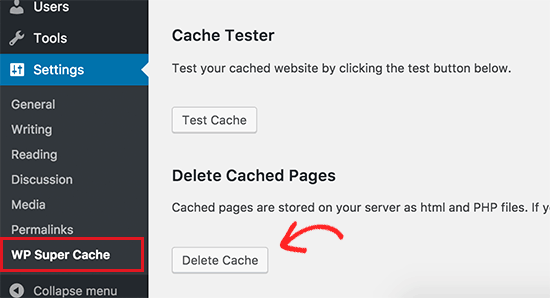
For more information you may refer to the link below.
Hope that helps
Ok, I deleted the plugin cache and my browser cache and checked again… same problem.
How do I fix this so the full post shows on the category blog page?
Hello There,
The option “Full Post Content on Index” is only applicable in the blog index. In the archive pages or category pages, it will still display the excerpts and not the full post. If you want to display the full post on category pages, you will need to override the default template.
Assuming that you have your child theme active and ready, please follow the following steps below:
1] Using Notepad or TextEdit or Sublime Text or any text editor, please create a new file in your local machine.
2] Insert the following code into that new file
<?php
// =============================================================================
// VIEWS/GLOBAL/_CONTENT.PHP
// -----------------------------------------------------------------------------
// Display of the_excerpt() or the_content() for various entries.
// =============================================================================
$stack = x_get_stack();
$is_full_post_content_blog = ( is_home() || is_category() ) && x_get_option( 'x_blog_enable_full_post_content' ) == '1';
?>
<?php
if ( is_singular() || $is_full_post_content_blog ) :
x_get_view( 'global', '_content', 'the-content' );
if ( $stack == 'renew' ) :
x_get_view( 'renew', '_content', 'post-footer' );
endif;
else :
x_get_view( 'global', '_content', 'the-excerpt' );
endif;
?>
3] Save the file named as _content.php
4] Upload this file to your server in the child theme’s folder wp-content/themes/x-child/framework/views/global/
You will need to create the folder names because the path does not exist yet in your child theme.
We would loved to know if this has work for you. Thank you.
That worked! Thank you!
Glad it worked.
Cheers!
I have just published my first post on my new blog and have “full post content on index” set to ON, however when I look at my blog page, all that shows up is a featured image and “…” under the image. When I try to turn the setting to OFF and set the length of my excerpt, there is no paragraph formatting and it all shows up as one long paragraph of text. I don’t understand why both of these things are happening?
I deleted my plugin cache based on above suggestions, but it hasn’t changed anything.
EDIT: I was able to figure out where I went wrong on the blog index page. With the archive pages, however, the problem still persists - rather than an excerpt showing up with the title and featured image, it still only shows “…” under the image with no text.
Hi @TheLimeTreeYogi,
Thanks for writing around! To show the full post content on archives pages too, first create a file _content.php and paste the following code inside:
<?php
// =============================================================================
// VIEWS/GLOBAL/_CONTENT.PHP
// -----------------------------------------------------------------------------
// Display of the_excerpt() or the_content() for various entries.
// =============================================================================
$stack = x_get_stack();
$is_full_post_content_blog = is_home() && x_get_option( 'x_blog_enable_full_post_content' ) == '1';
?>
<?php
if ( is_singular() || is_archive() || $is_full_post_content_blog ) :
x_get_view( 'global', '_content', 'the-content' );
if ( $stack == 'renew' ) :
x_get_view( 'renew', '_content', 'post-footer' );
endif;
else :
x_get_view( 'global', '_content', 'the-excerpt' );
endif;
?>
Save it and upload it to your Child Theme to /child-theme/framework/views/global/ directory. Create the global folder if it doesn’t exist.
Let us know how this goes!