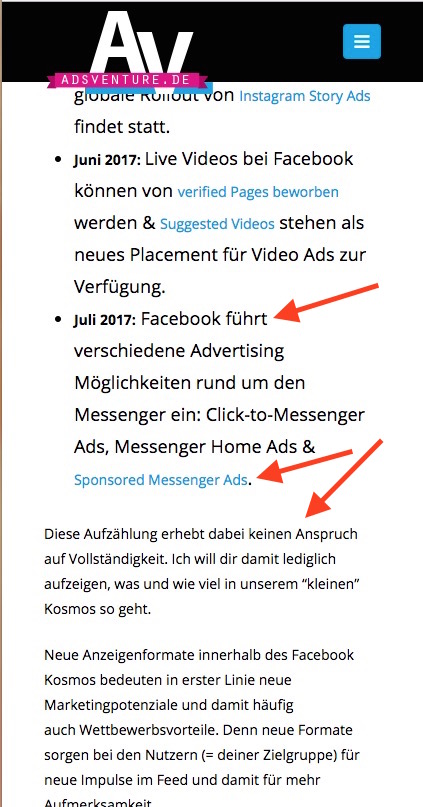Hi there,
I suggest that you change the code to the one below:
@media screen and (max-width: 480px) {
.single-post ol li,
.single-post ul li * {
font-size: 1.286rem !important;
}
}
What we did at the code above:
@medi screen and (max-width: 480px) {
This section forces whatever code inside it to be restricted to devices which have lower width size than 480px.
.single-post ol li, .single-post ul li *
The section above is a selector which will work only for single posts numbered or none numbered bullet list.
font-size: 1.286rem !important;
The section above forces to have the sections mentioned above the font size of 1.286 rem.
Hope that helps.