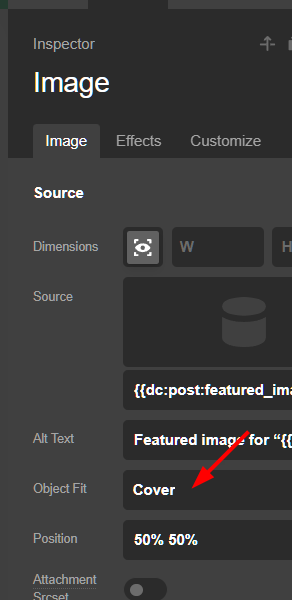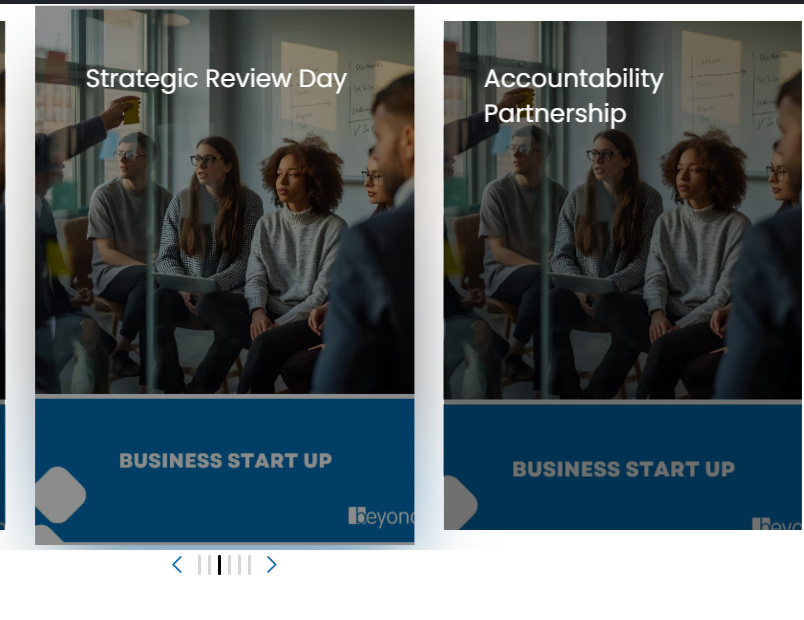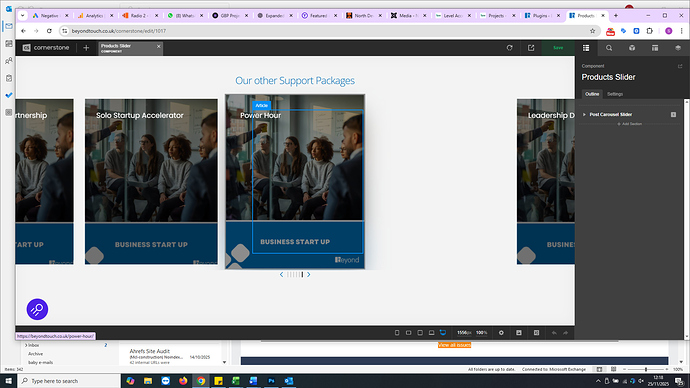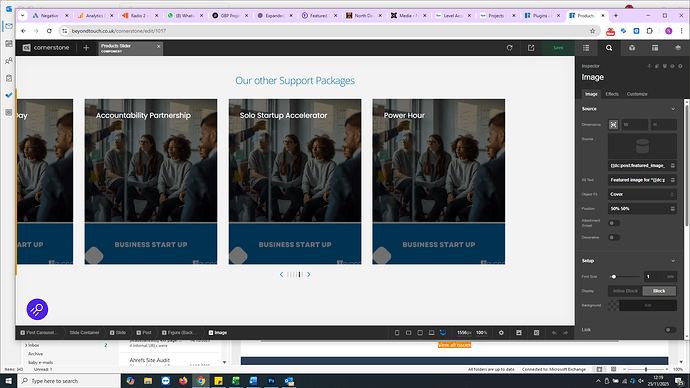I’m using the post carousel slider on https://beyondtouch.co.uk/accountability-partnership/. I’ve added a placeholder featured image, I want this to be 100% width, 100% height, but it looks like there’s some height staying from the original set-up, I just can’t figure where this is coming from
Hi @simonwr1976,
I have checked the page and the images added, but didn’t find any problem with it. Can you please provide any screenshots marked with the issue or any video that helps us to recognize the problem?
Thanks
Thanks for the reply.
The images are there, but they aren’t 100 height, it’s respecting the width, but not the height
Hey @simonwr1976,
The Image Size of the Image element within the Figure element must be set to cover for the image to “Cover” the area.
Please note that for best results, your background image must not have important details. Otherwise, it must match the aspect ratio of the Figure element so that parts of it will not be hidden or appear cropped.
Thanks again, it looks like we’ve got 100% height now, but even on hover it’s not 100 width, how can I achieve this?
Hi @simonwr1976,
If object-fit is set to cover , the image will fill both the width and height of its container while maintaining its aspect ratio. This means the width should expand to 100% of the parent element. Please double-check the parent container’s width and adjust it if necessary.
Thanks!
In the backend it’s fine and the 100% width is respected, but not in the front-end
Object fir is set to cover
Hey @simonwr1976,
If you look closely, the area housing your image differs in aspect ratio or the aspect ratio is different in the frontend than in the backend. You cannot display all the parts of your image. That is simply a spatial limitation. There is no solution to that.
If you need the whole image to show, it needs to be in the foreground not the background. This is why I previously said:
thanks for the message, I understand that the image is currently a background image, but that creates two questions, firstly can I change it from a background image? could I delete the current layer and create a new image layer. The second question would be the you mention, ‘the area housing your image’, is it possible to change the dimensions of the area, where are these set?
Hey @simonwr1976,
This is the structure of the slide:
If you want to change the dimension, you may need to change the Grid settings:
Hope this helps.
thanks, can you point me in the direction of where I can find out what each of those constituent parts mean please
Hi @simonwr1976,
My colleague has already explained how to change the Grid > Layout settings. If you are facing any problems, please let us know for further assistance.
Thanks
This topic was automatically closed 10 days after the last reply. New replies are no longer allowed.