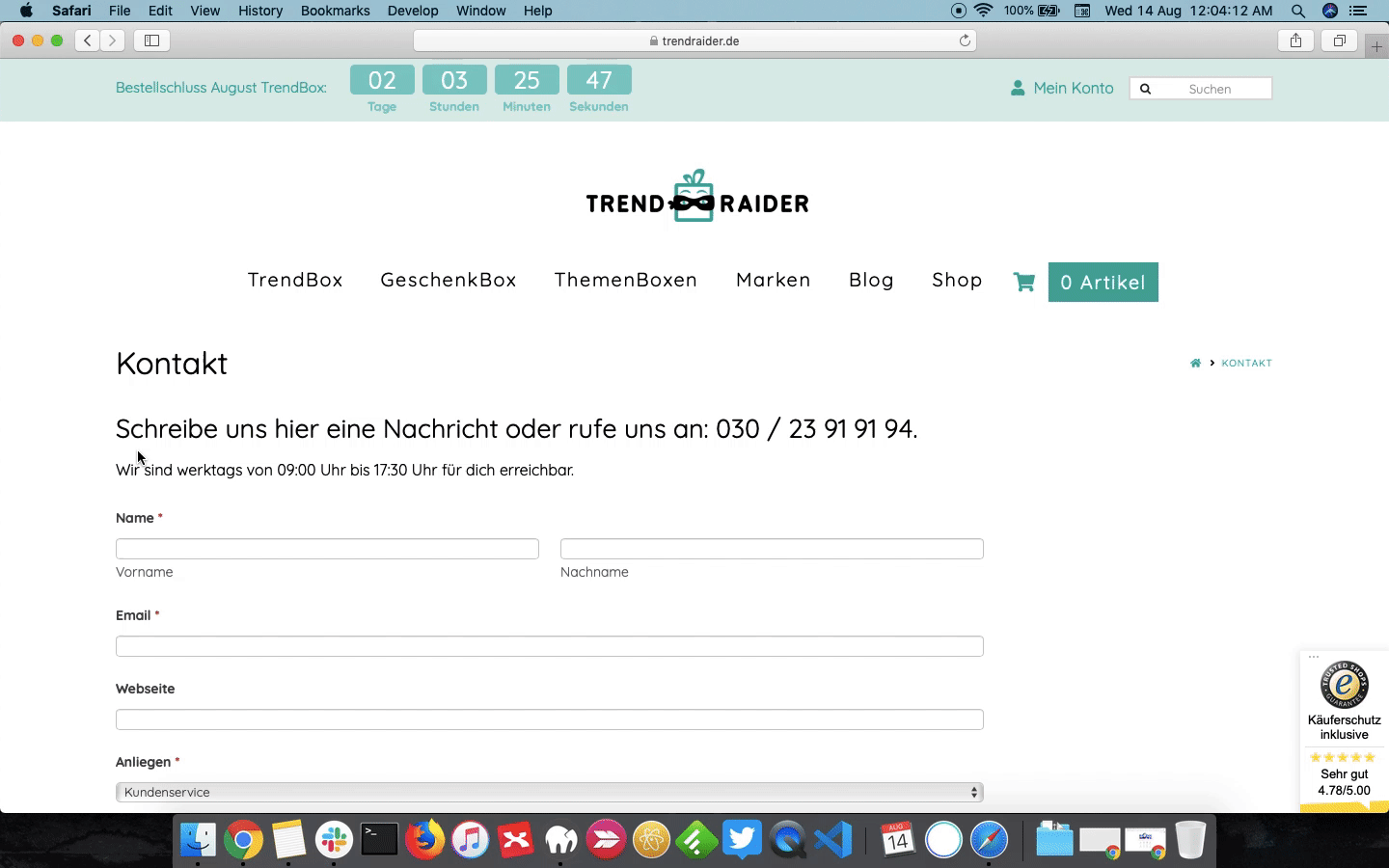Hi there,
we got customer reports having problems while using Safari on MacOS. We did a lot of debugging and came to the solution that it’s a problem with trying to use multi-select forms on X theme with Safari on MacOS. There are no problems with other browsers or with Safari on Windows.
To exclude cases of custom css or php we tried with X theme “out of the box”: errors persist. We tried with Twenty Nineteen theme: errors gone. We also tried without most of our plugins.
You can see it here using Formidable forms and here using WooCommerce Product Add ons. Remember to use Safari on MacOS and than try to use the multi-select dropdowns.
Thanks!