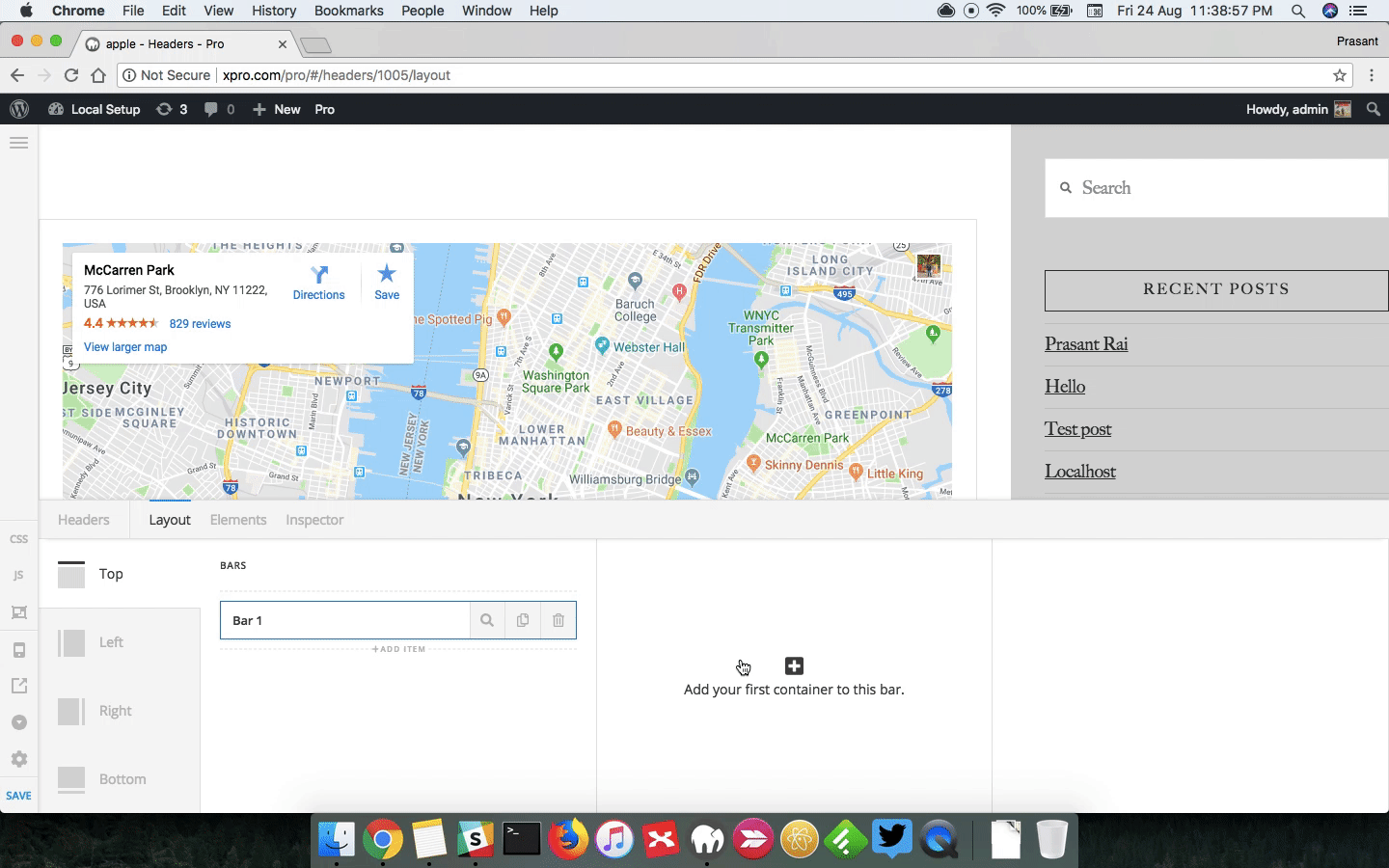Hi, thanks in advance for your great job.
I’d like to have multiline (2 lines) in my PRO menu. Is it possibile?
I can use
code in “label” under appereance menu, but I’d prefer a better style (for example, the second line smaller and thinner).
Do you have achieved this topic yet?