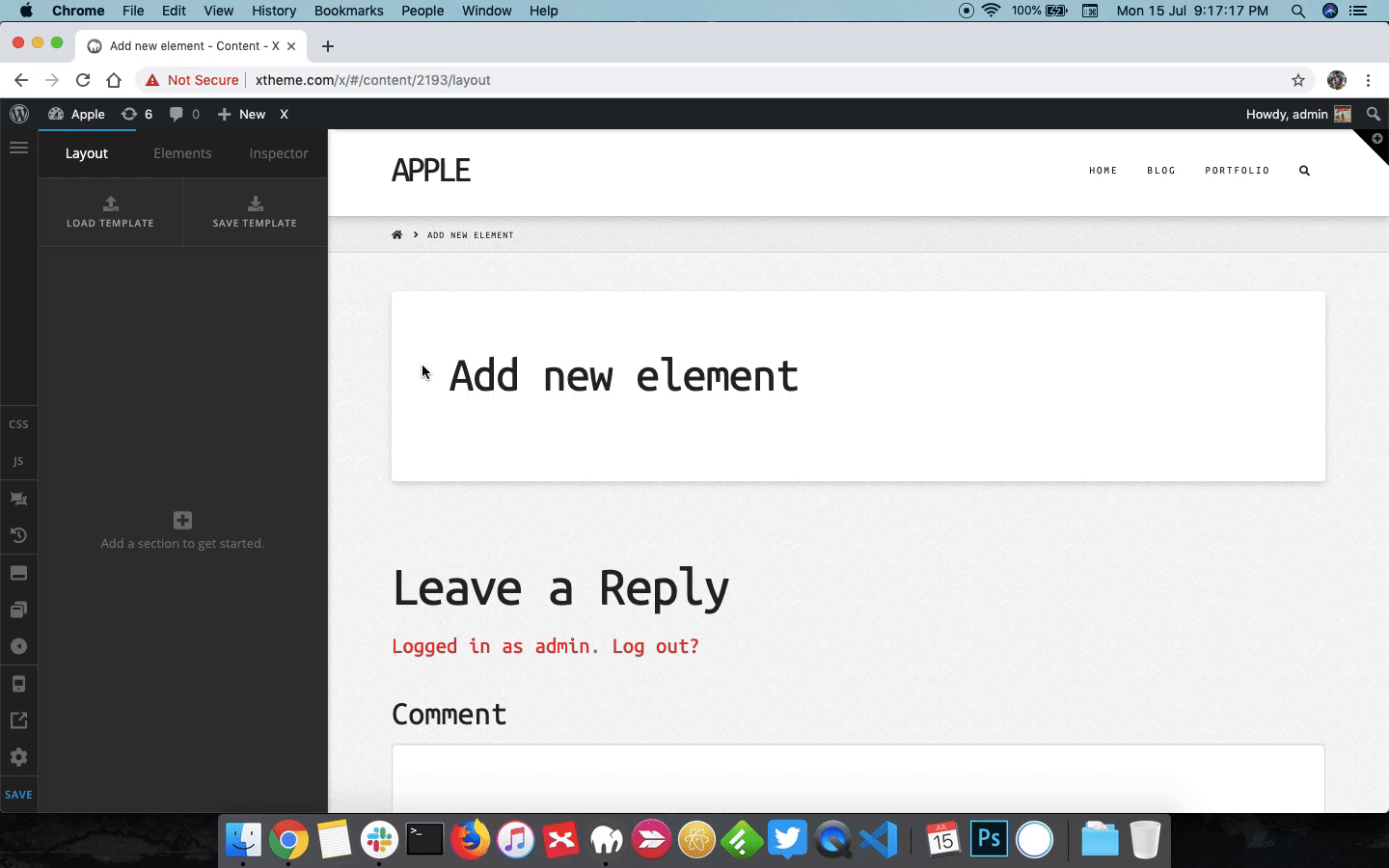Hello, I am trying to display some simple HTML code to allow our readers to copy the code for sharing/embedding an image on their own site. Figured this would be a fairly common thing but can’t find many relevant topics on Apex.
I know the standard WordPress editor allows you to do this but what is the best method to do this within cornerstone?
Thanks!