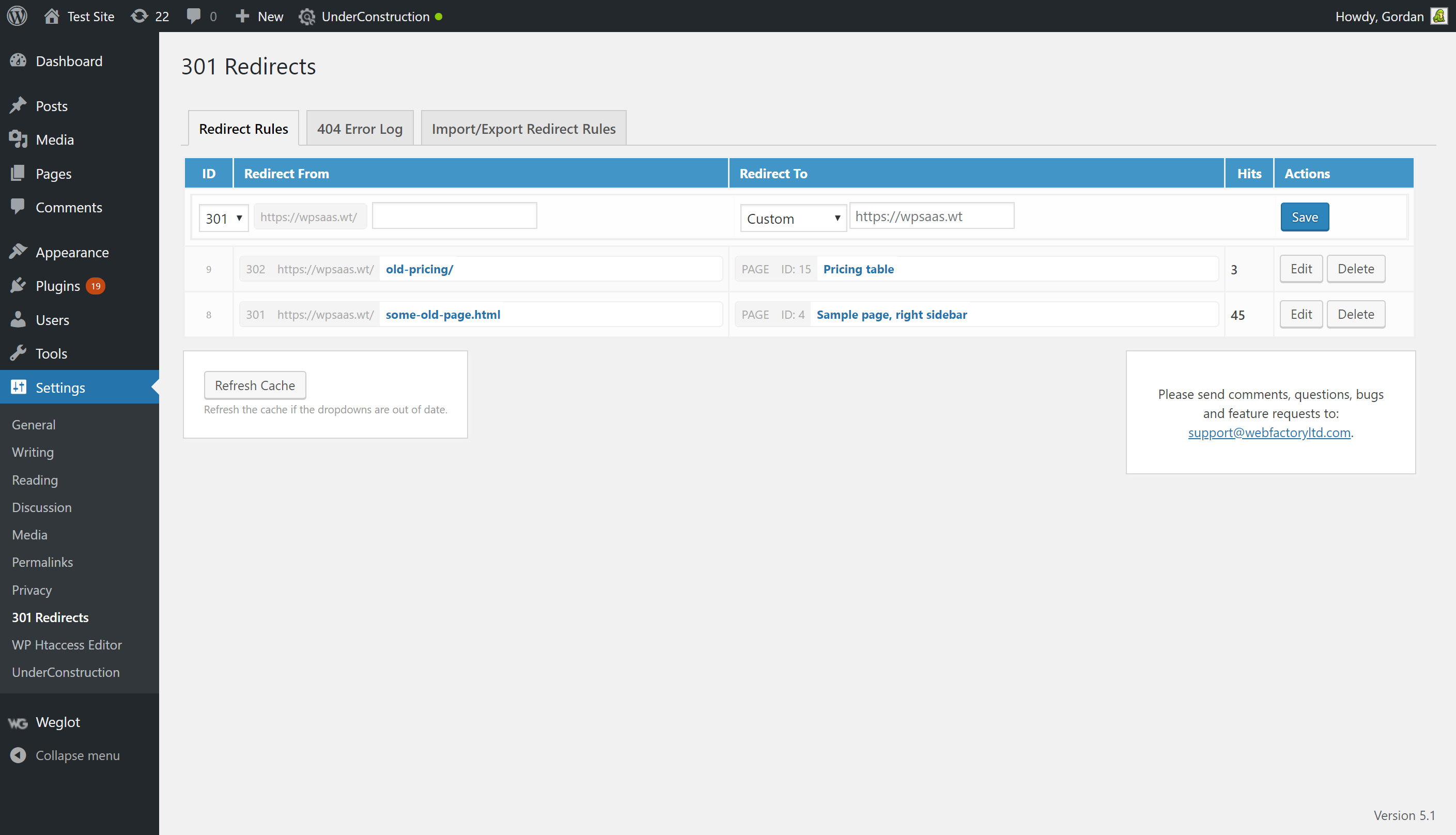I want to disable portfolio category archives. How do I do that? I have this code added in my functions.php file but I think this only disables blog category archives.
function meks_remove_wp_archives(){
if( is_category() || is_tag() || is_date() || is_author() ) {
global $wp_query;
$wp_query->set_404();
}
}
add_action(‘template_redirect’, ‘meks_remove_wp_archives’);
Also, I would like to disable each portfolio item page. How do I do that?
If I can redirect users to any particular page when they try to access this link, that should work.