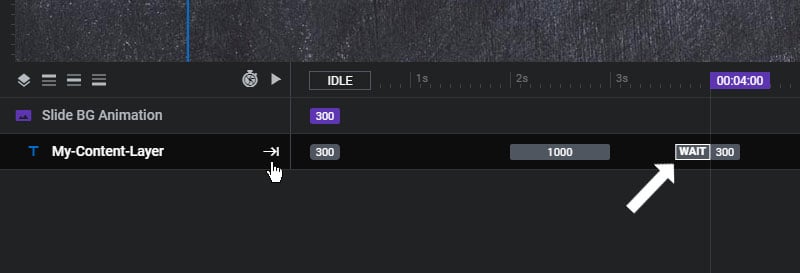I have followed the simple directions here: https://www.sliderrevolution.com/faq/deeplinking-slides/ to deep link 2 site menu items to 2 slides, but it is not working. The link appears correct in my browser address bar and in the link text preview at the bottom-left of my screen in Chrome. Any ideas would be helpful.
I also cannot get the slides transitions to slide in and out rather than fade. Those controls do not seem to work either.
Thanks