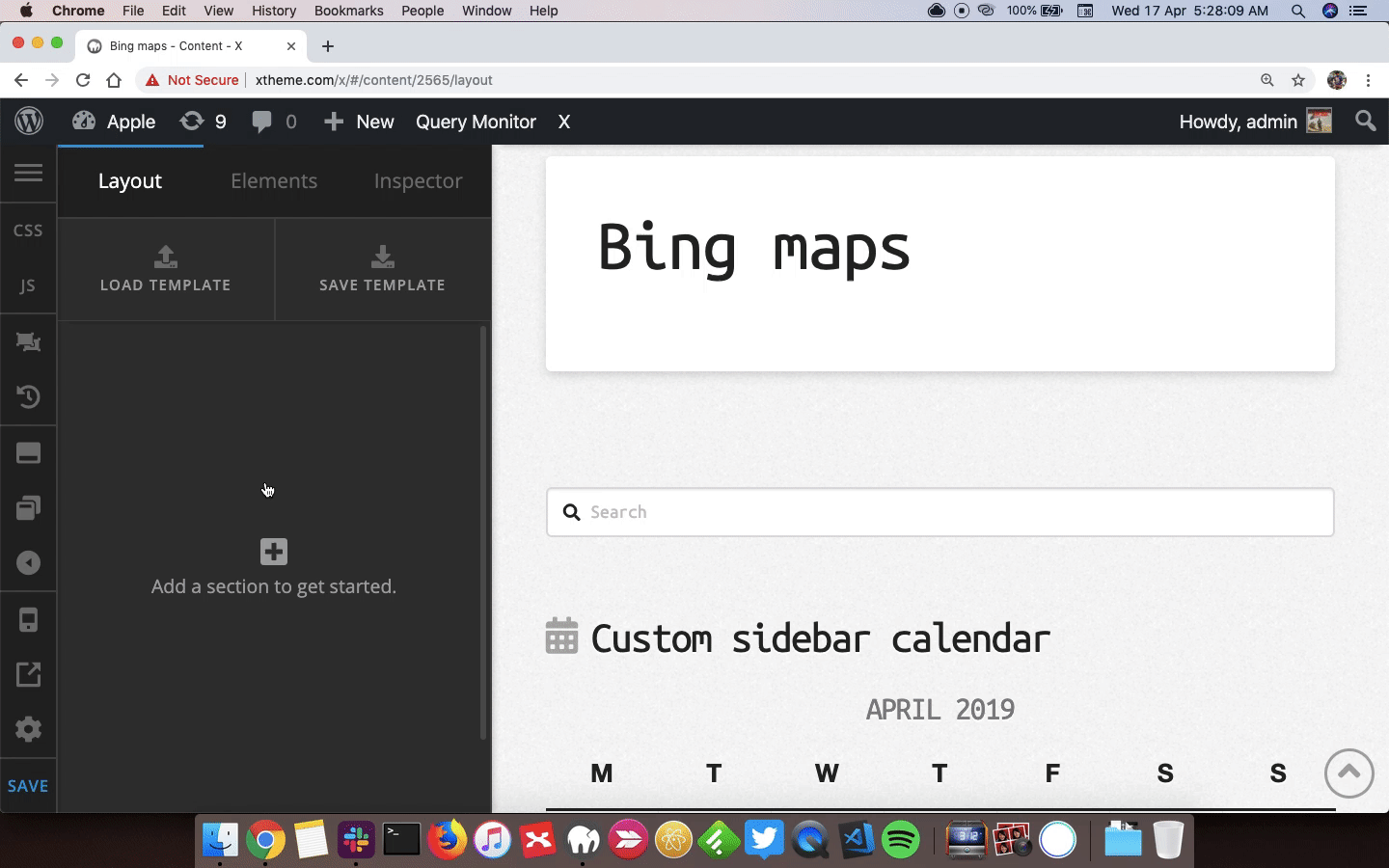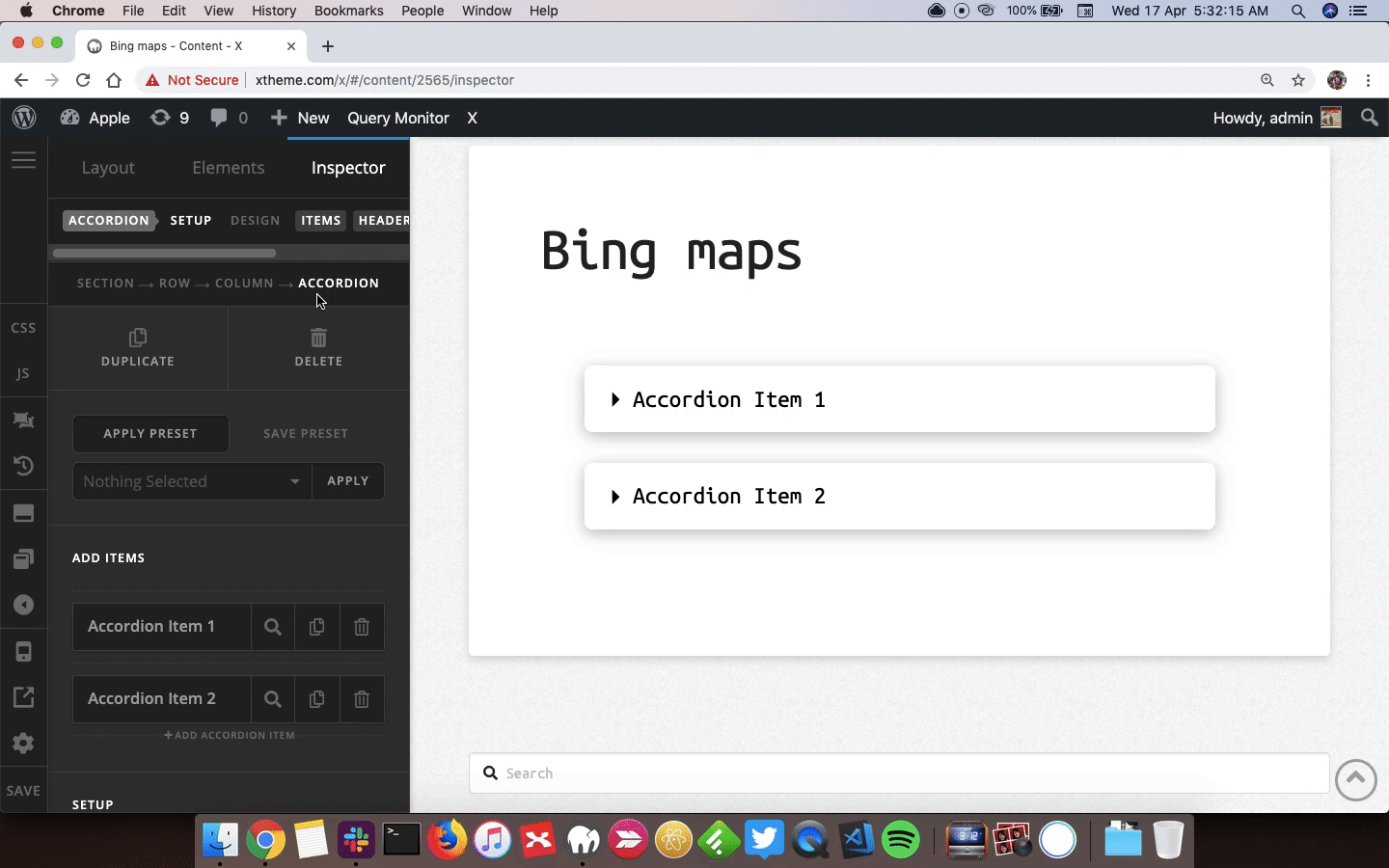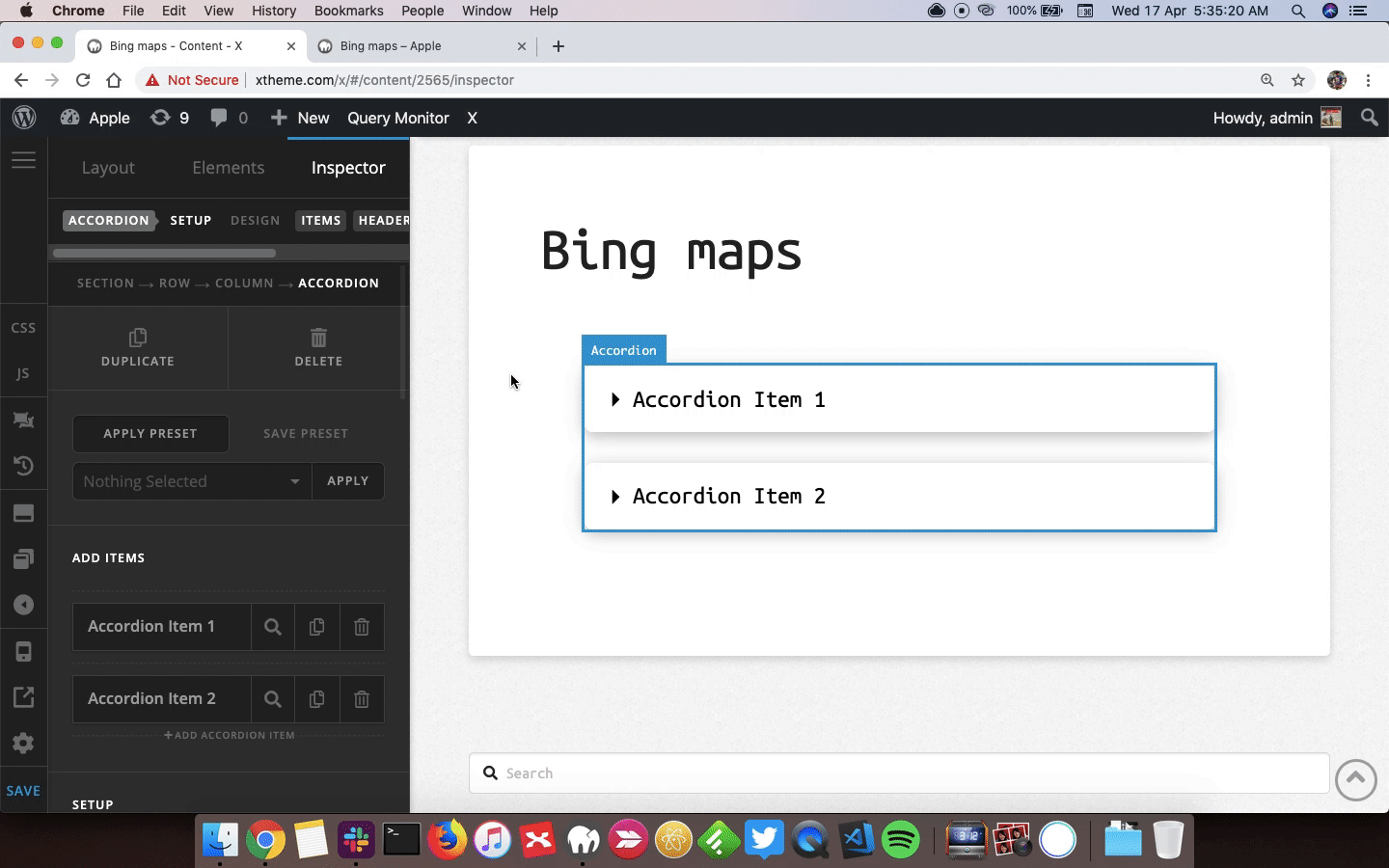Hi there,
I got kind of stuck while trying to find answers in the KB. It’s about the accordions I have on my page. This one: https://www.hartig-coacht.de/auftritt/
- Is it so that when adding a span color this will only be valid for one paragraph?
- Could you please tell me how to change the font and font size of the accordion header? I got lost in all those controls.
- And what would I have to add to get a different font color when hovering over the header?
I’d be really grateful for help. Thanks!
Cheers, Karen