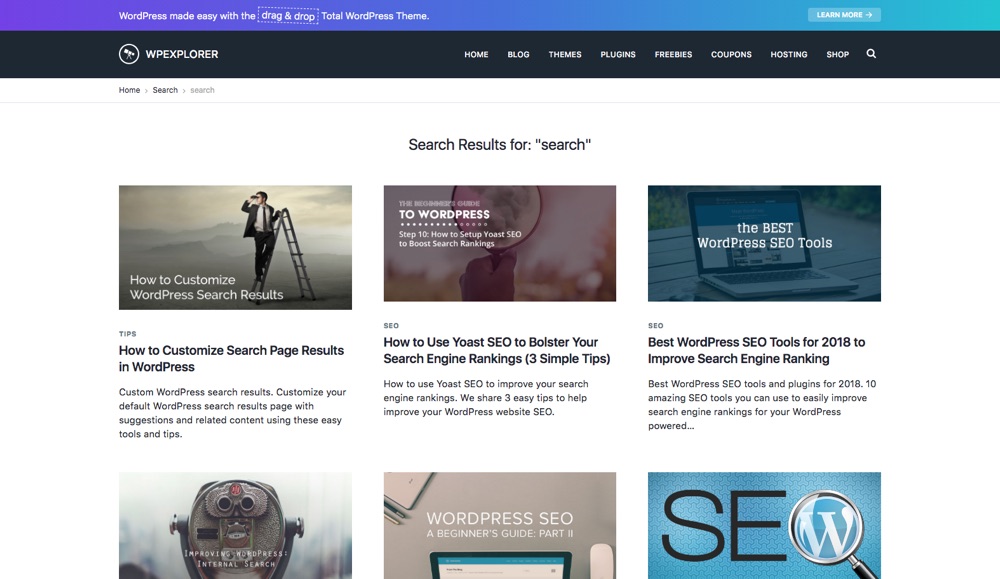Hi team,
I’m really struggling to customise the Search results page.
I’ve managed to create a Layout for the “Search Results” being viewed… However I can’t work out how to have the dynamic search results actually appear.
I’ve been playing with Looper but just can’t get it happening.
This is what I have so far:
Row as the Provider:
Column as consumer:
I’ve played with some various elements to try and get it going but I’m just not having any luck.
What’s the best combination of elements and looper settings to get the Search results displaying?
I’d like to show Products, Pages and Posts.
HALP!