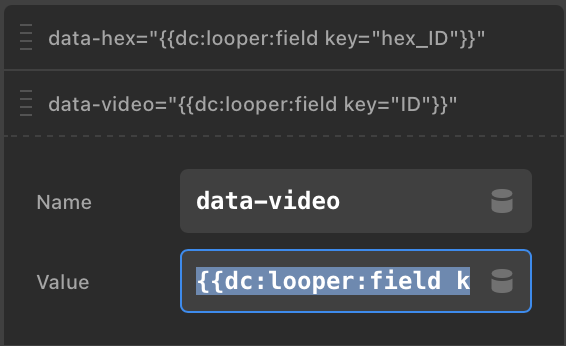Hey there,
Yes, static custom attributes get added fine - but if the content for the custom attribute comes from the looper it doesn’t work.
There’s a work around running on the site to bypass the issue in the video (Div .tptc_patch) I posted above. In there I demonstrated the issue with custom attributes derived from a looper are not working but a text object at the same level using a DIV tag as it’s content is able to access the data.
e.g. data-video="{{dc:looper:field key=“ID”}}"
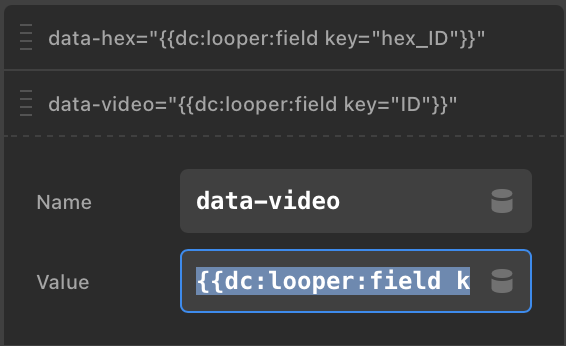
The above value are not populated by the looper - but they should.
And I had to write a JavaScript workaround outlined above to get the data from the looper.
This was working fine in version 5 but now fails in version 6.
Thanks,
Matt
Sorry, if we’re going around in circles here - hopefully, the video I posted earlier will help you see the issue that’s hit two of our sites.