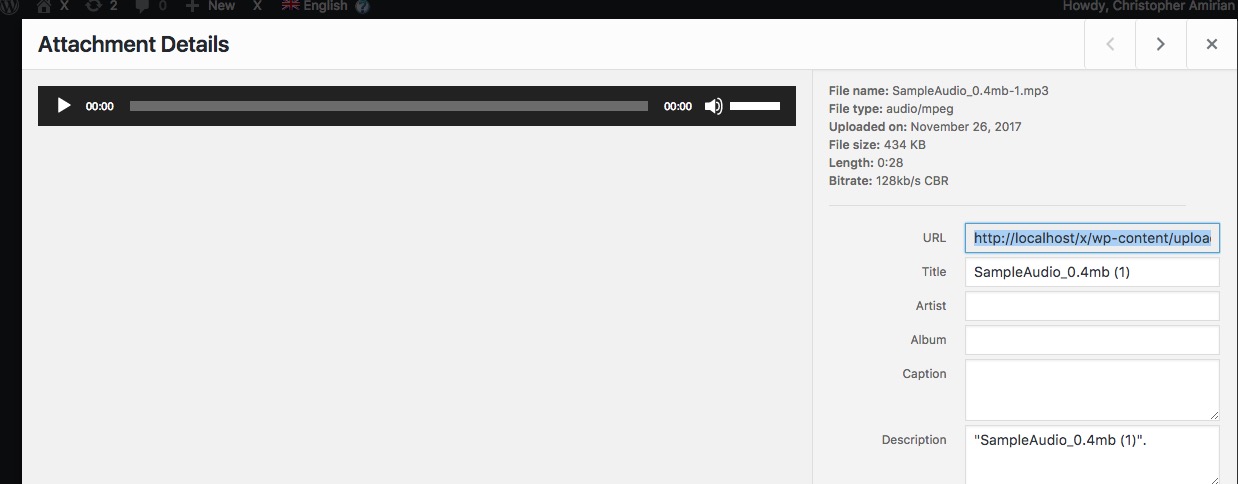I’m needing to create a button that when clicked will automatically start the download of a video file.
Hi there,
It depends on the browser settings of the viewer which if it will show the media file in the browser window or it will download. But the way that I would do is this:
- Go to WordPress Dashboard > Media.
- Upload the media file to the media section of your WordPress dashboard.
- Click on the media file and copy the URL of it:
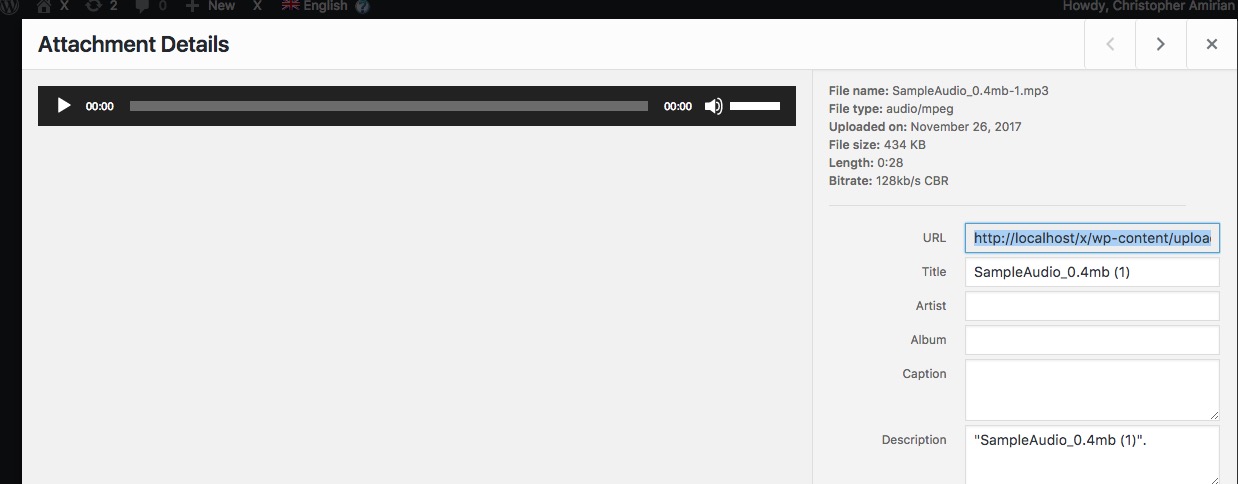
- Go to the page you want to add a button
- Use the Cornerstone and add a Button element:

- In the Link section of the button options paste the previously copied URL:

If you want to make sure that media will be downloaded and not shown in the browser of the viewer I suggest that you ZIP the media file and upload it.
Thank you.
Thank you Christopher
I’ve done that, the URL opens in another page and then you have to right clk and “save as” I’m hoping to eliminate that step.
I just want the download to start with the click of the button!
This might work but then I would have to leave instructions on how to unzip the file! I’m not working with 1st graders who would figure that out. . . I’m working with the very wise well aged individuals who are not willing to think it through if they don’t get exactly what they want.
Thanks again, any ideals?
Hi there,
The alternative will be a server specific HTACCESS file type additions for Apache and other server headers if you use NGINX or IIS.
Anyway, that goes beyond the support scope and is related to the server settings you do host your WordPress installation in.
I did a Google Search which will help you get started with such settings and recommendations.
Another alternative can be the usage of 3rd party plugins which again is something that we do not officially suggest and you need to use such plugins at your own risk. For more research:
Thank you.
This topic was automatically closed 10 days after the last reply. New replies are no longer allowed.