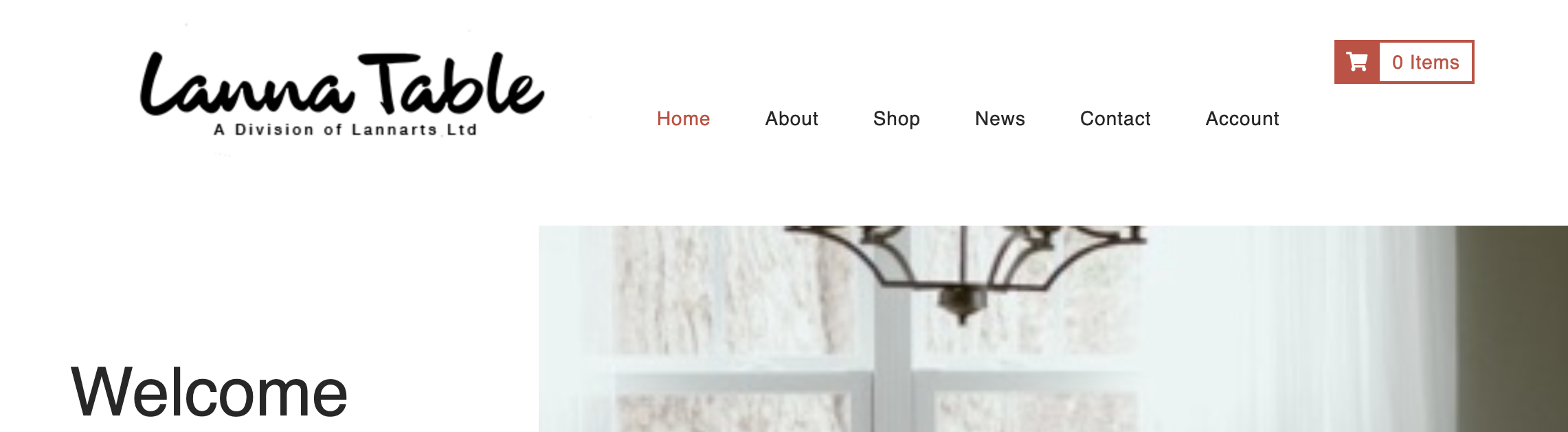How to get my Header and Menu bar to look like Crafty Demo as displayed by Themeco. See A & B images at this link: https://www.dropbox.com/sh/lhinqwzhg3202ti/AADWqpd8UA_RPnzwDbVMf4nwa?dl=0
I was able to fix the Header to a transparent menu bar (I inadvertently ha UberMenu active)
However, please see image A-718-3 and advise how to get Logo and Menu bar on the same line. Thanks
Hello @windhover4,
Thank you for the very detailed post information.
I have checked your site and it appears that you have added a logo image that is 400 x 120 pixels. Please go to Pro > Theme Options > Header > Logo - Alignment and set the “Navbar Top Logo Alignment” to 0. You also need to go to Pro > Theme Options > Header > Links - Alignment and adjust “Navbar Top Link Spacing”.
If nothing is helping, provide us access to your site so that we can check your settings. Please create a secure note with the following info:
– Link to your site
– WordPress Admin username / password
To know how to create a secure note, please check this out: How The Forum Works
Best Regards.
Hey @windhover4,
To move down the cart, please go to Pro > Theme Options > WooCommerce > Cart Alignment.
Hope this helps.
Thank you, and I found all the settings, but cannot get them in a straight line. Could you please take a look and see what I am doing wrong.
Hello @windhover4,
The given credentials do not work for us.
Meanwhile, I can see that you have added 30 pixels in Pro > Theme Options > WooCommerce > Cart Alignment. It is still not enough. You will have to insert a value of 70 pixels instead.
Hope this helps. Please let us know how it goes.
This topic was automatically closed 10 days after the last reply. New replies are no longer allowed.