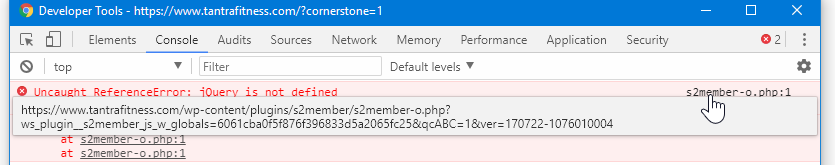I’m sorry but your FTP credentials still doesn’t work. I’ve asked a colleague to try your login credentials but it doesn’t work on his end too. Please contact your host if they have some kind of restriction.
I went in to your WP Admin to see the issue with Cornerstone in your home page though and found that s2member plugin is throwing an error.
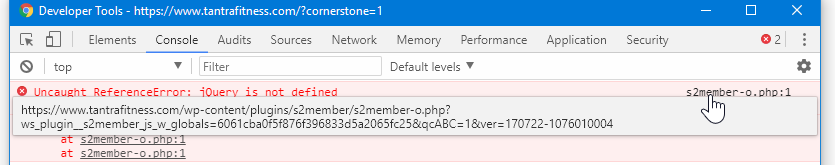
I’m sorry this wasn’t advised before but could you try the following solutions moreover that only you could do this and I could not login to your server.
-
If your host has caching or you used a caching plugin before, please clear all caches including browser cache then completely uninstall the caching plugin. You can contact your host and/or the caching plugin developer for instructions.
-
If you’re using a CDN, please clear the CDN’s cache and disable optimization services.
-
Test for a plugin conflict. You can do this by deactivating all third party plugins, and seeing if the problem remains. If it’s fixed, you’ll know a plugin caused the problem, and you can narrow down which one by reactivating them one at a time.
-
Remove custom CSS, Javascript and templates.
-
Reset your htaccess file by renaming it to .htaccess-bak. Then in WP Admin Menu, go to Settings > Permalinks and just click the Save Changes button.
-
Contact your host to increase your allocated memory or do it yourself by adding this code in your wp-config.php
define( 'WP_MEMORY_LIMIT', '256M' );
define( 'WP_MAX_MEMORY_LIMIT', '512M' );
Thanks.