Hi, I just installed X theme (still beginner for this theme) and when I get into page editing with Cornerstone, the page preview on the right doesn’t display anything, there’s only the Cornerstone icon that keeps flashing. Can someone help me identify where the problem is ?
Thanks.
Hey Rezgi,
It could be caused by different factors. Firstly, please try testing for a plugin conflict. You can do this by deactivating all third party plugins, and seeing if the problem remains. If it’s fixed, you’ll know a plugin caused the problem, and you can narrow down which one by reactivating them one at a time.
If the issue persists, try to have the PHP memory limit of your site increased.
To do this, please edit your wp-config.php file and insert these lines:
define( 'WP_MEMORY_LIMIT', '256M' );
define( 'WP_MAX_MEMORY_LIMIT', '512M' );
You can add it before the line
/*That's all, stop editing! Happy Blogging. */
Here is a details article about the PHP Memory Limit that is in our Knowledge Base:
In case the issue persists, please try to get in touch with your hosting provider and confirm to them that your PHP memory limit is increased.
If you are still having an issue, please provide us with the admin details of your site in a Secure Note so that we can check this further.
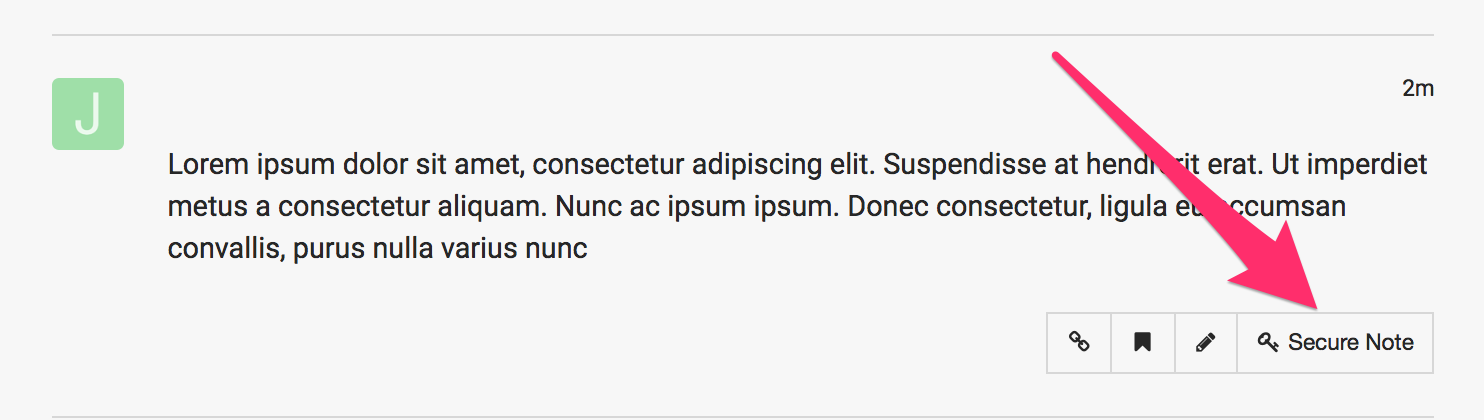
Hello. Thank you very much for your quick reply. I’m working on a friend’s website and he’s hosted on 1&1 and I can’t find the Wordpress files on his server, hence not being able to change the wp-config.php. I contacted the help, I’ll get back here for news. Thanks again !
No problem.
Our staff will be standing by.
This topic was automatically closed 10 days after the last reply. New replies are no longer allowed.