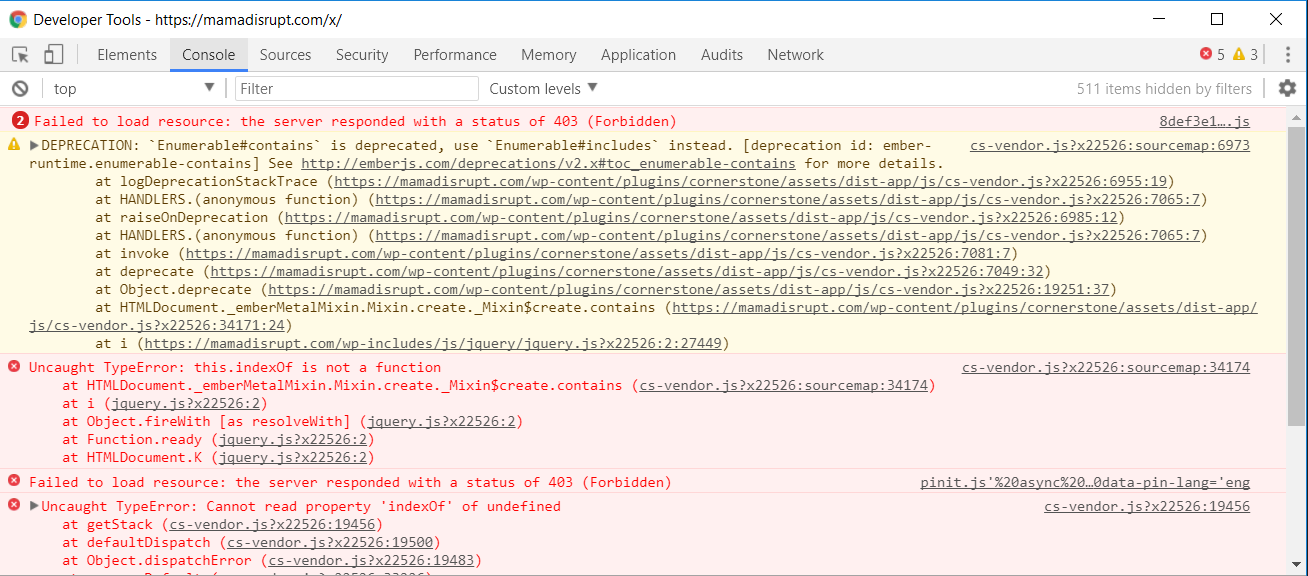Hi Nat,
I am seeing the following error when I check Homepage Cornerstone page:
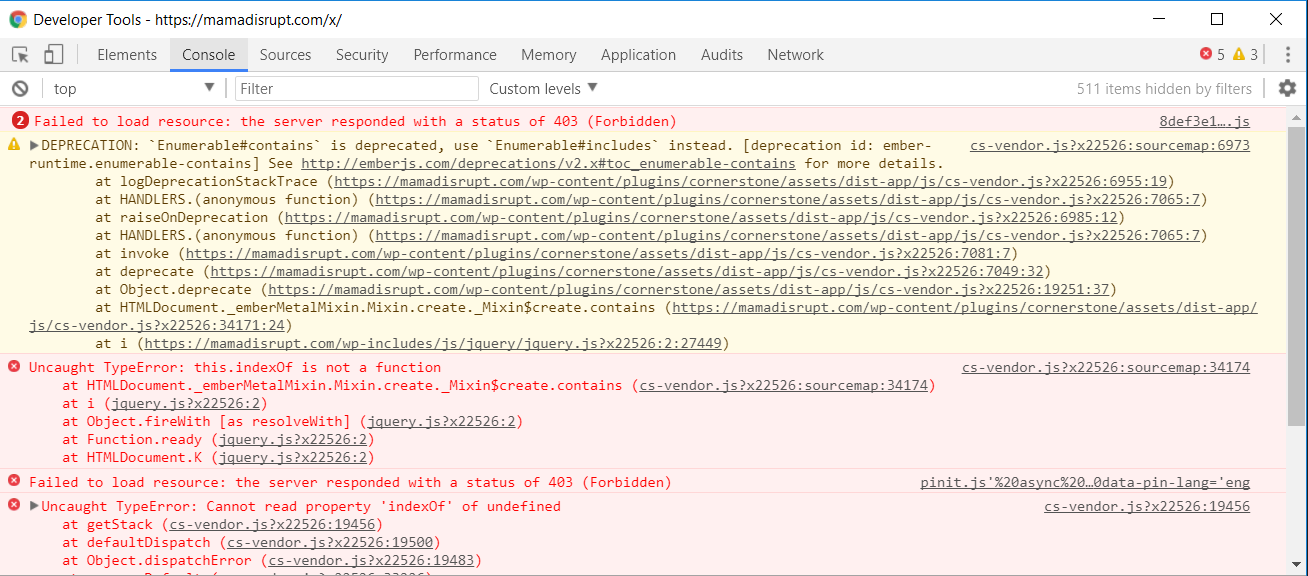
Please try disabling minifying on CSS and JS files. It is already minified by the theme no need to minify it again. Then clear cache after that. Did you also clear cache after plugin testing?
For others, we are sorry you’re having the same issue. Though due to different setup and configuration on each of your site, the root cause might be different for each of you. If you have done the basic trouble shooting which is plugin conflict test then clearing cache after that, we do advice to please open a new thread. We would love to help you solve this, but we need access to your site. After opening a new thread, share site URL and credentials on a SECURE NOTE. It is not recommended to share it here because the secure note content is visible to original posted of the thread. To also avoid more back and forth, please state on the original message the basic troubleshooting that you have done on your site already. Thank you.