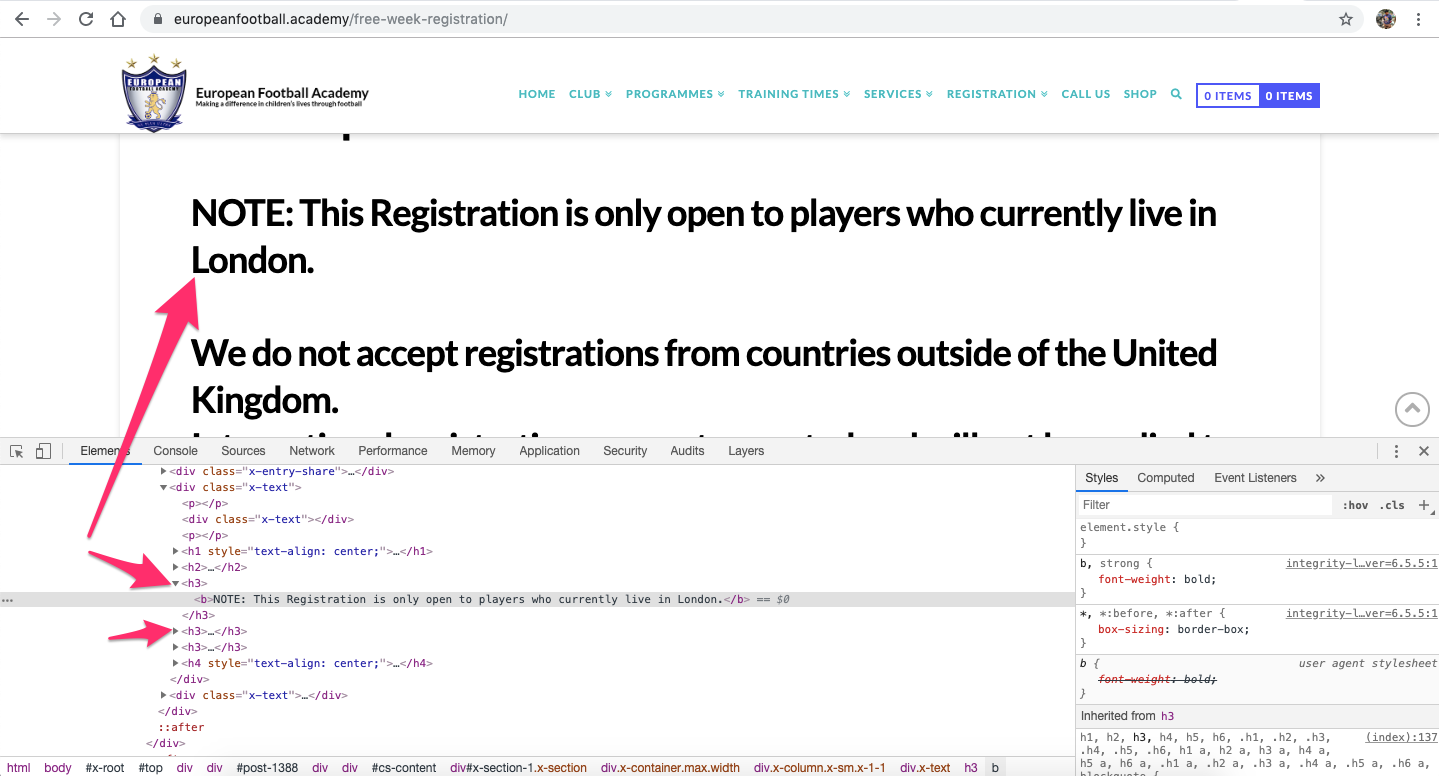Hey there we have been using x-theme for 3 years and its been great.
Just the other day this happened.
I’m no expert and built the site with no prior knowledge of how to build a site.
But basically the first image shows what is appearing to the public.
second image is how it looks in cornerstone
not happening anywhere else so a bit confused.
The messed up page broken fonts get larger as you scroll down
Thanks in advance
Jason