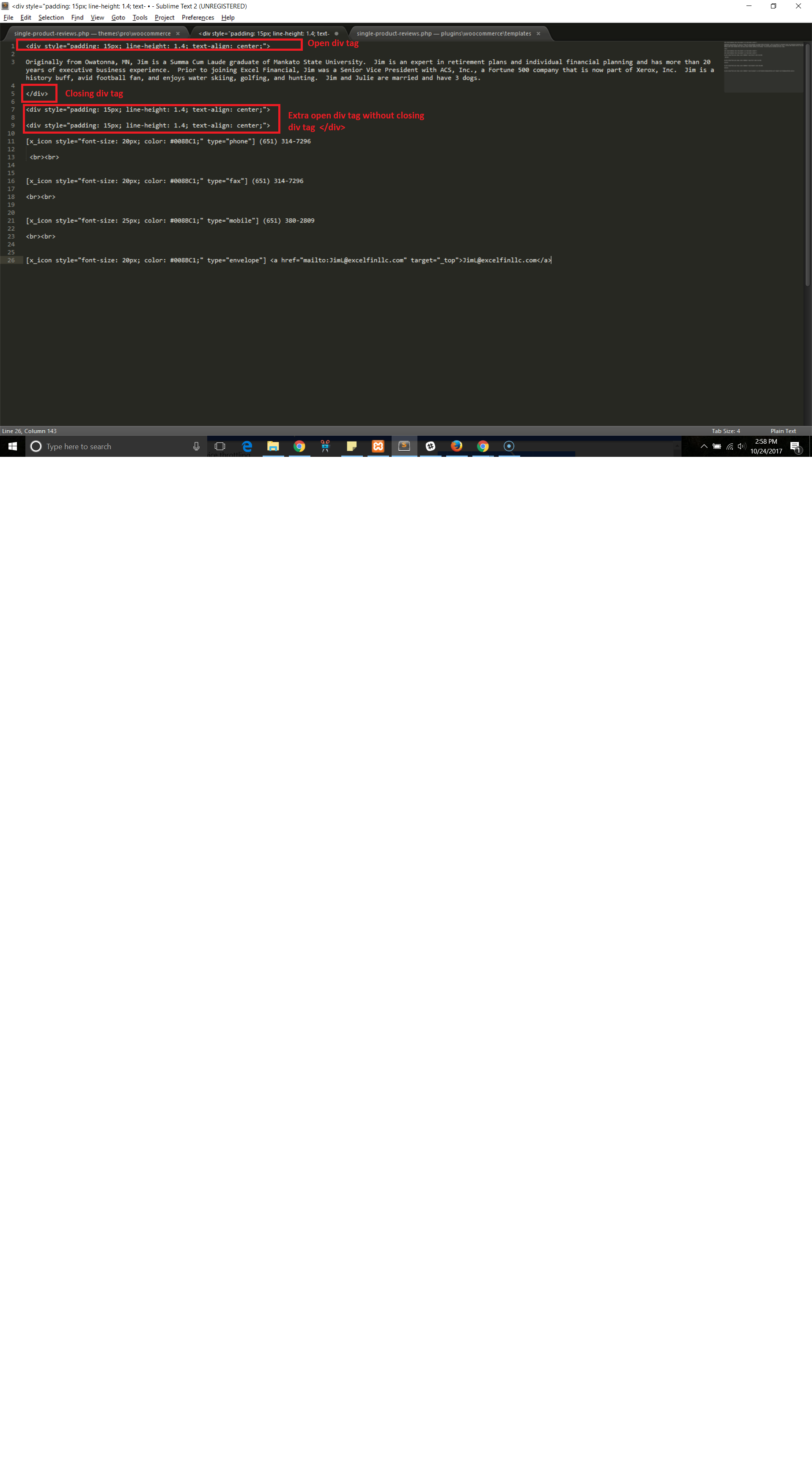Hi There,
Thank you for the complete information.
This issue is so weird and on my initial test I can’t find the root cause.
First, like your setup, I did add multiple Content areal modal on a page on my test site. This works without issue like yours.
Second, I did save you current OUR TEAM page as page template, created this Team Page X test draft page and uploaded that template. On that test page, the issue exist. This means the error might be coming from the content.
Next, I downloaded that template and loaded it on my test site. The issue exist also. Within this test page on my test site, my next step is I added multiple CONTENT AREA MODAL, on top of every content. On this new element, the issue doesn’t exist. Still on your content it still the same. When I move that new elements just below your content, the issue happens. This means that the error is coming from your content.
I copied the content of the modal then to check html structure. That is when I notice, there’s extra open div. See below:
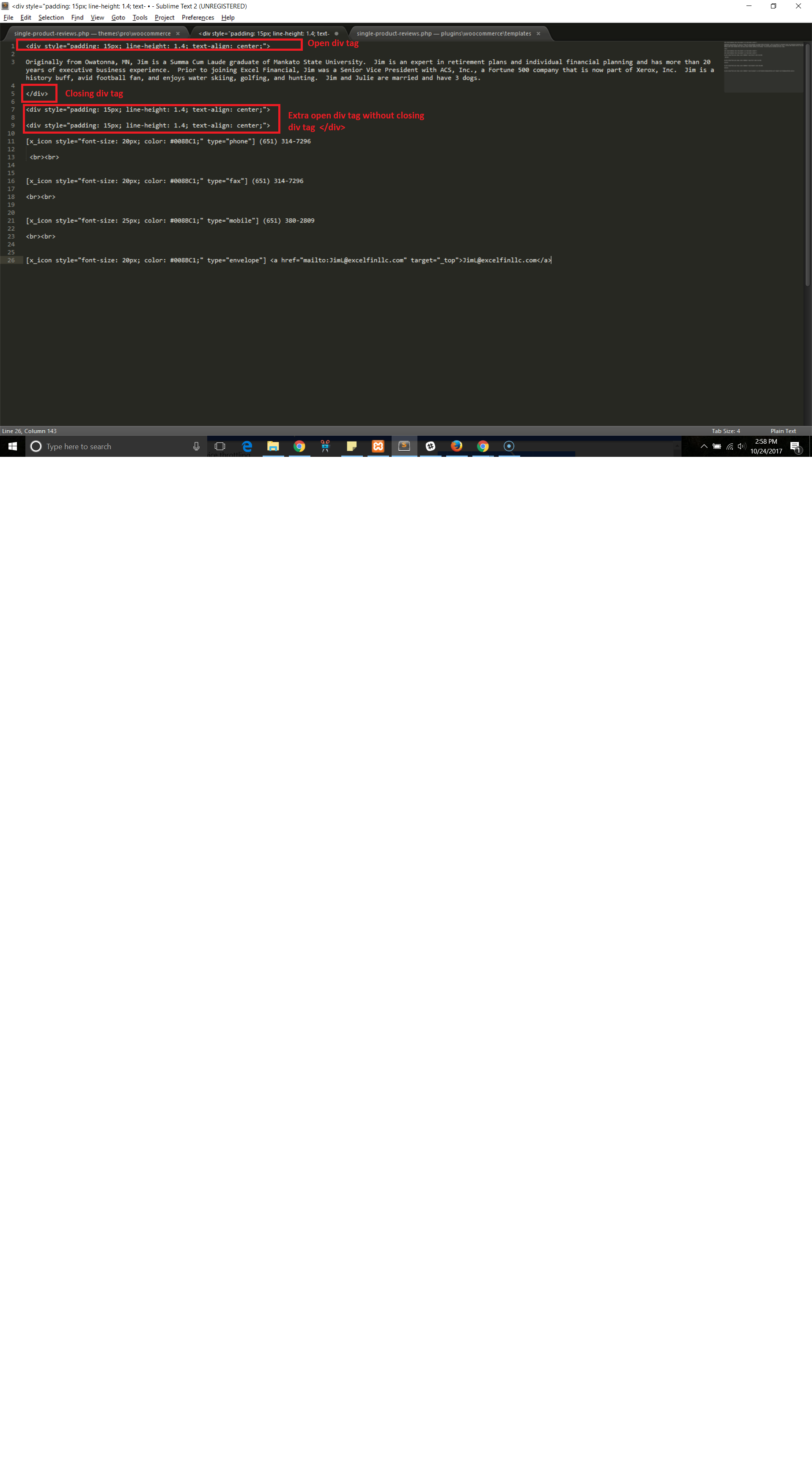
Most of modal content on the elements has issue on html structure. There’s always extra open div tags. This messed up the structure of the elements resulting to this issue. I fixed iton this test page. Compare the content of each modal of this test page, on the content of each modal on your OUR TEAM page.
See this: https://screencast-o-matic.com/watch/cb6ZihIPqP
I reiterate the steps I did on figuring out the issue to serve as guide for you in case you have encountered any glitch again.
For comparison I didn’t delete the test page. You may delete the test page once you have fixed the issue on OUR TEAM page.
Hope this helps.