Hey,
after updating to 1.2.0 i am missing the icon choser for the classic feature list item headlines.
could you give me a solution or info?
regards
Hey,
after updating to 1.2.0 i am missing the icon choser for the classic feature list item headlines.
could you give me a solution or info?
regards
Hi There,
The icon choser seems to work fine on my end.

Please try testing for a plugin conflict. You can do this by deactivating all third party plugins, and seeing if the problem remains. If it’s fixed, you’ll know a plugin caused the problem, and you can narrow down which one by reactivating them one at a time.
If it doesn’t work, would you mind providing us with login credentials(by clicking on the Secure Note button at the bottom) so we can take a closer look? To do this, you can make a post with the following info:
Thanks.
Hey Thai,
i tested it with all addons deactivated. it is not working.
How can i send you the data private, so nobody can see it? // i found the secure note.
here a screenshot of the element:
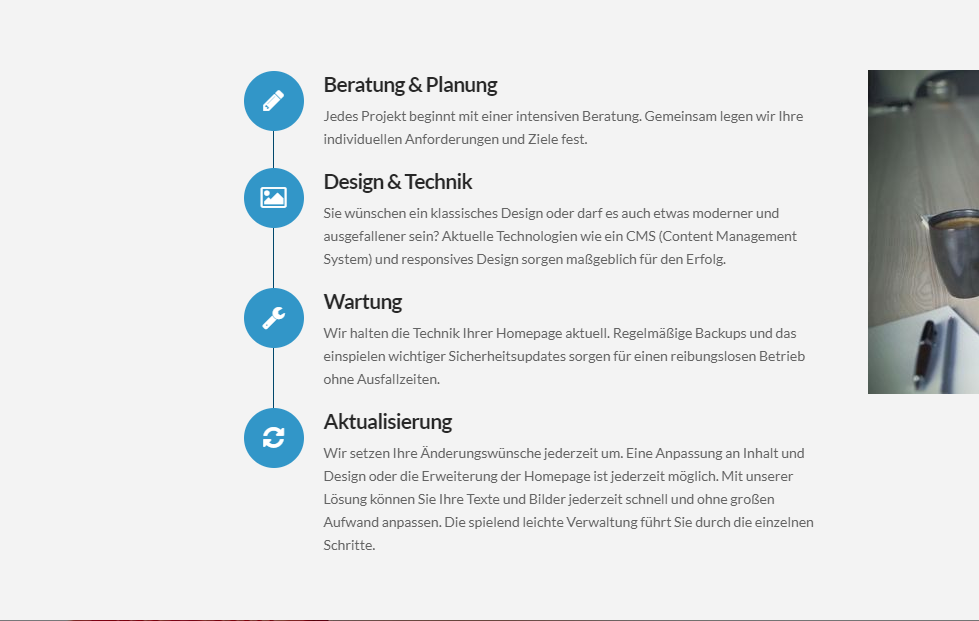
on my site: https://meinitservice.de/webdesign/
I’m also getting this problem on my almost new site. I imported the Fitness theme and I’m currently editing it.
Unable to change the image or icon on Classic Featured list.
I’ll send you url and temporary admin login so you can take a look.
Thanks.
Tom
This is not working on my site either. The screenshot that Thai sent is not from the correct element.
The colour palettes are also not working correctly in this area.
And when you try to duplicate a feature list, it doesn’t take any of the settings that you have done. Something definitely buggy with this area.
We are also experiencing this issue.

Hi There,
We’ve just release a maintenance update addressing a handful of issues and one of that is the inability to set image or icon on featured list item.
Please update to Pro v1.2.1 or X 5.2.1 / Cornerstone 2.1.1
Remember to clear all caches after updating so that the code from the latest release is always in use. This will help you to avoid any potential errors.
Cheers!
Problem solved.
Thank you for your fast updates!
You’re welcome, glad we could help.
Cheers!