Hello,
I am trying to find a way to change the font mid sentence to a highlight like the image below. Is there a shortcode for this?

Hello @Quantum,
Thanks for writing in!
I suggest you to use Text element or Headline element for this and then use HTML <span></span> tag. Here’s an example that you can take a look.
Build <span class="build-with-us-style">with us</span>
.build-with-us-style {
color: #bf3b3b;
font-family: 'Bonbon', cursive;
font-size: 42px;
}
Please change the values and font family as per your requirement.
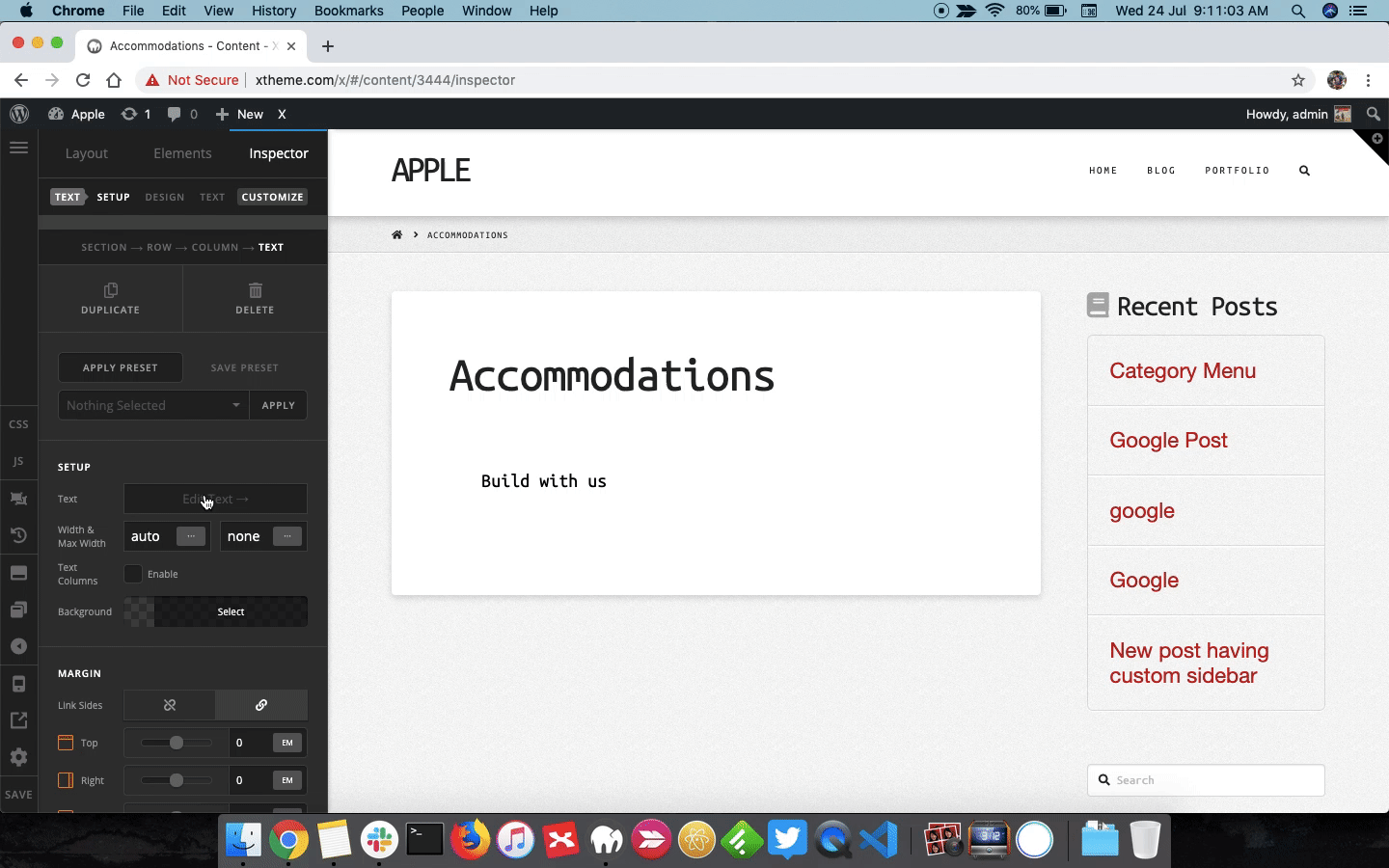
Here’s a example of the output that you will get after using above code.

Thanks.
OK great - thank you very much! Can you reference the existing fontsets and styles that are already in the theme? I have a Heading Script set-up in the font manager that i would like to use… Or will I need to write a custom global css?
Hey @Quantum,
You can find all the existing font sets in the Typography section in the Theme Options, please see https://theme.co/apex/forum/t/customizer-typography/134
For this particular case you’ll need to write a custom CSS but you can use the font-family added in your Font Manager e.g font-family: 'Your Font', cursive; in the custom CSS.
Hope this helps!
This topic was automatically closed 10 days after the last reply. New replies are no longer allowed.