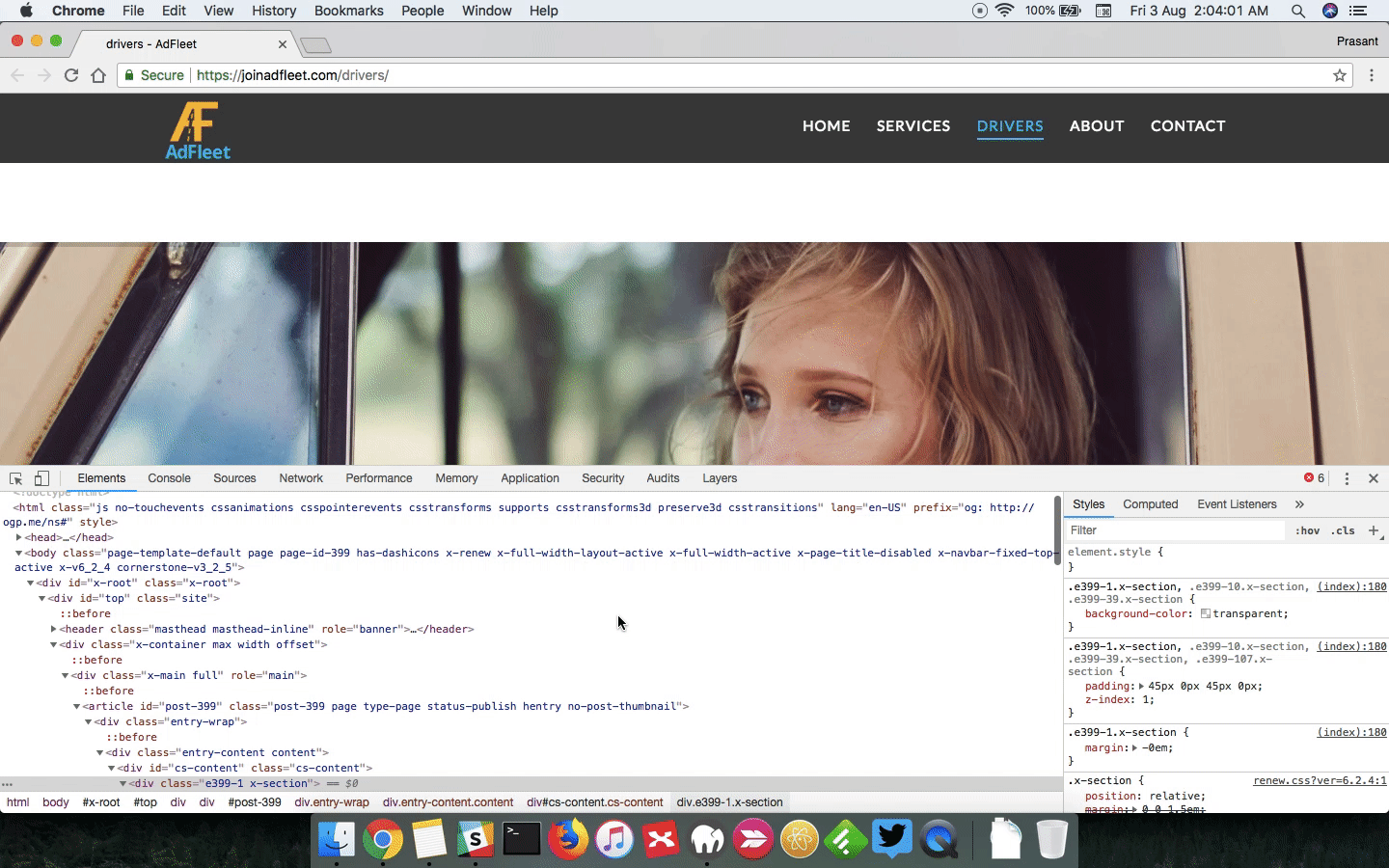Every page on my wordpress website has this big top margin with the exception of the homepage and I can’t figure out how to get rid of it. The inspect tool doesn’t even identify it and nothing in the support forums seems to have the answer so I’m unsure of how to go about fixing this.
Here’s a link to my website: https://joinadfleet.com/drivers/
Any suggestions would be greatly appreciated!
Thanks