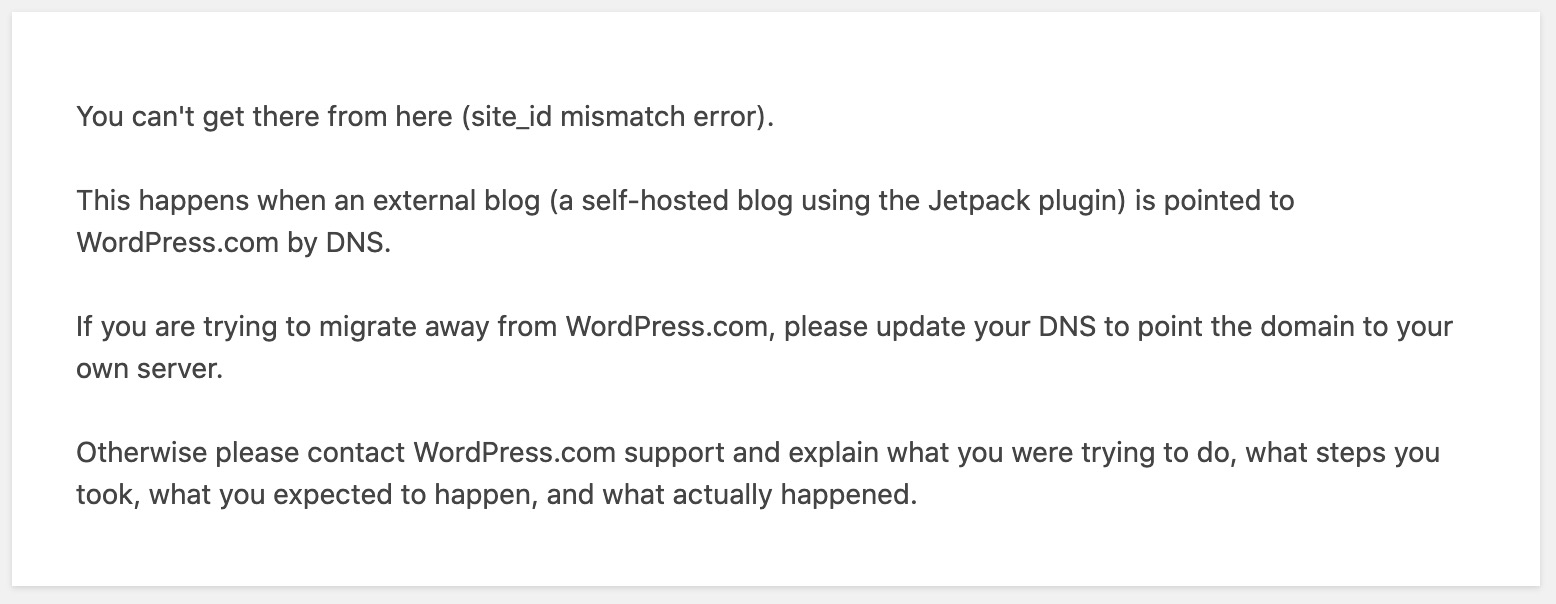Hi! I’m new here. I tried dragging and dropping blocks in cornerstone to the preview pane, but they don’t show up at all. I also read this article about it: https://theme.co/docs/adding-elements#how-to-add-the-element-to-cornerstone-content-builder but it’s still not working. I’ve cleared cache, cookies, and whatnot, but it’s still not working… Is there anything I’m doing wrong?
Edit: Here’s a video of me trying to add blocks: https://drive.google.com/file/d/1O7UjHfW498MpeiDL0CxN_lEplGidjIWO/view?usp=sharing