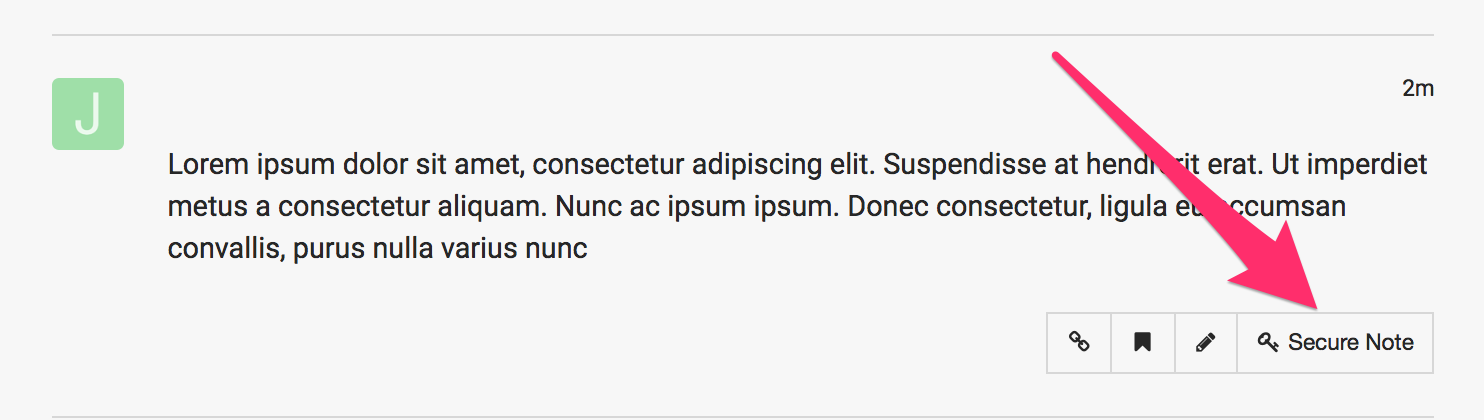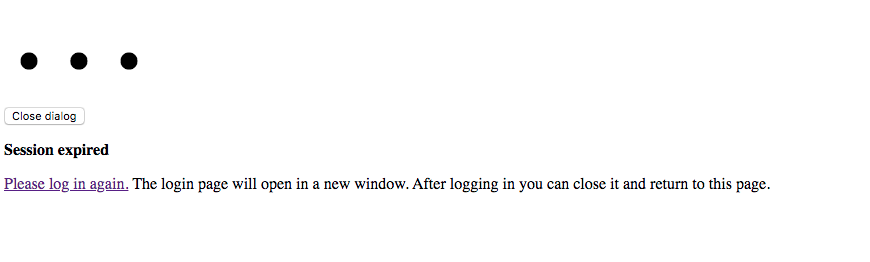Hello,
Thanks for assisting me further!
Yes, I’ve updated the X theme to the latest 7.2.3 version. And I updated PHP to the 7 something version, then updated Wordpress to the latest version 5.4.1 and increased the memory limit like was recommended by your colleague above:
define('WP_MEMORY_LIMIT', '256M');
define( 'WP_MAX_MEMORY_LIMIT', '512M' );
define( 'WP_POST_REVISIONS', 7 );
I did have this limit set up in the wp-config.php file, though it was smaller.
Nevertheless, the debugging tool gives me this message:
**Notice** : Constant WP_MEMORY_LIMIT already defined in **/home/koolaevr/public_html/wp-config.php** on line **91**
**Notice** : Constant WP_MAX_MEMORY_LIMIT already defined in **/home/koolaevr/public_html/wp-config.php** on line **92**
**Notice** : Constant WP_POST_REVISIONS already defined in **/home/koolaevr/public_html/wp-config.php** on line **93**
Is it okay or does it mean I should increase the limits even more?
As for the redirection errors on functions.php, I checked them and do believe those are the standard lines because I never did custom development on my site aside from tweaking some CSS and stuff via child theme’s CSS file.
So the functions.php file reads like this:
add_filter( 'x_entry_meta_comments_link', 'x_change_cmt_link' );
function x_change_cmt_link($link){
include_once( ABSPATH . 'wp-admin/includes/plugin.php' );
if ( is_plugin_active( 'disqus-comment-system/disqus.php' ) ) {
global $post;
return get_permalink( $post->ID ) . '/#disqus_thread';
}
return $link;
}
//Hide all usernames with this code to prevent hacking
add_action(‘template_redirect’, ‘bwp_template_redirect’);
function bwp_template_redirect()
{
if (is_author())
{
wp_redirect( home_url() ); exit;
}
}
And the error mentioned is with this line:
add_action(‘template_redirect’, ‘bwp_template_redirect’);
I think perhaps I’m using some old child theme and there were some changes in the X theme’s templates since then? Maybe that’s an issue?
Also, as I deactivated old WPML plugins and did everything I described above, I now can run the fresh Cornerstone just fine. There are still those debugging messages, now the question is what to do with them.
Thank you!
–
Alex

 I don’t get what’s the problem because I updated everything the standard way, via clicking the links in the plugins or themes pages, like I always do.
I don’t get what’s the problem because I updated everything the standard way, via clicking the links in the plugins or themes pages, like I always do.