I’ve looked in several places for instructions on how to animate text and keep reading the same answers about there being an option to enable these features. I have tried multiple times to follow the directions and despite doing so - to the t - am not able to see these features.
This is extraordinarily frustrating. Even more frustrating when there is no real-time support to get you quick answers when you’ve spent a lot of time reading through posts with answers to no avail.
Could someone please sort this??
Hello @dmichaelfine,
Thanks for asking. 
You need to inspect the column to see the Fade in Effect option. Under Section > Column (inspect) > Setup turn on Fade in Effect. To help you get started, I have recorded a screencast. Please take a look.
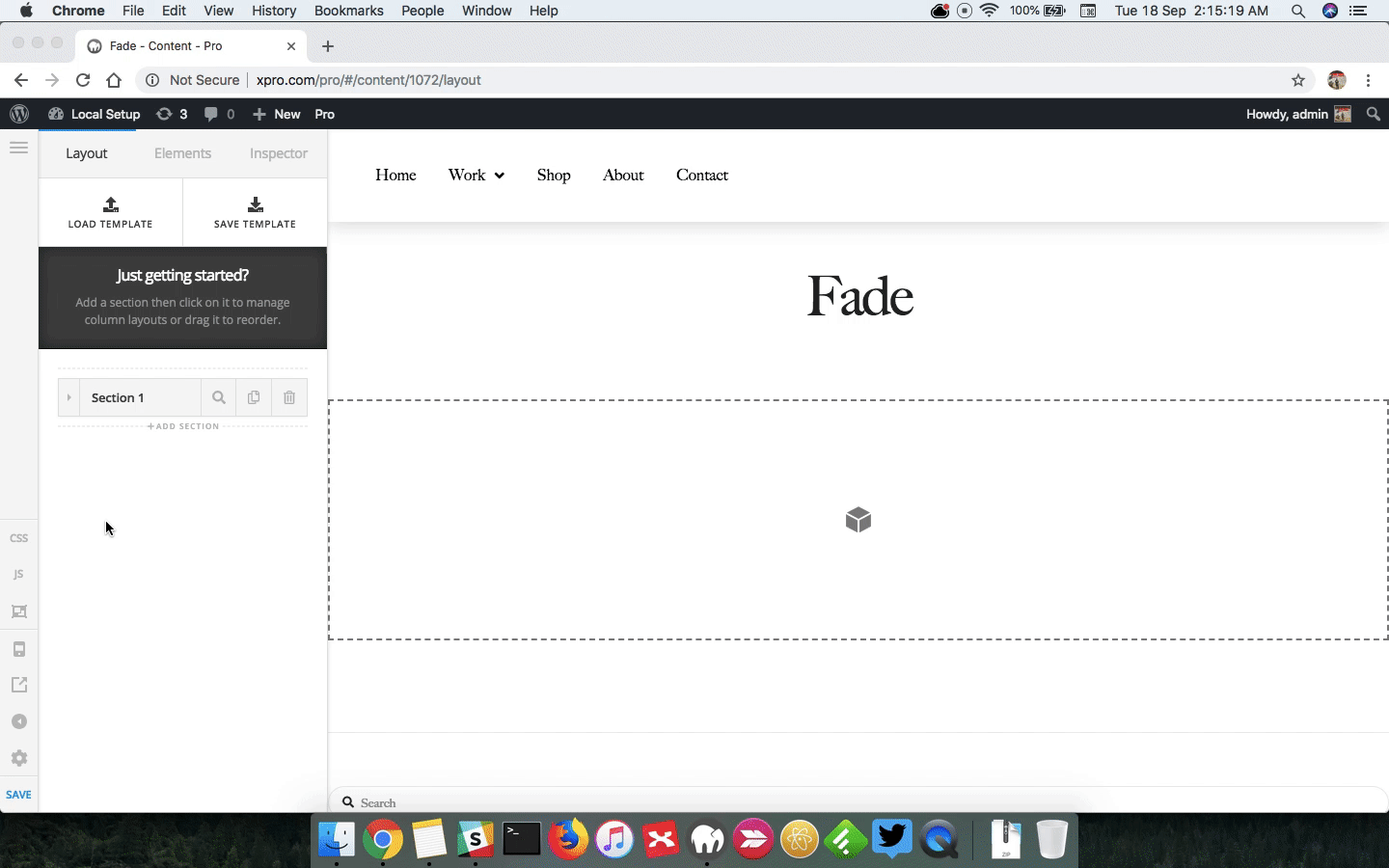
Thanks.
Is this available only on Pro? Because I’m not upgraded to Pro.
It would be helpful, if that’s the case, that you guys make those kinds of differentiations clear. That wasn’t specified in any of the instruction sets I’ve read. And I’ve seen screencasts of these same instructions elsewhere in the forum. Here’s a screenshot of my column options. I don’t see those options anywhere.
If it is only available through Pro and I upgrade my site to pro is it going to upset my current theme settings?

Hello @dmichaelfine,
Thanks for updating the thread.
Fade in Animation feature is available for Pro and X Theme (Cornerstone builder). However, looking at the screenshot you have shared, it seems that the Advanced Mode is turned off. Under X > Settings > Permissions > User Preference > Advanced Mode select Always On.
After that please reload or open the page in Cornerstone and Fade In Animation Options should show up.

Thanks.
Prasant, thank you so much for pointing this out. That did help.
However, while the direction fade options (top, bottom, left, right) seem to work, I can’t get the fade-in option to work at all. That’s the one that I really wanted.
I also have another question that’s semi-related because again I found the answer in a support forum post but can’t seem to find the same options on my interface. If I want to wrap text around an image, I saw a post that said you could insert a float: left; or float: right; code in the style field for an image. But I don’t have a style field when I click on the options for my images.
Here’s the relevant link on that: https://theme.co/apex/forums/topic/how-to-you-do-a-common-text-wrap-around-an-image/
Thanks.
Hi There,
The fade In works, but you wont be able to see it on the preview since the columns are already loaded in there, try previewing it on the front-end (actual page), increase the Duration so you will see the effect slowly.
Please follow the instruction provided on this post instead.
Hope it helps,
Cheers!
This topic was automatically closed 10 days after the last reply. New replies are no longer allowed.
