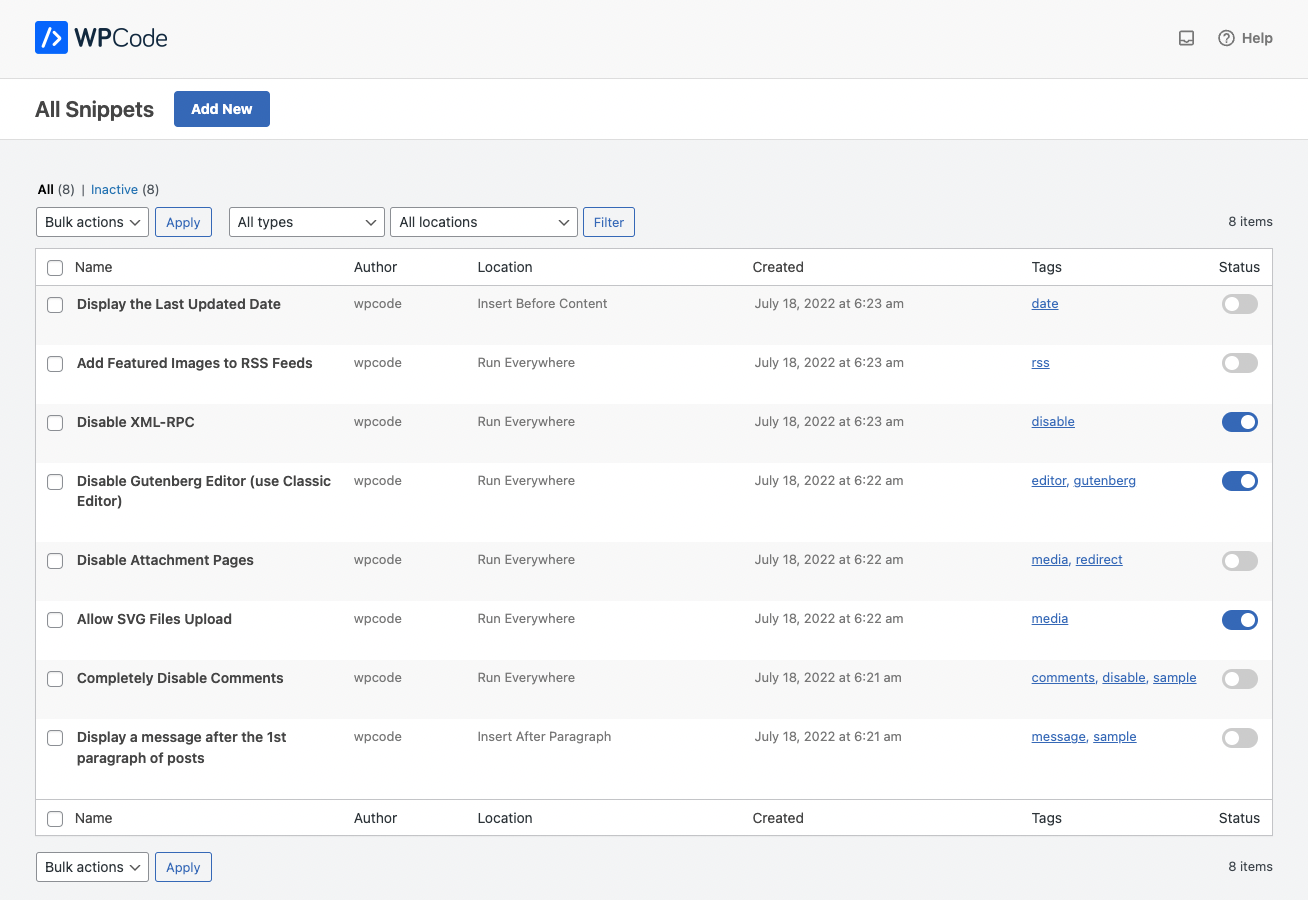Hi there! I need to add the tracking code below to the page that contains this form: http://new.clearedge3d.com/info/procore-verity-landing-page/
The instructions in Pardot say: Copy and paste this Javascript code right before the close body tag on your HTML pages.
I’ll post the code privately in a moment.
So where exactly do I access the “close body tag” for a particular page? Do I just paste the code into the Java Script window for the page? somewhere else? PLMK? Thank you! 
NOTE: Something is going wrong with the core iFrame code for the form itself. I dropped the following code into a Pro Text Element, and it was there at first, but after I tested the form once, it disappeared and I can’t figure out how to get the form itself to appear (and stay there). Here’s the iframe code that “was” working:
<iframe src="https://info.clearedge3d.com/l/311571/2018-09-17/8fbp6" width="100%" height="500" type="text/html" frameborder="0" allowTransparency="true" style="border: 0"></iframe>
Can you help me figure out why I can’t even get the form to appear? Maybe because it’s missing the JS? PLMK - thanks. I’ll send you a private message with a login.