Hi, I have been researching in the forum and in the docs but still haven’t found the right answer. I have an ACF Repeater field set up and am using the Link field so that I can have a title and target for my links. However, I cannot find out how to call in the Link Text (Title) so that it will show in my looper.
I have my Column set up as a Dynamic Content Looper Provider using this (related_links is the name of my Repeater):
{{dc:acf:post_field field=“related_links”}}
I have a Div set up as my Consumer. And then a text box within that. Here, I’d like to have Link Text (Title) to show and link to the URL using the specified target.
Do I need to have a nested Dynamic Content Looper Provider with {{dc:looper:field key=“link”}} ?
And how do I call the Link Text (title) , URL, and Target of the Link field?
I’ve tried all manner of things and enabled Twig and tried some of that as well. Nothing I do seems to return the title.
Thanks for your help!
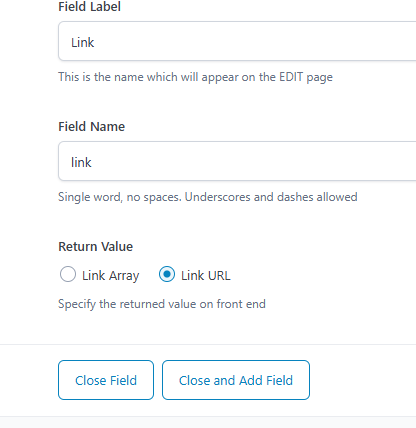
 Thank you! That was the one thing I didn’t think to try.
Thank you! That was the one thing I didn’t think to try.