I’ve spent hours searching for and testing another plugin to replace photomosaic. I’ve tested a bunch.
(I cleared caches b4 I sent the message above btw.)
At this point I’ve tried:
Envira Gallery Lite
Essential Grid (bundled)
FooGallery( both the demo version and the trial free version)
Gallery Bank
Photo Gallery by 10web
At this point I have figured out Essential Grid the best. I want to ask them a pre-sales question but there is no way to reach them that I have been able to find.
I don’t know where the issue I am experiencing on the bundled version is originating from.
The issue is that my larger galleries in Ess.Grid want to break into sections. And in the process creates ugly pagination(?) I think that is what these numbers below are called. 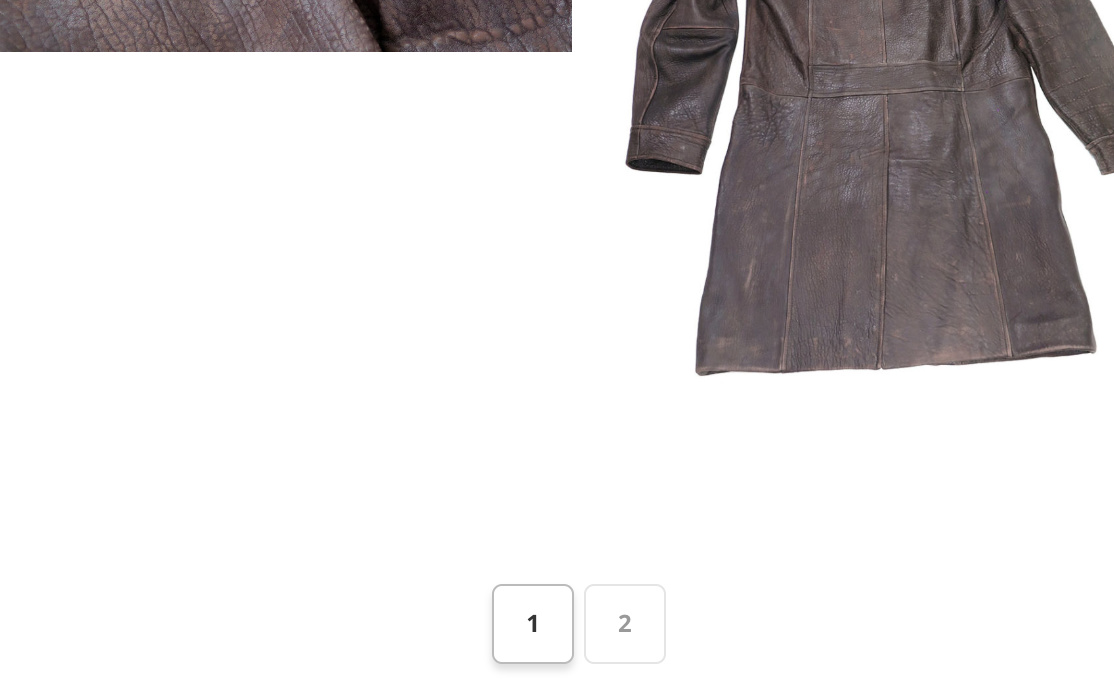 I have tried to change all of this in my grid setting, pagination/images per row/infinite scrolling. But none of it changes anything on the front end!
I have tried to change all of this in my grid setting, pagination/images per row/infinite scrolling. But none of it changes anything on the front end!
I have also adjusted rows per gallery in the gallery options dropdown in the post
There is the Breakpoint section- but the Themepunch documentation does not actually explain in laymen’s terms how this actually works! (they juse provide a screenshot pointing to the panel) I’ve adjusted that breakpoint as well- but still NO changes have ever reflected on front end. (caches off)
Do you know if this is a limitation of the bundled version? Or something else? (Ess. Grid Demos don’t show splitting up of galleries)
I just want each separate full gallery to show on each page! Regardless as to how many images are in the gallery!
I find it bizarre I can’t find a pre-sales page for them!


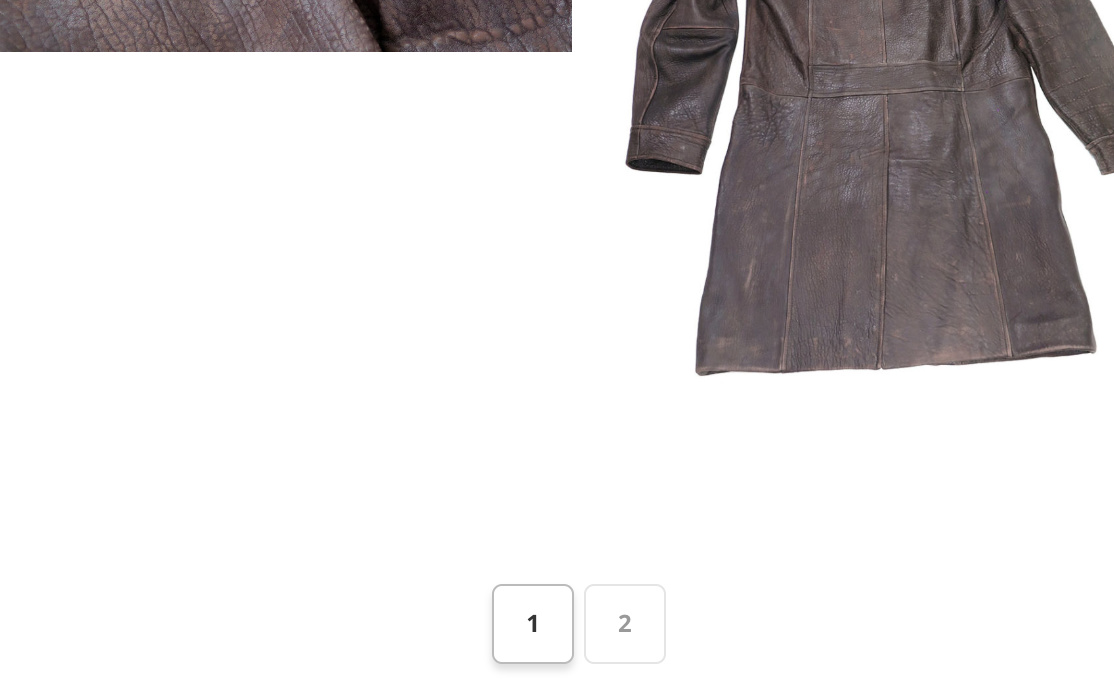 I have tried to change all of this in my grid setting, pagination/images per row/infinite scrolling. But none of it changes anything on the front end!
I have tried to change all of this in my grid setting, pagination/images per row/infinite scrolling. But none of it changes anything on the front end!