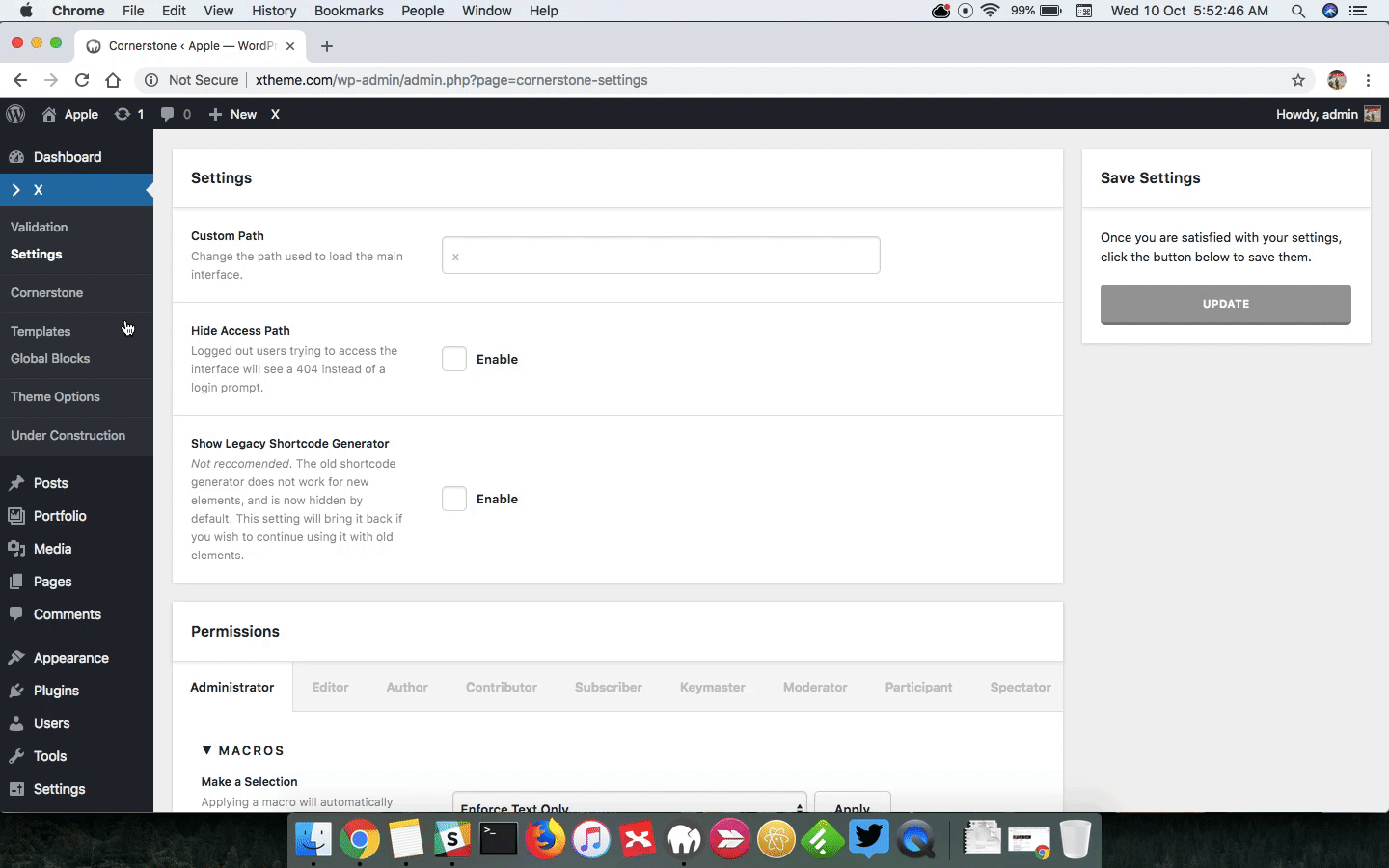Hello!
I validated and uploaded my X Theme a year ago.
Then I had to invalidate my theme.
Coming back my theme needs to be updated, and therefore validated first.
However now I am unable to validate. See screenshot.
How do I validate my code and update when the screen times out?