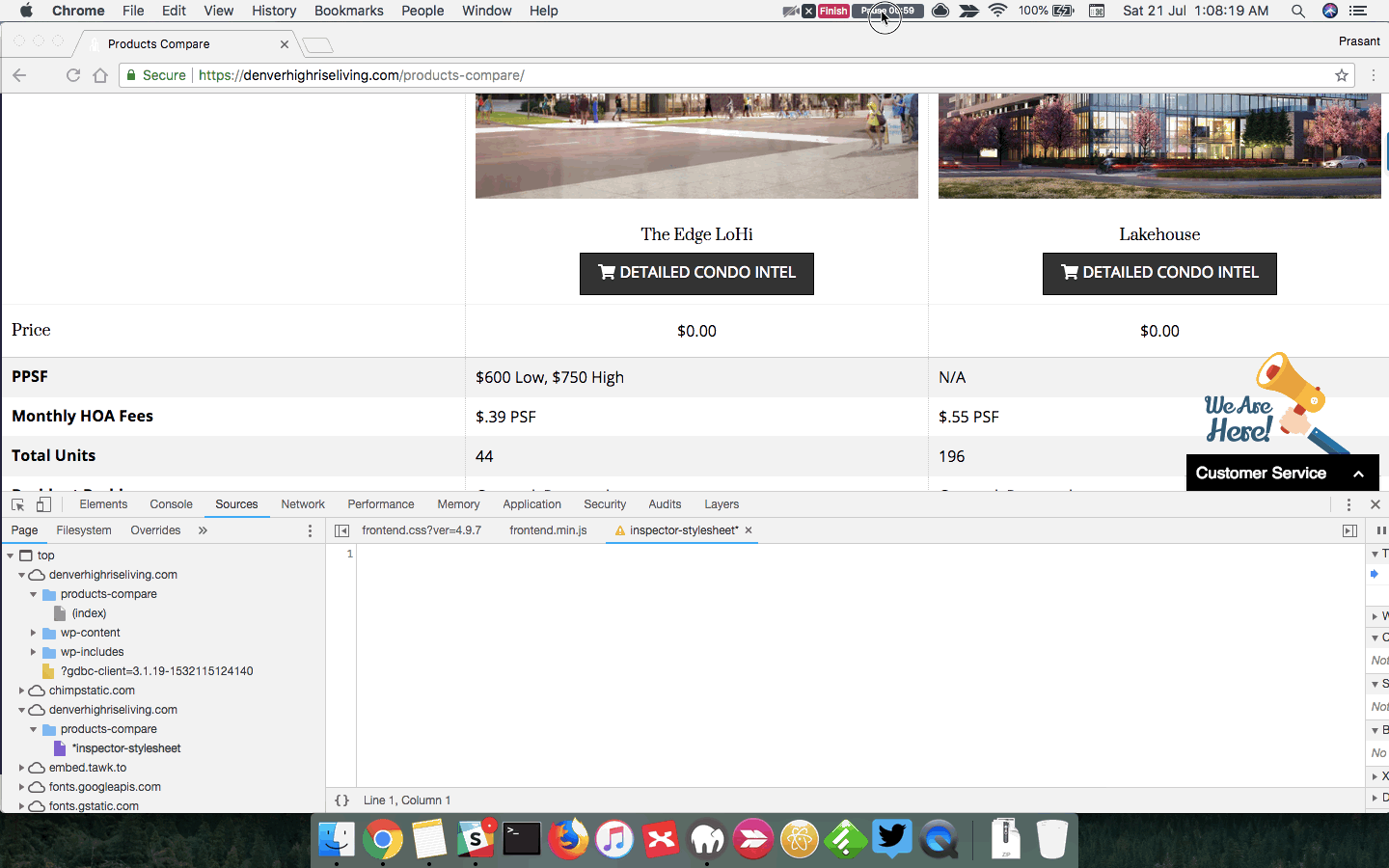Hello @weatherstone,
Thanks for updating the thread. 
- I checked your website and from Condo Intel page I compared two product listing. From the source code I can see that you are using Products Compare for WooCommerce plugin to compare products. In that regards for translation you need to get in touch with the plugin developer. Another option is to use plugins like WPML. You can take a look at WPML getting started guide here.
https://wpml.org/documentation/
- I tested the code shared by my colleague @mldarshana and the code is working absolutely fine on my end. Please see following screencast.
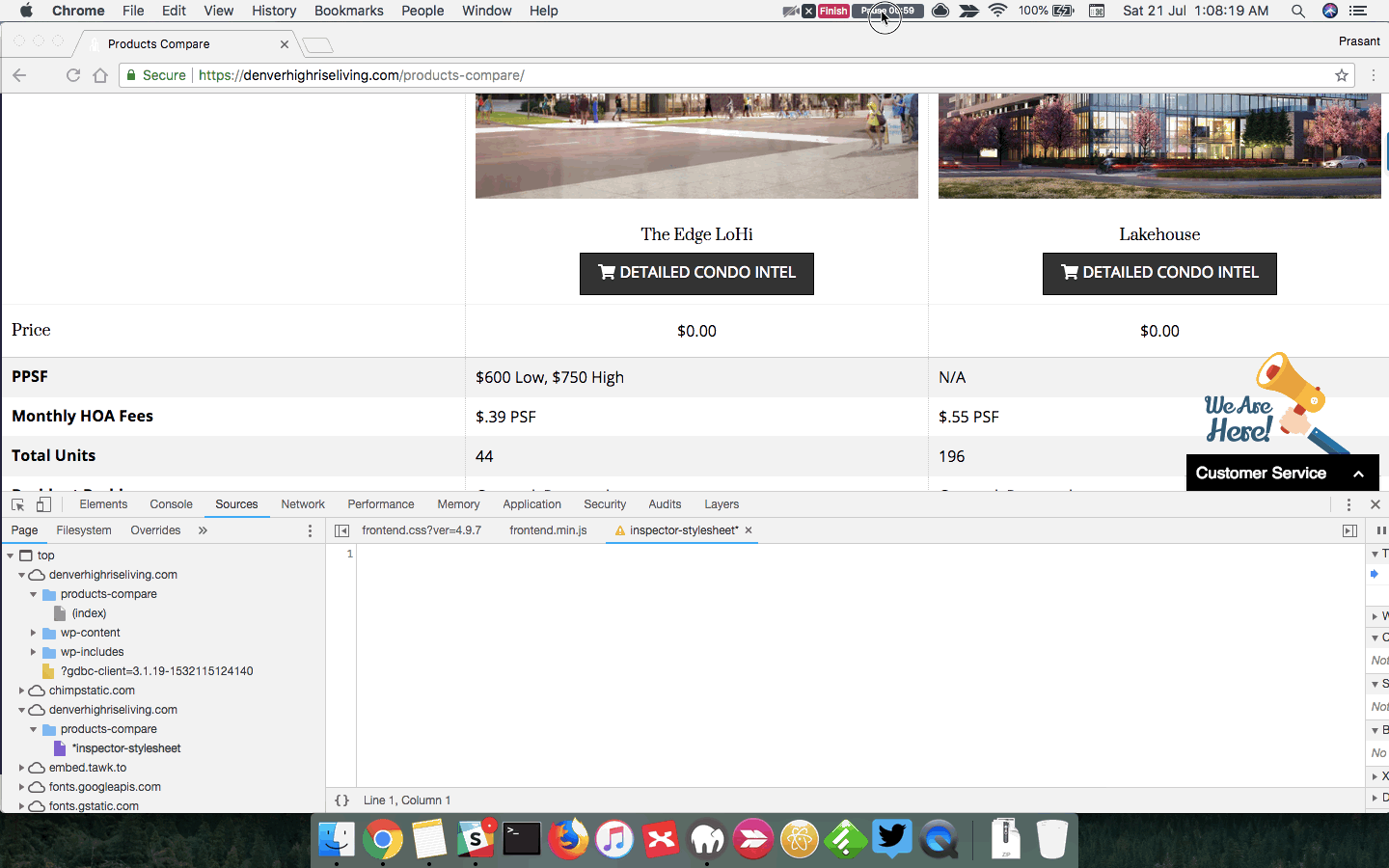
You can also try adding following CSS under X > Theme Options > CSS and see how it goes.
.products.price-row {
display: none !important;
}
.add_to_cart_button.ajax_add_to_cart {
display: none !important;
}
If you would like to learn CSS, I am sharing few resources that you take a look to get started with CSS and an interesting tool that you can use to speed up the development process.
I recommend you to watch following video that will help you to get started with CSS.
https://www.youtube.com/watch?v=MFR4WXiLzpc
Sometimes it can get a bit difficult to find out the right selector to be able to write the required CSS codes. A handy tool that can help you in this is Google Chrome dev tools. I am sharing the resource that you can refer to get started with dev tools.
https://developers.google.com/web/tools/chrome-devtools/css/
https://developers.google.com/web/tools/chrome-devtools/
https://www.youtube.com/watch?v=tP_kXBJWPhQ&t=200s
Thanks.