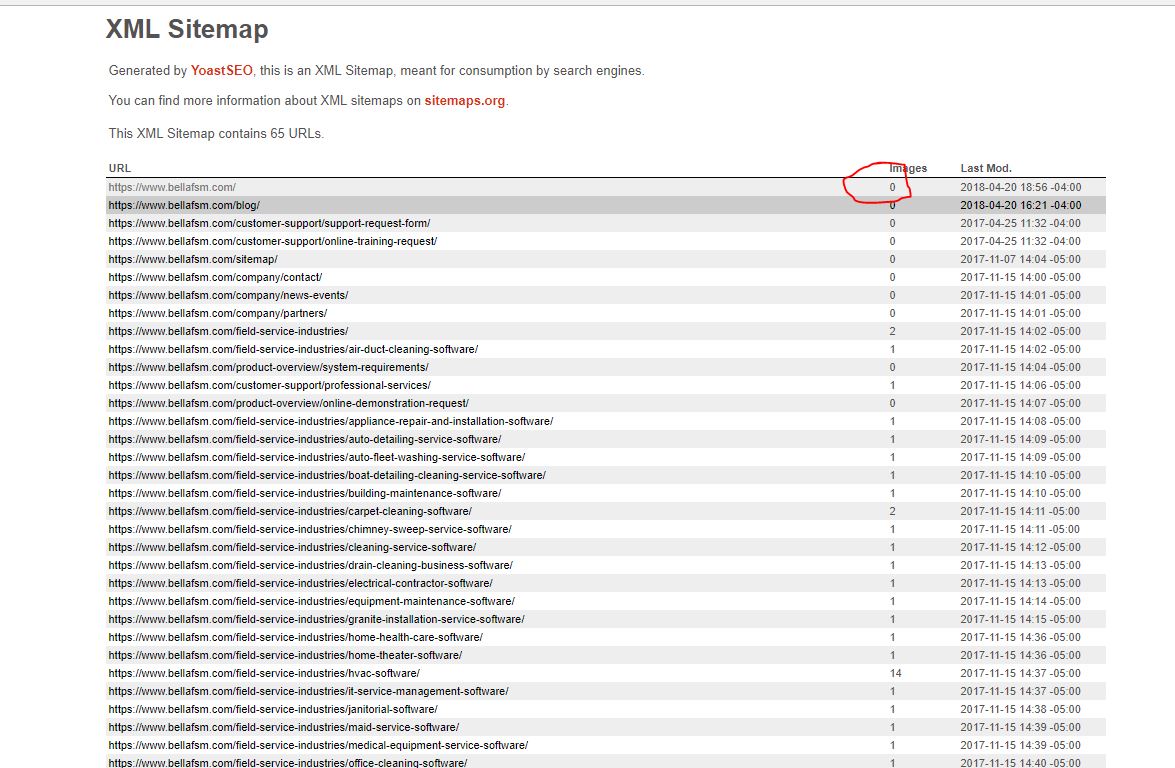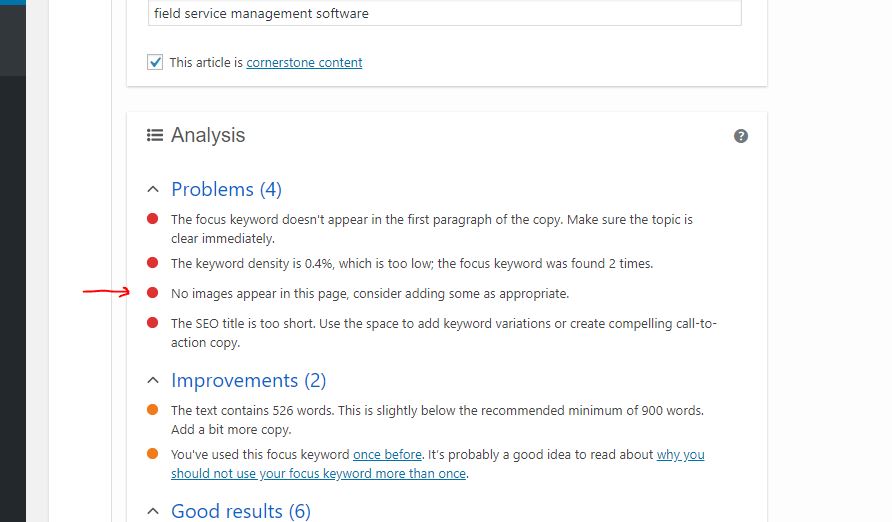Hello,
I was able to manually reinstall X theme and Cornerstone. Unfortunately the validation errors still exist…
I also noticed a new issue with Content Dock on the main Blog index page. The content deck always displays, and displays off the bottom of the page. Here is an image:
To summarize, it appears there are three issues:
- Content Dock display issue on Blog page
- Contect Dock css validation errors
- x-widgetbar missing “role” attribute validation error
Please advise.
Thank you
================================================================================
I am editing this response since I just found other issues.
The Yoast generated page-sitemap recently stopped including images for my home page. Here is image: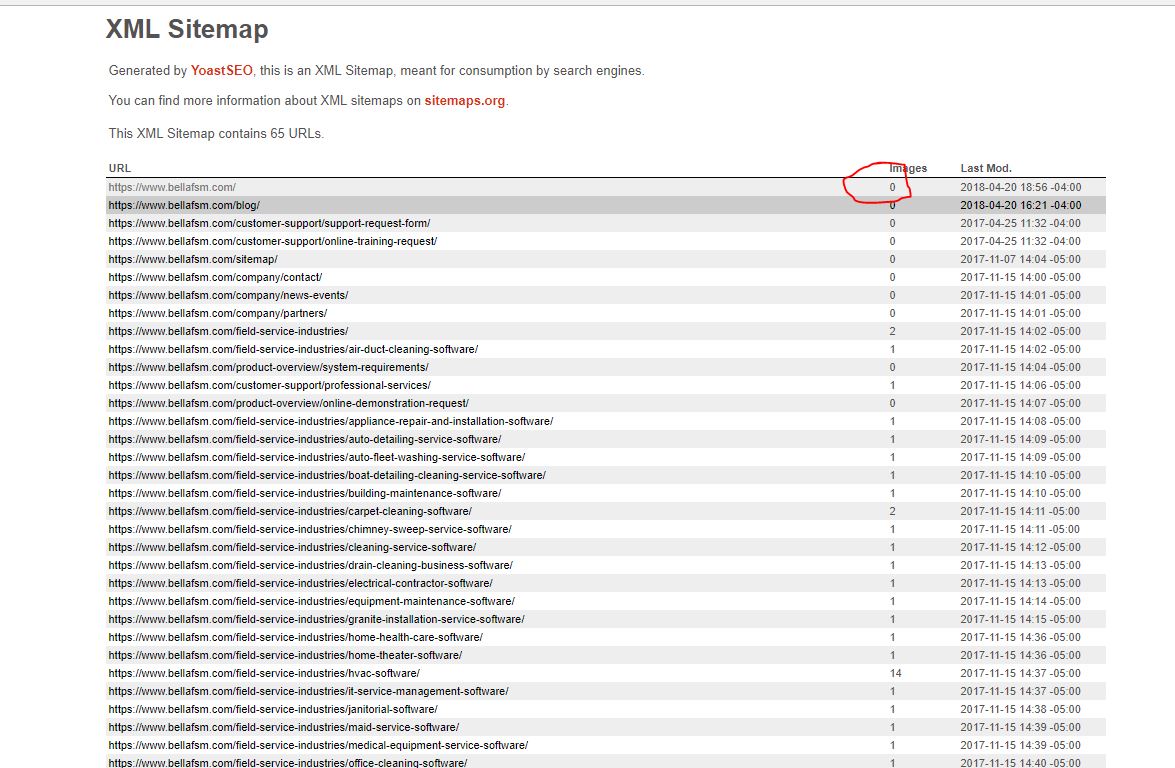
I deactivated then reactivated sitemaps in Yoast settings but problem not fixed. Then I tried editing home page in Cornerstone and replacing “classic” image elements with new image elements (using same image url). Did not fix sitemap. Also, now I see Yoast does not recognize images in seo analysis. Here is image: 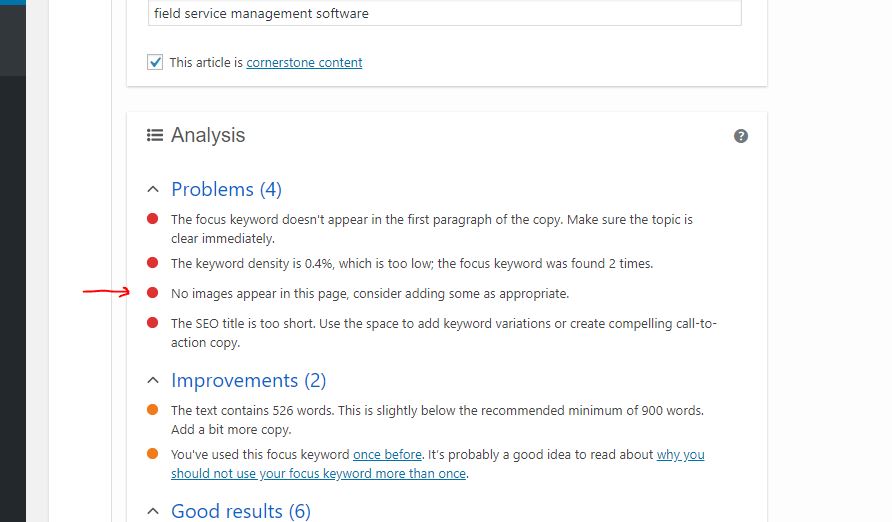
Ironically, now Ryte and other seo tools see image height and width property but Yoast can not see images at all. I do not know what is accurate.
Also, I tried to add new section on home page in Cornerstone and it will not allow me to add elements.
To summarize new issues:
- Yoast page-sitemap not including images for homepage (if I update subpages images will most likely will also be removed)
- Can not add sections to home page in Cornerstone
- If “classic” image element used, Yoast sees image but other seo tools do not see height and width property. If new image element used then Yoast does not see images and other seo tools see height and width.
Please advise. This all seems like a mess 
Best regards