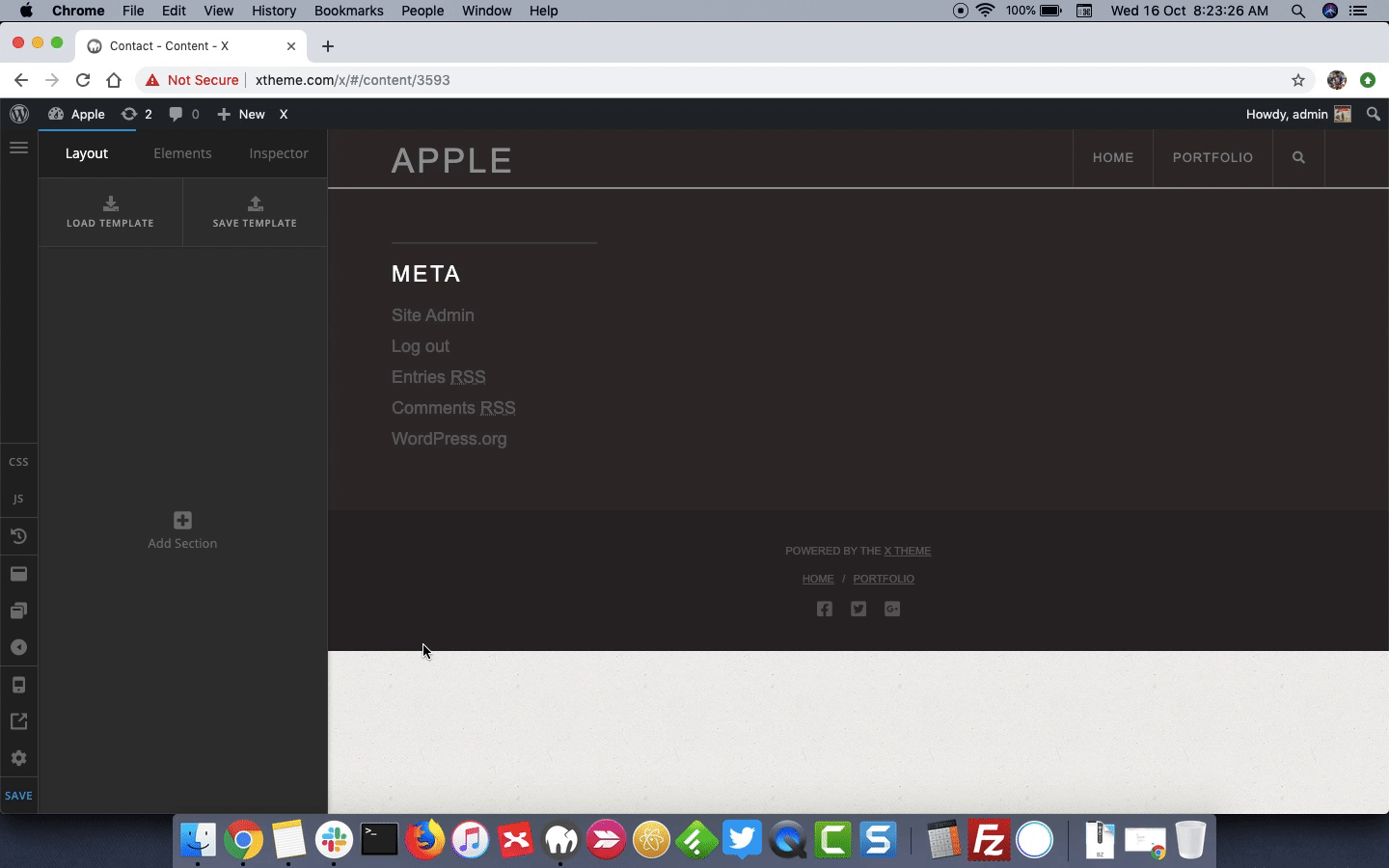Hi there,
today I saw that the Classic Quote Element isn’t available anymore so I used the new one.
I read the following documentation on the element: https://theme.co/apex/forum/t/elements-quote/24714
I don’t see the MARKS SETUP within the options of the element. I’m using a page template which contains classic rows and classic elements. Are those options missing because you can’t combine classic elements with the new ones?
Best Regards,
Christian