Both the one on the top and the bottom here.

Can you tell me what elements these are? How can I get that font for the top element, too?
Thanks
Both the one on the top and the bottom here.

Can you tell me what elements these are? How can I get that font for the top element, too?
Thanks
FYI, I feel like I’ve tried every element that would make sense from the list but nothing matches this.
It looks like it is the headline, text and line elements. You might have to play with the fonts, weight and size of font.
HelloMark,
Thanks for writing in!
If you would like to mimic the styling then please use Headline and Text element. Please take a look at following screencast where in I have created the structure of the layout. To further style the font, please use font manager. Font used in the screenshot is: font-family: "Lato",sans-serif;. After that you will have to use style the elements to mimic the layout.
@Jbrummel thanks a lot for taking out the time to help you fellow community member. 
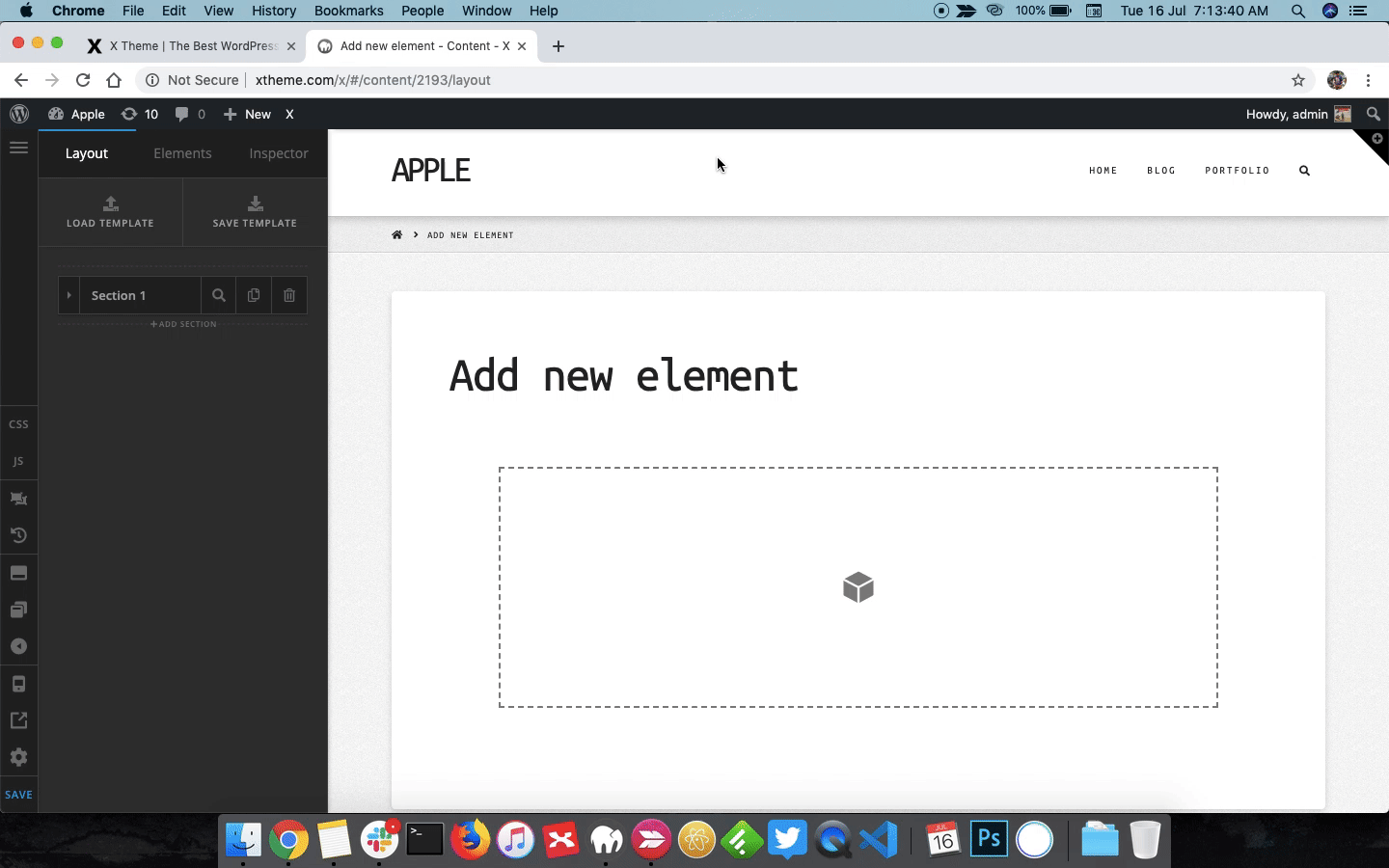
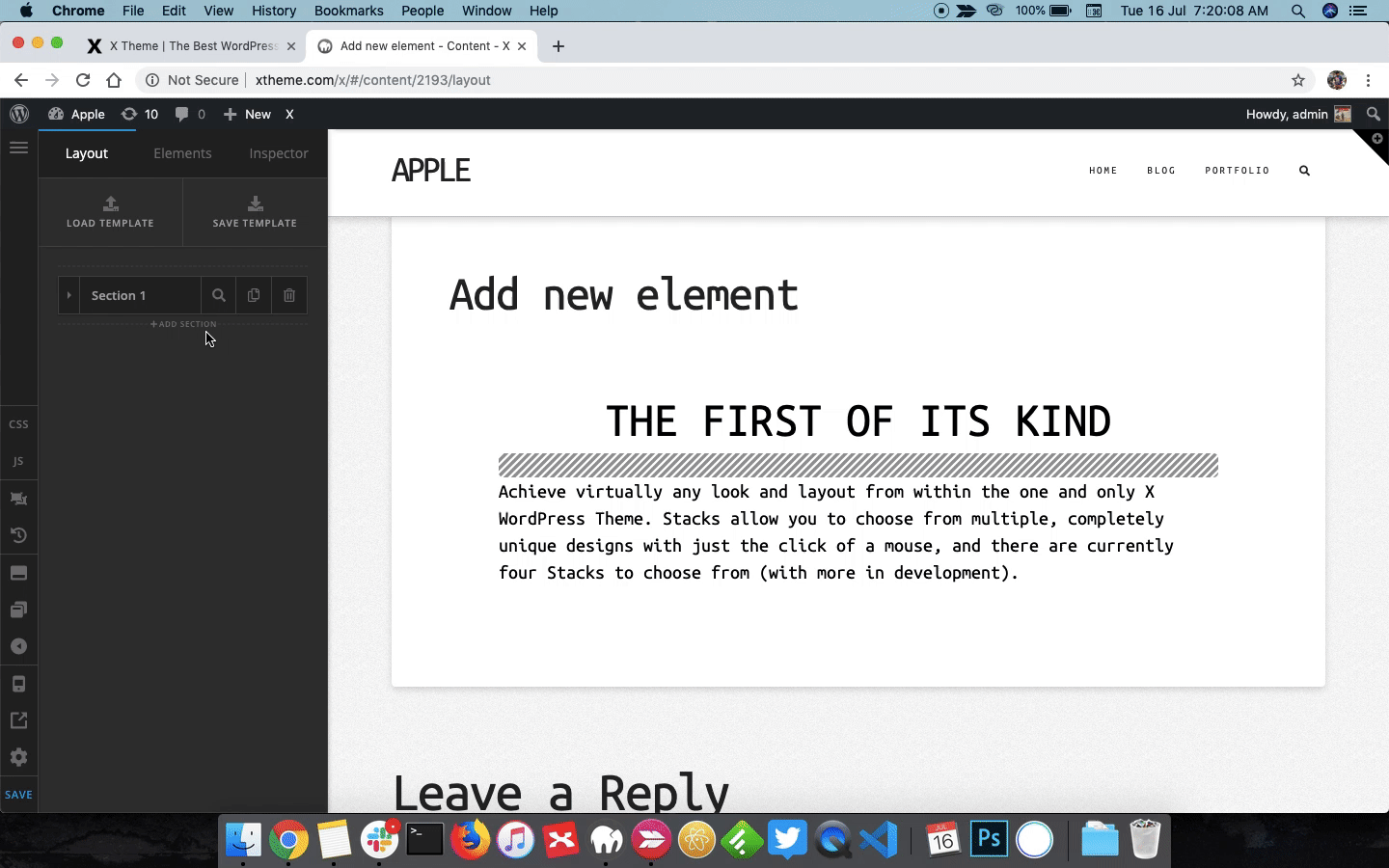
Thanks.
Wow, this is terrific. Thank you. One thing I didn’t see how to do was to create this style of border between elements: https://thechatta.com/wp-content/uploads/2019/07/border.png
Thanks again. I’ll start working on this. Let me know if you know how to create that border - thanks!
Hi Mark,
Our theme does not have a tool to implement such a feature. You need to add custom CSS code or ask a developer to do so. Unfortunately, this is a customization request and outside of our support scope, I did a Google Search that might help you to start your research.
Thank you for your understanding.
This topic was automatically closed 10 days after the last reply. New replies are no longer allowed.