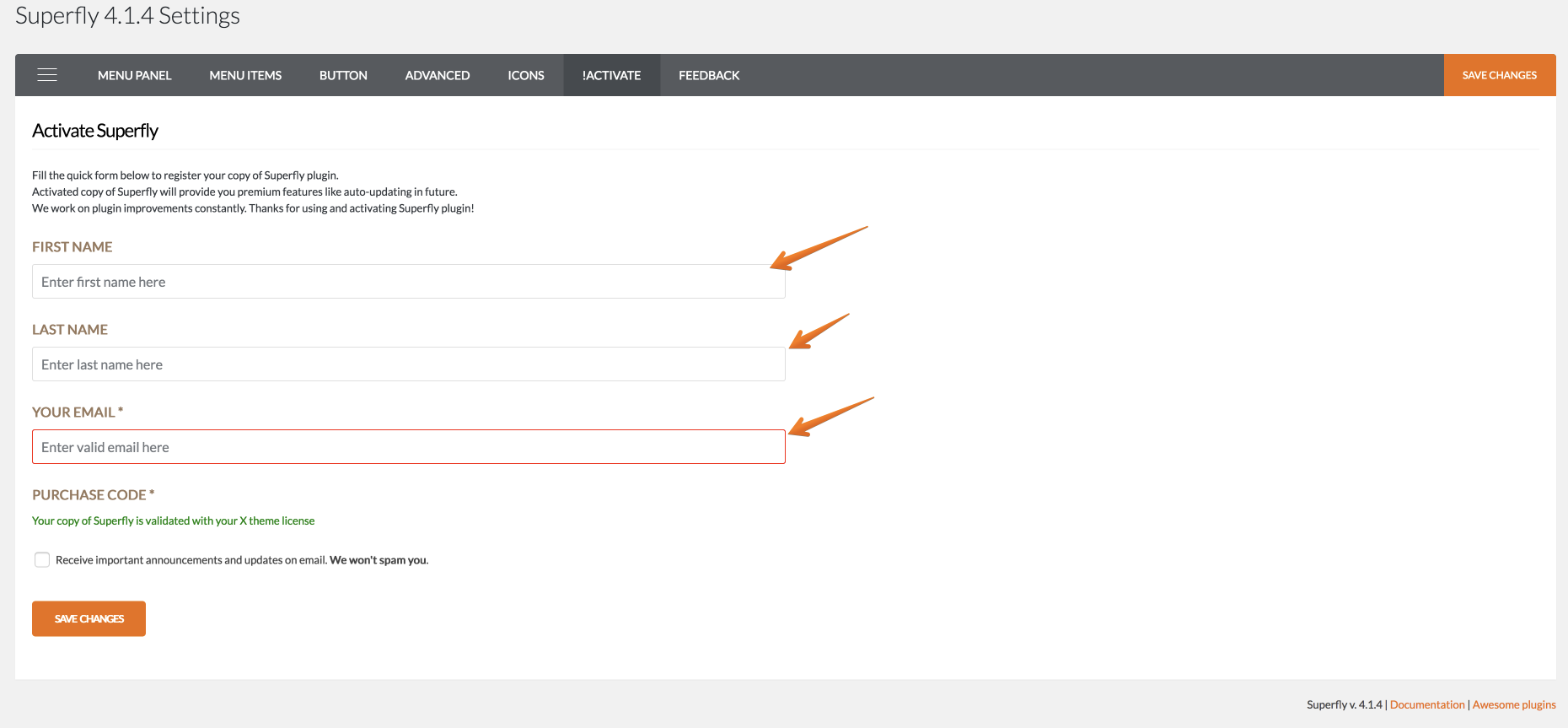I received error during activation too. And the error pop-up is blank!

I defined memory limit as below but again got same error.
fine( 'WP_MEMORY_LIMIT', '512M' );
define( 'WP_MAX_MEMORY_LIMIT', '1024M' );
p.s: I am using latest version of X Pro and Wordpress