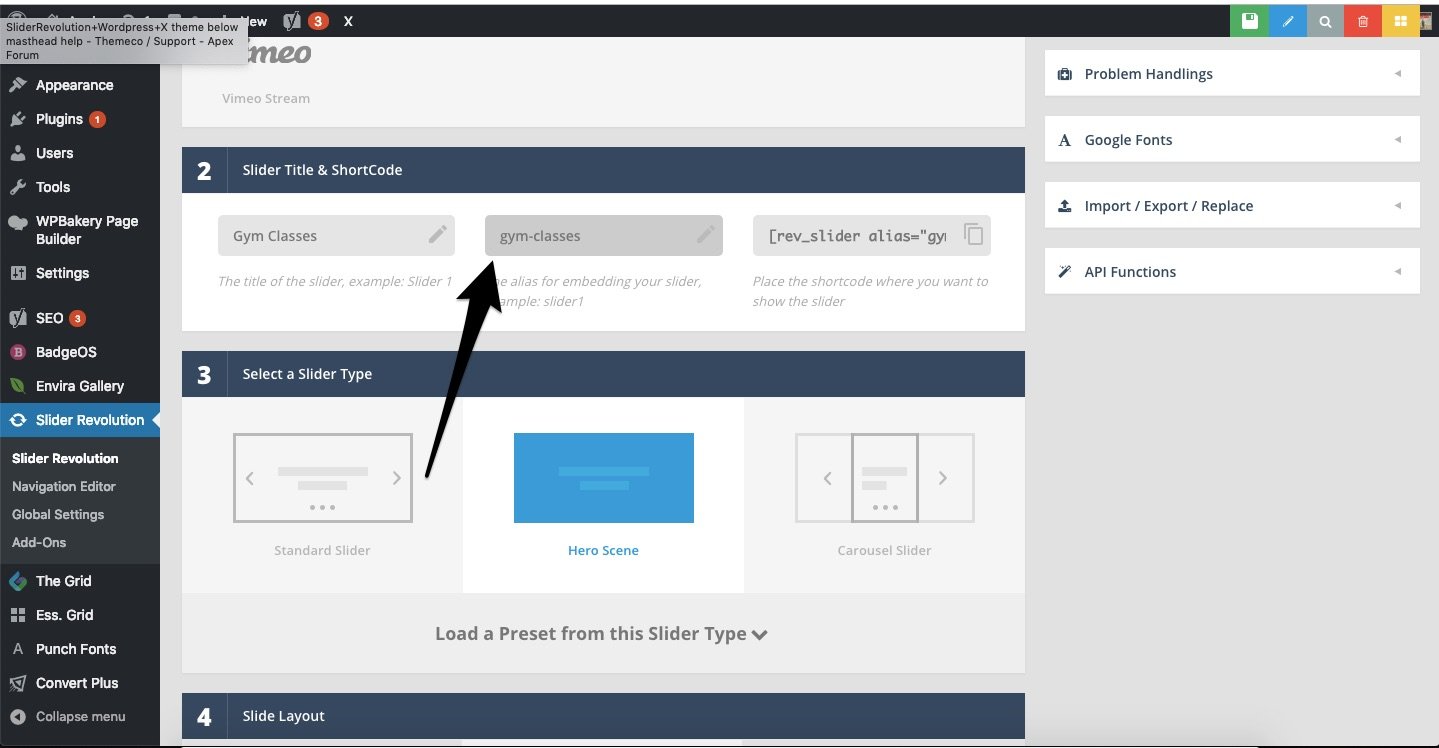Hi there,
We have a logo that is slightly taller than it is wide so it protrudes into the slider (light logo, dark picture, white menu text). That set up looks great but locks us into using a slider on each page.
However we don’t have the option to add this into a Woocommerce product page.
Can you help us with a suggestion or two?
With slider revolution header:

Without (on product page):

Can’t find this setting on a product admin page: