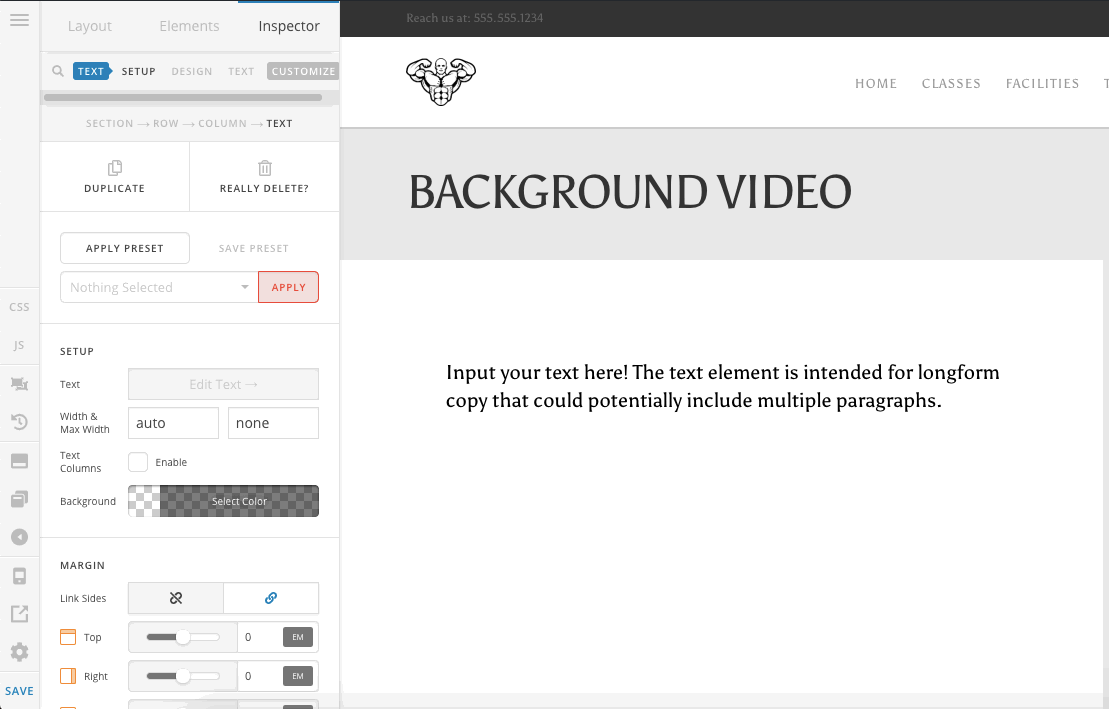Hi Amin,
May I know what optimization you wish to apply to that image? It’s a bit blurry so another optimization may make it worst.
About the background, I think it’s bets to have a blank no container template since the box is white, making the background white too will make the box invisible. If that’s what you’re trying to achieve then please just change your page template to Blank - No Container | Header, Footer.

As for font, since it’s a custom content (HTML code) with its own inline styling then it’s not possible. How about just adding your content as plain text to text element and just use the element fonts setting?
Thanks!