Hi there,
I’m using a Search Dropdown element in my header. When a user clicks on the search icon, I would like to have the dropdown search input align to the left, instead of right. I tried some padding and margin, but that didn’t worked to well.
Hi there,
I’m using a Search Dropdown element in my header. When a user clicks on the search icon, I would like to have the dropdown search input align to the left, instead of right. I tried some padding and margin, but that didn’t worked to well.
Hello @fransboumans,
Thanks for writing in!
Please inspect the Search Dropdown element and under Search > Input Placement select 1st. Here’s a screencast that you can take a look.
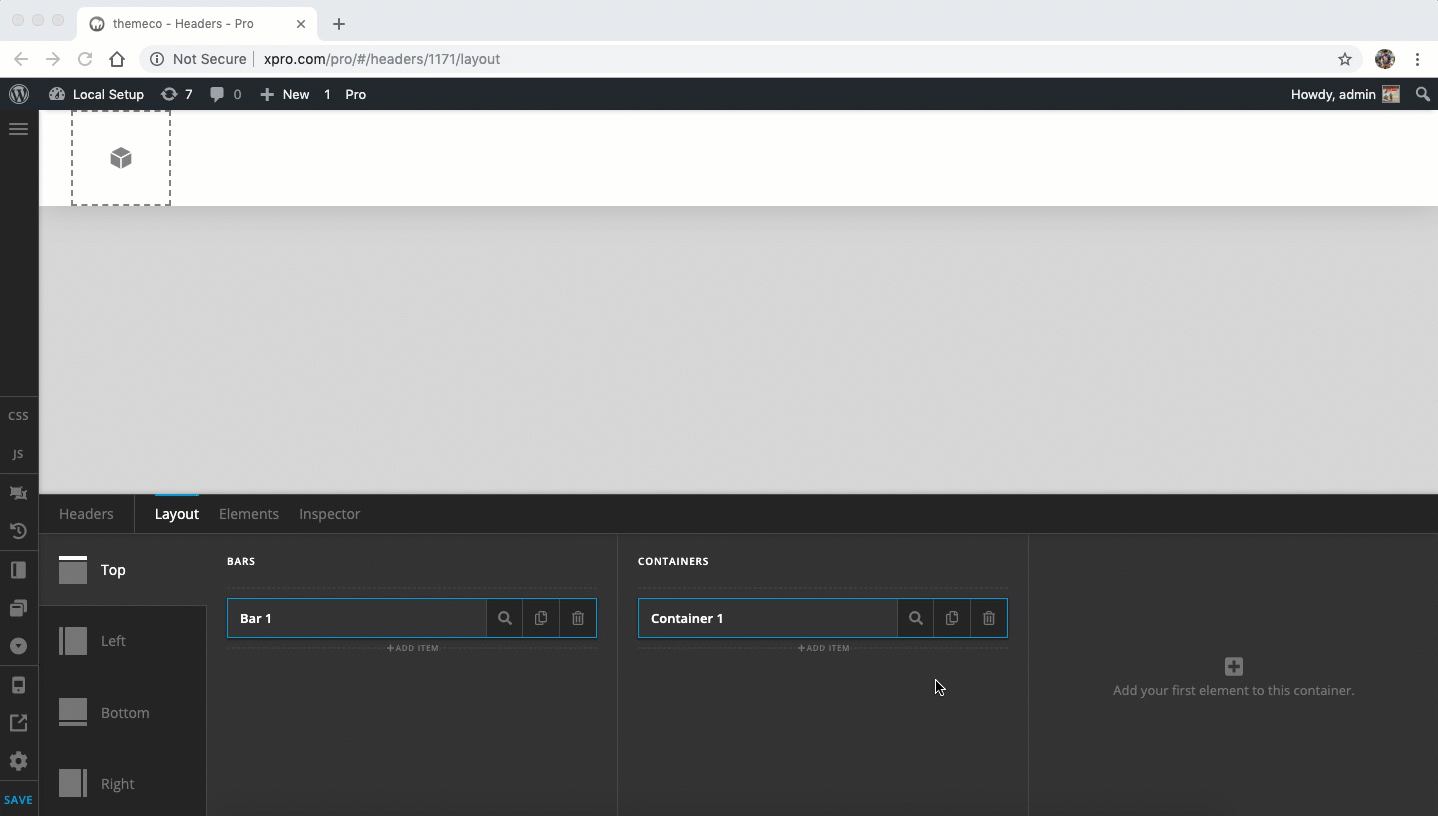
Thanks.
Thanks, but that’s not what I want to achieve. I’m talking about the drowndown element. When you click the button, it opens (like a dropdown) to the right. I have my search button on the right in my header, so I want the dropdown open to the left.
Hey @fransboumans,
Please add this code to the Element CSS of the Search Dropdown element:
$el .x-dropdown {
right: 0;
left: auto;
}
Hope this helps.
That did the trick! Thanks a lot!
This topic was automatically closed 10 days after the last reply. New replies are no longer allowed.