Hi there,
is there a way to put text on a portfolio page?
In my case above the portfolio items.
thanks for your help.
Hello Sarah,
Thanks for asking. 
Yes, you can add the text by modifying template-layout-portfolio.php located in /wp-content/themes/x/framework/views/(YOUR_STACK)/. However, before making any changes I suggest you to install and setup child theme. You can take a look at following resources to get started.
You can use following resources to download and setup child theme.
Download Child theme from following source: https://theme.co/apex/child-themes
Please take a look at following article to setup child theme:
After that copy template-layout-portfolio.php from /wp-content/themes/x/framework/views/integrity/ under /wp-content/themes/x-child/framework/views/integrity/.
Next, After
<div class="<?php x_main_content_class(); ?>" role="main">
Add following code:
<?php x_get_view( 'global', '_content', 'the-content' ); ?>
After that you can edit the Portfolio page and the text’s you add in the content area will display on the portfolio page before portfolio items.
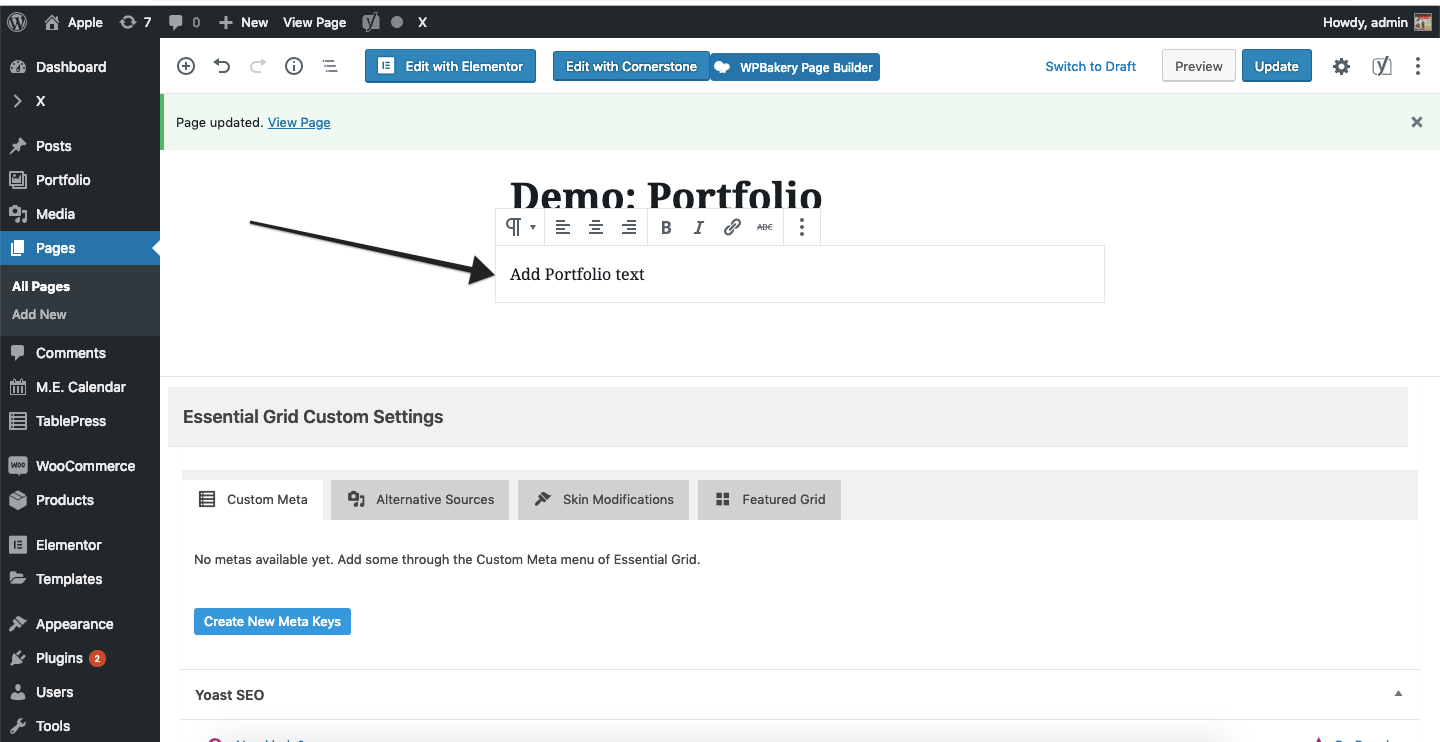
Thanks.
This topic was automatically closed 10 days after the last reply. New replies are no longer allowed.