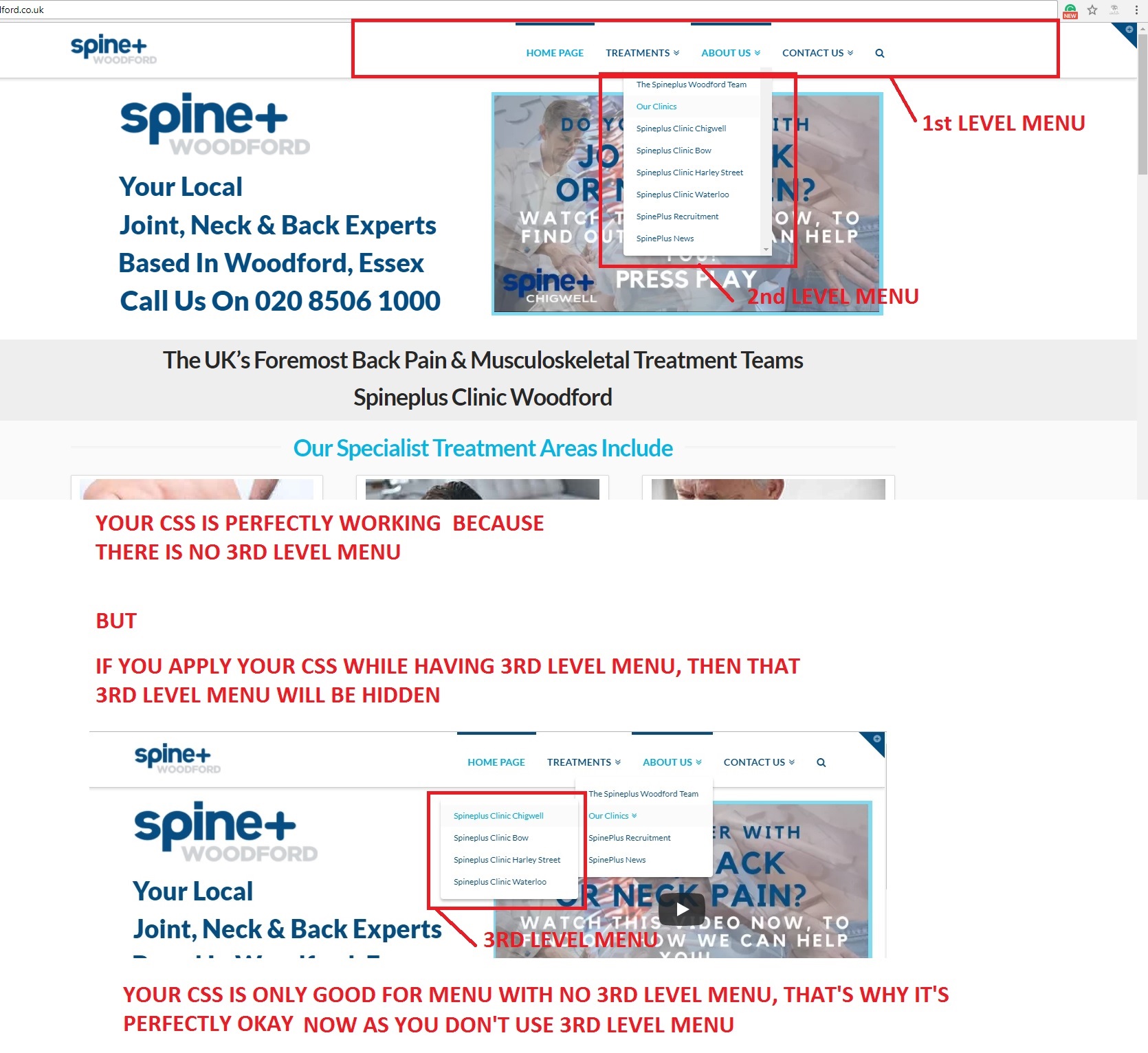Hi Rad,
I dont have a clue what you mean! You have confused me, when i know it worked once when the code was originally provided to me.
You say when i removed the 3rd Level menu it worked, thats just it its not working as i have had to change the menu structure from what it was originally when it worked.
If it worked once when i added the code after it was supplied to me in this message: on 7th Jul
Jul 7
Hi Support,
I am having an issue with a couple of things, and would really appreciate your support.
Problem 1 is that on the site http://www.spineplus-chigwell.co.uk/3 the treatments menu has many items on it and in some screen sizes and also in safri the menu gets cut off, and you can scroll to see the last items. How can i fix this? I have spoken to the client and they dont want to change it that much, so being able to scroll on it would be awesome.
Problem 2 is on my site PTTC e Learning. I am trying to add a static description to the items on the home page with a text description underneath the product. But i cant remove the spacing between the image and the text below. Can you advise please?
Thanks as always.
Mario
RueNel Staff
Jul 8
Hello Mario,
Thanks for writing in!
1.) Your sub menu is way too long. We need to control the maximum height of the submenu and also apply a scroll to any overflowing content. To resolve this, please add the following CSS code in the X > Launch > Theme Options > Global CSS (http://prntscr.com/evui3r1)
.desktop .sub-menu {
max-height: calc(100vh - 80px);
overflow-y: scroll;
}
2.) Could you please provide the url of the PTTC e learning site first?
Thank you.
Can you explain why that may be, as i am confused beyond belief? If i hadnt seen it work then i could understand that, but i have seen it work, and then 3rd Level vs Sub Menu has my head spinning!
Kind Regards
Mario