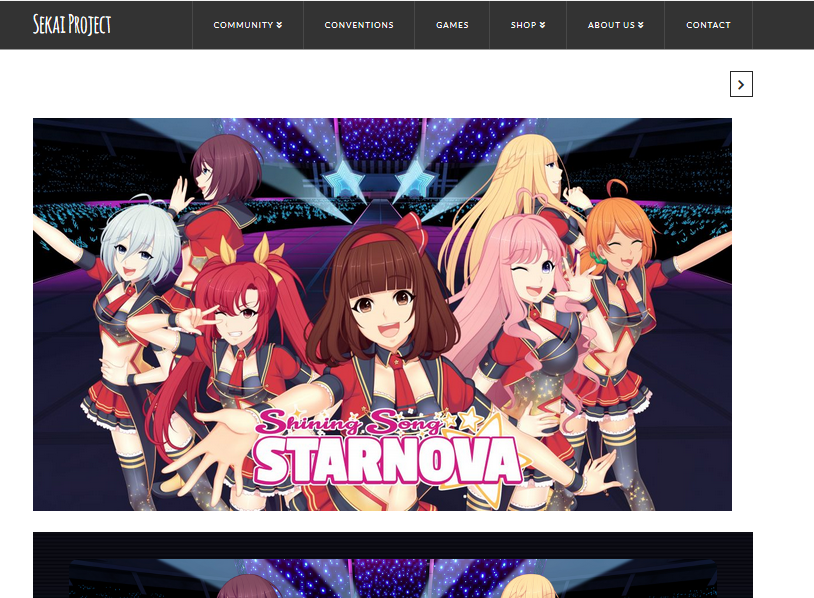Somehow after upgrading and updating into Pro, the layouts of the portfolios has been different.
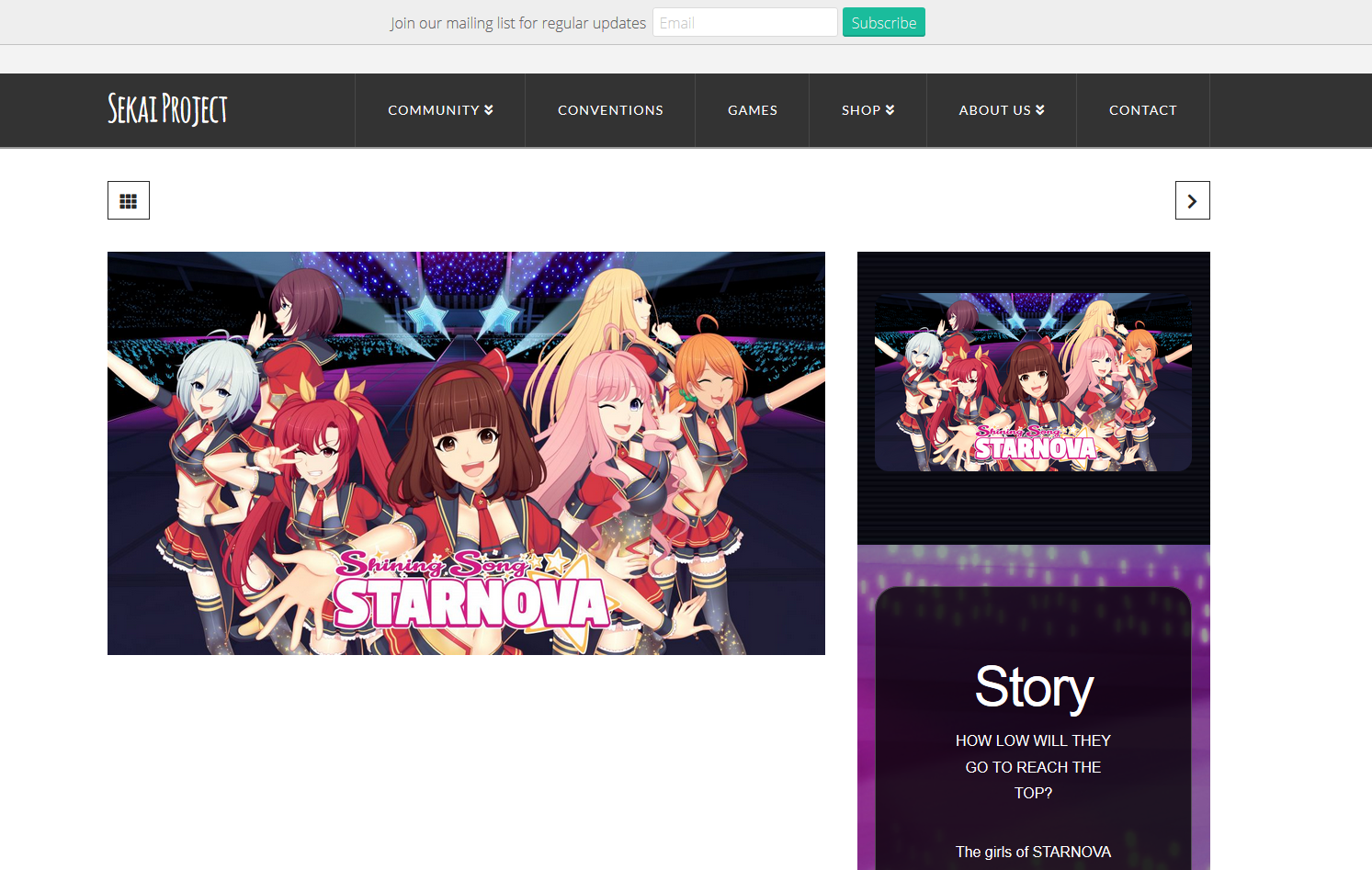
The whole supposed content was the one on the right panel, but it has been reduced into just a column. I’ve already checked my page’s settings and made sure it was “Full Width” but the featured image still consumes the space.
How should this be fixed? Portfolio pages used to be full width and did not have the buttons at the top.