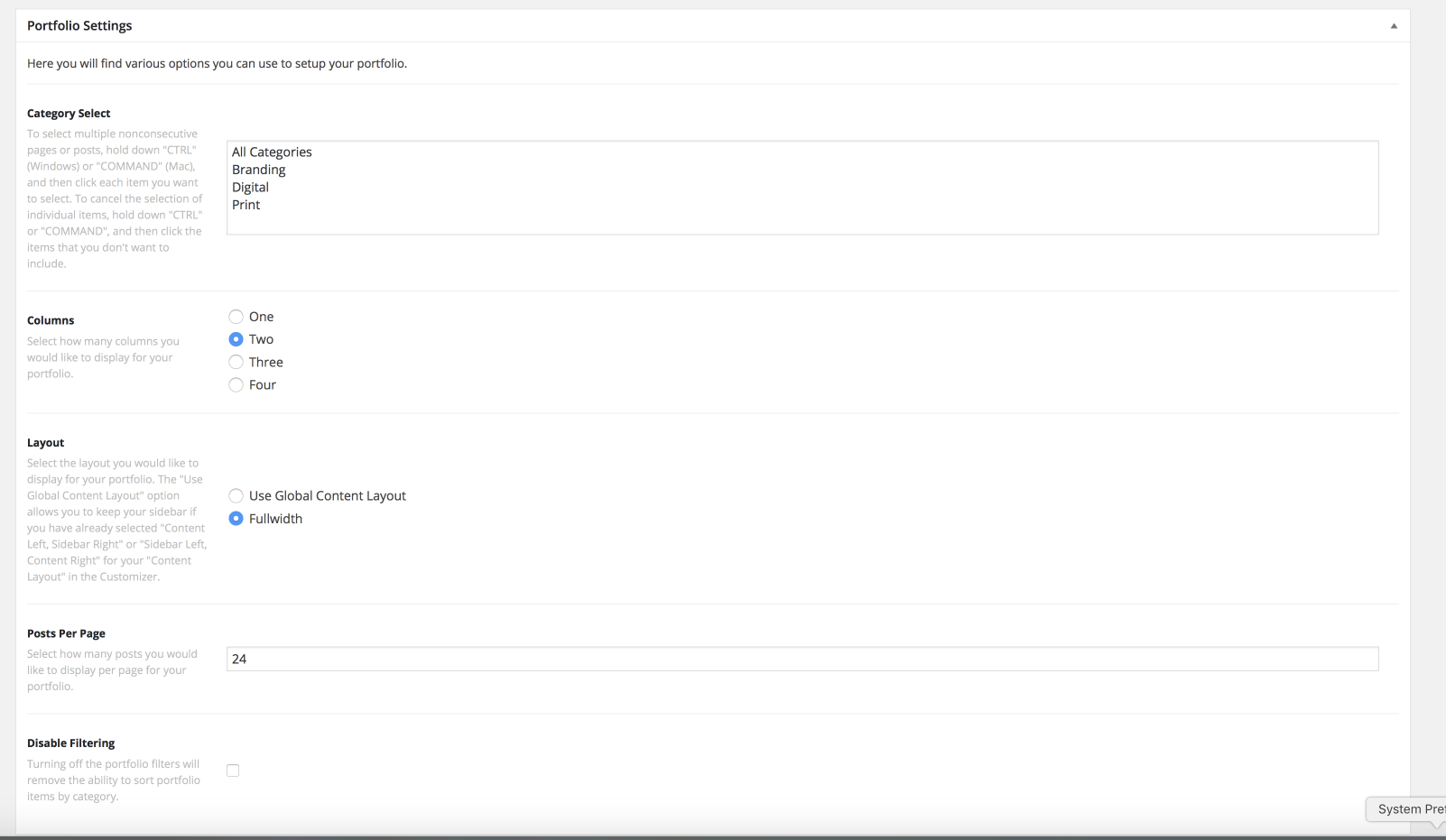Hi, guys:
How can I change the portfolio page layout?
I have struggled a lot to find a way to re-arrange the columns, but I couldn’t.
Is there a setting that will allow me to choose layout for portfolio page?
Even with Cornerstone (build it from scratch), I am stuck with all that I am building on the right hand side column and nothing on the left hand side, if I’m not uploading a video from wordpress.
Also, I would like to change the frame of the video clip
Thanks,
Diana