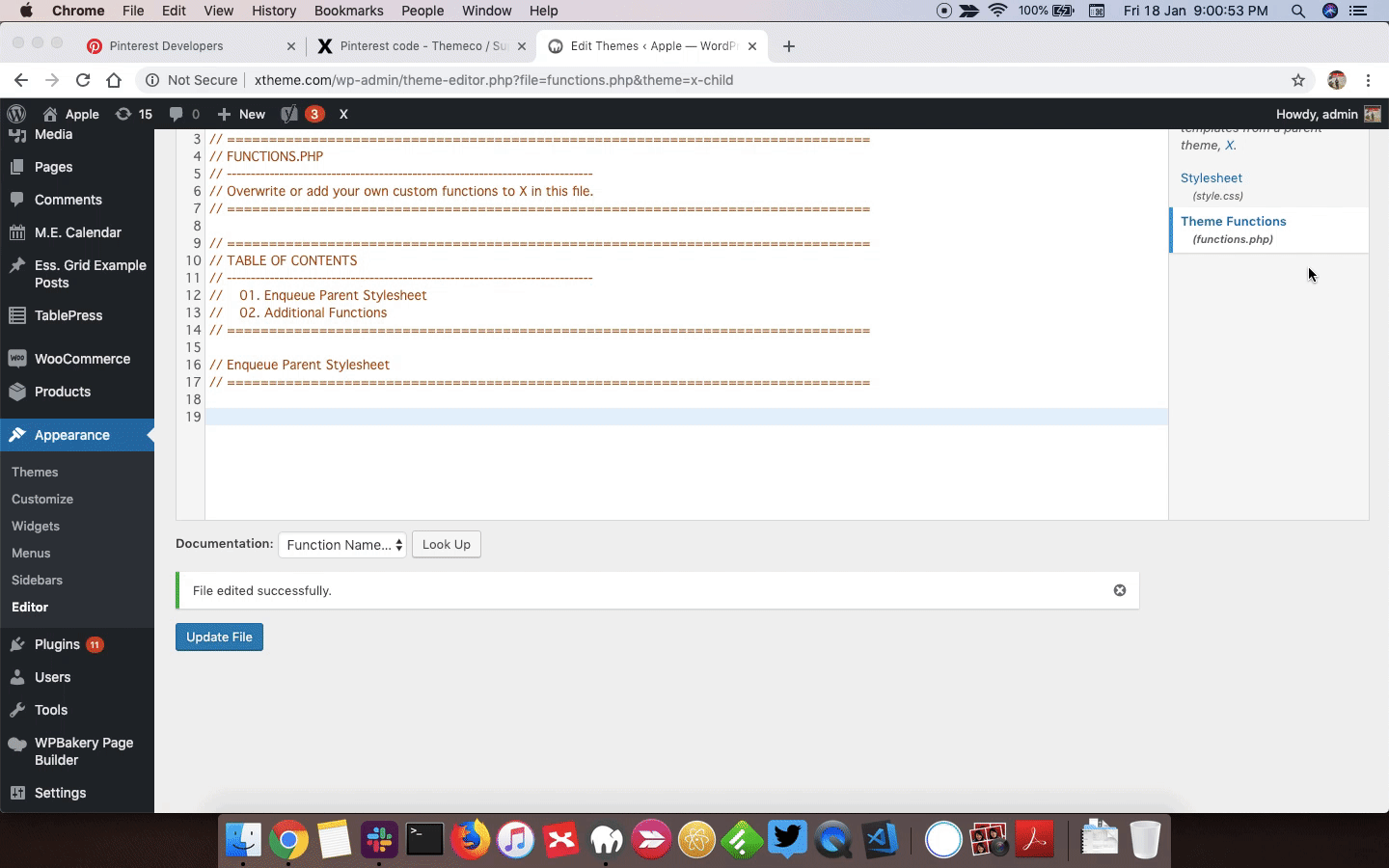Hi Amin,
Thanks for reaching out.
It depends on where you wish to add it, but one thing is certain for pinit.js, you should add this to the child theme’s functions.php
add_action('wp_footer', 'pinit_library', 99999);
function pinit_library () {?>
<script async defer src="//assets.pinterest.com/js/pinit.js"></script>
<?php }
Then add this code anywhere, like sidebar text widget, builder’s text element, and so on.
<a data-pin-do="embedBoard" data-pin-board-width="400" data-pin-scale-height="240" data-pin-scale-width="80" href="https://www.pinterest.com/pinterest/official-news/"></a>
Thanks!