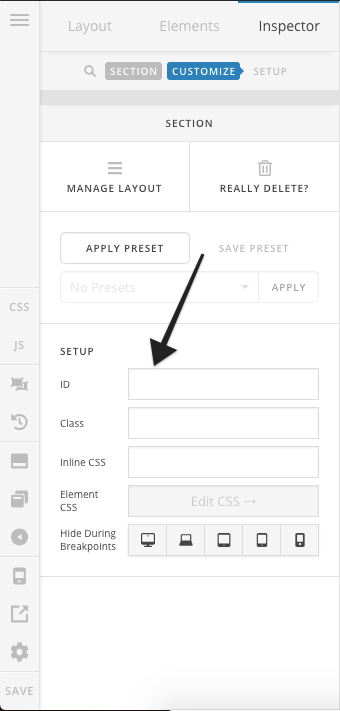Hello!
I would like to do a One Page Navigation and I have followed these steps: https://theme.co/apex/forum/t/features-how-to-setup-one-page-navigation/96
Unfortunately at this point in time I cannot create a NEW menu, I need to use the menu I have created before (because of the Order Online implementation), but I only have added the unique ID after I have created the menu.
How can I link the ID’s now to the menu?
My page is: www.supercoffeefood.com
Thanks!