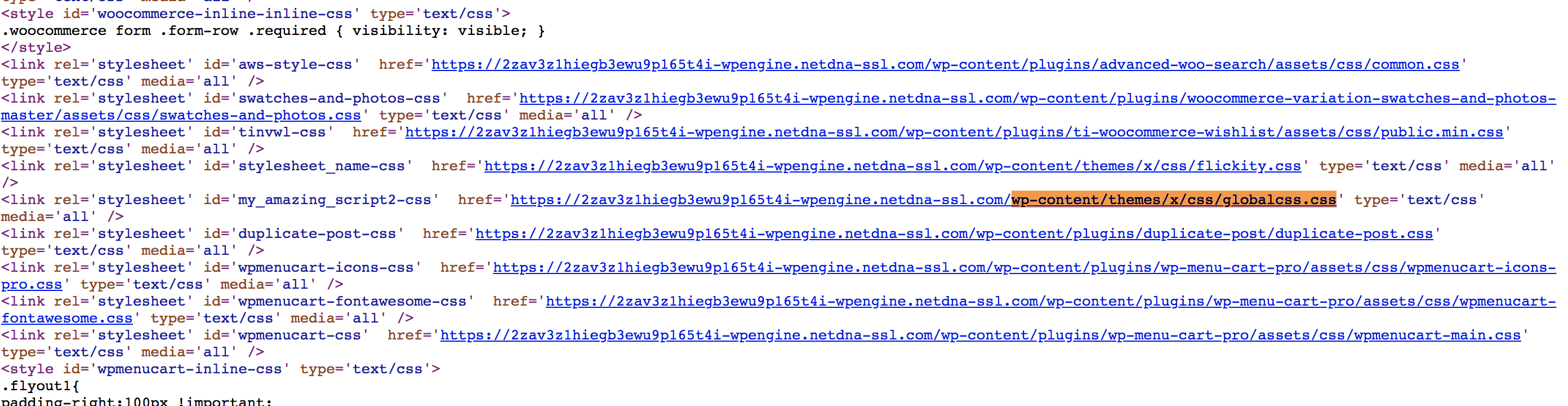I’ll ask a more specific question. I want to remove the global css that adds the css inline to every page to an external file. So i added all the css to a file https://beachcandyswimwear.com/wp-content/themes/x/css/globalcss.css. Then added
function wpb_adding_scripts2() {
wp_register_style(‘my_amazing_script2’, get_template_directory_uri() . ‘/css/globalcss.css’, array());
wp_enqueue_style(‘my_amazing_script2’);
}
add_action( ‘wp_enqueue_scripts’, ‘wpb_adding_scripts2’ );
I see the style added (image attached. I have it minified for not logged in users so you may not see it) 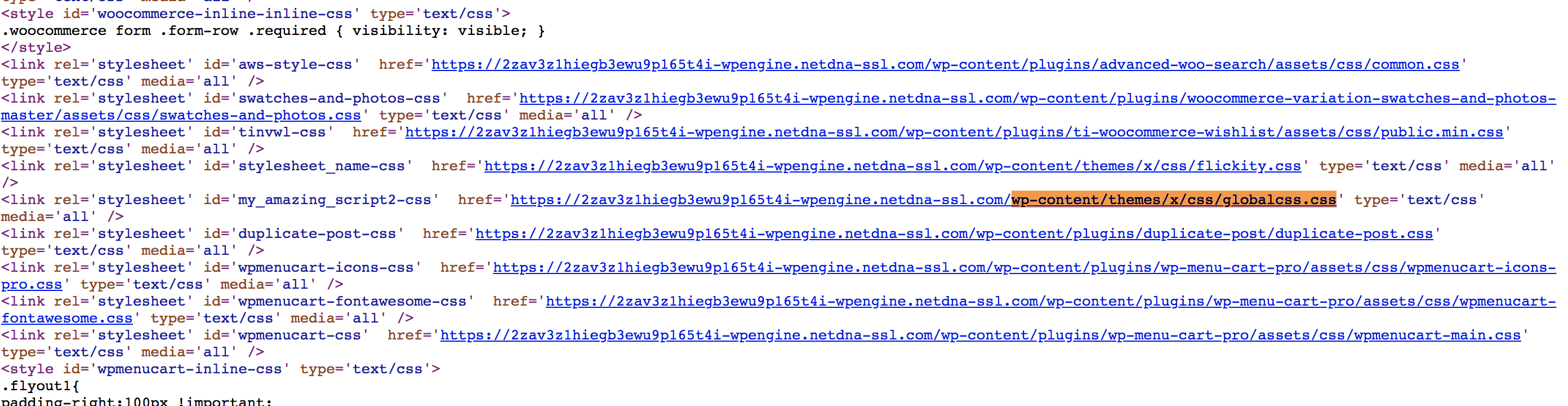
And then deleted the css from the global css section in the theme options.
BUT, THE CSS IS NOT BEING ADDED TO THE PAGES. Did I do something wrong?