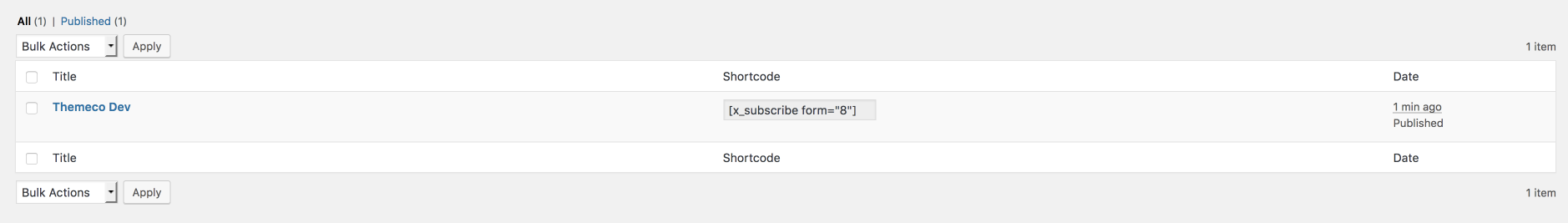Hello,
I would like to add the MailChimp sign up form of my home page above my content in every blog posts. Is there a code I could use?
Also, I noticed my sign up form doesn’t appear the same way on desktop and mobile with the desktop version being prettier. The mobile version doesn’t look the same (in terms of how it displays, the color of my button, the quality, etc). Is there a way to fix that?
Thank you!