Hi folks at Themeco and Happy New Year to you all 
First off id like to say that i cant wait for all of your updates in 2019, especially in regards to the posts layout. if i could have an element of a configurable post layout on my homepage that would be ace!!!
Anyhow, i have a couple of things that i am stuck with that i would like help with if thats ok. Firstly, how do you vertical align content in a table? Its always aligned in the middle:

I would like all text at the top.
Also i have created what look like tabs just using coloured columns and anchor links but i would like some form of hover over for the links in that row which maybe underlines, changes colour and font size. Any ideas? Here is what it currently looks like:
![]()
As always, thanks all.
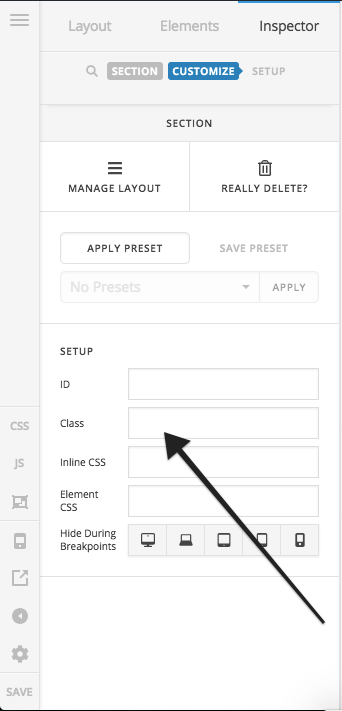
 Just need to get the text to change on hover. The text in a section called links and each text is html which makes it white and has a link which is:
Just need to get the text to change on hover. The text in a section called links and each text is html which makes it white and has a link which is: