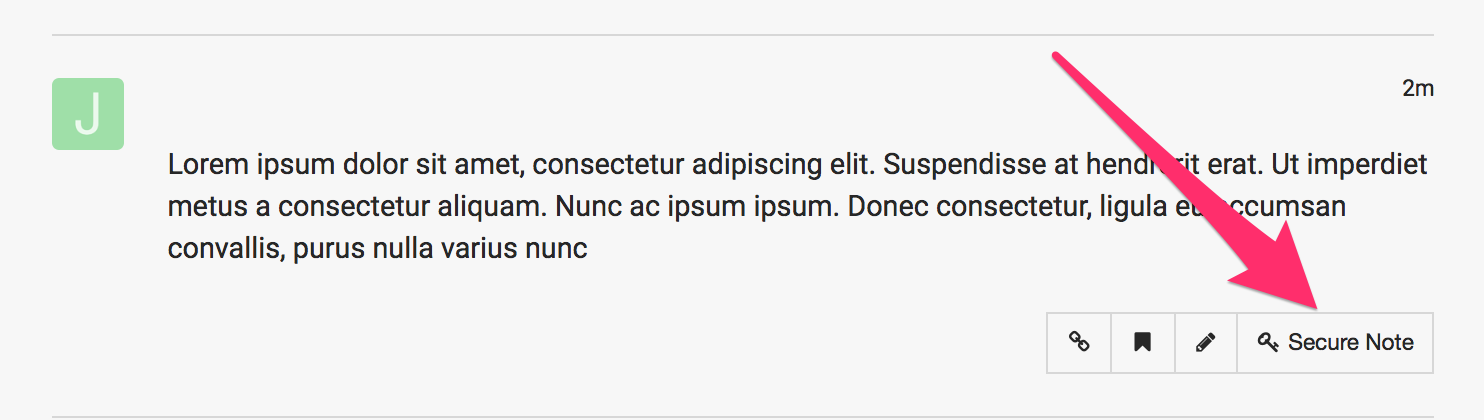Hello,
I am having trouble with a site I am working on currently as far as the global fonts used in the site.
I selected two different Google fonts in the theme options for body and heading.
Since selecting those fonts and clearing cache I cannot get the font to show up at all.
Also tried using the font manager but it looks like only system fonts are available in the options, not Google fonts.
Maybe something is different in Pro that I am missing.
Any help would be greatly appreciated.
I can provide login access if needed.
Thank you,
Tony