The shrink amount in the header builder in broken.
It always moves the elements and breaks the layout.
Hello @Ravi,
I have checked one site associated with your licenses. It seems that you are having a caching issues. Since you have installed WP Rocket, please clear your plugin cache before testing your site. This can cause the changes to not take place on the front end. It will eventually show up when the cache regenerates, but it’s not ideal if you’re looking to see your changes immediately. Caching plugins are best to turn on only when you’ve finished building the site.
Regards.
No the site I am currently working has no WP Rocket activated
Hey @Ravi ,
I must be checking the wrong site. To assist you better with this issue, would you mind providing us the url of your site with login credentials so we can take a closer look? This is to ensure that we can provide you with a tailored answer to your situation. Once you have provided us with your URL, we will be happy to assist you with everything.
To do this, you can create a secure note with the following info:
– Link to your site
– WordPress Admin username / password
To know how to create a secure note, please check this out: https://theme.co/apex/forum/t/how-to-get-support/288
Thank you.
Done, added it up there.
Hi Ravi,
Before we discuss the main issue, please fix the errors displayed on the URL in the secure note. It could be the main reason of the shrinking issue. Please check this another thread https://theme.co/apex/forum/t/glitch-in-cornerstone-column-width/54003
Not all errors are needed to be fixed, but the error you have to fix are always related to stray element, tag that violates nesting rules, and unclosed elements. And sometimes, one error could lead to hundreds and fixing it would fix them all at once. I recommend starting with the first error.
Thanks!
I need your help  I tried to fix it but I am to dumb to get it done correctly.
I tried to fix it but I am to dumb to get it done correctly.
Hello @Ravi,
You have added this code in the wrong place. You will need to remove it.
<!-- Google Tag Manager (noscript) -->
<noscript><iframe src="https://www.googletagmanager.com/ns.html?id=GTM-NLKWSHP"
height="0" width="0" style="display:none;visibility:hidden"></iframe></noscript>
<!-- End Google Tag Manager (noscript) -->
And also you inserted an incorrect html:
<strong>Mo - Sa | 07:30 - 17:00</span>
The correct way is to properly close the strong tag.
<strong>Mo - Sa | 07:30 - 17:00</strong>
Please check your page and make sure that you inserted the correct and valid html because any broken html or code will create conflict in the page or affect other page elements and behaviour.
Best Regards.
Thanks! Removed the , now it works!
Where and how would you insert the GTM Code?
Currently I am using the GTM Plugin from Duracell Tommy with the option “Codeless Injection” enabled.
But there are other modes:
Code placement decides where to put the second, so called noscript part of the GTM container code.
This code is usually only executed if your visitor has for some reason disabled JavaScript.
The main GTM container code will be placed into the <head> section of your webpages anyway (where it belongs to).
If you select 'Custom' you need to edit your template file and add the following line just after the opening <body> tag:
<?php if ( function_exists( 'gtm4wp_the_gtm_tag' ) ) { gtm4wp_the_gtm_tag(); } ?>Hi @Ravi,
Please try with our Google Analytics extension instead:
After install and activate, you just need to put the Tracking ID to the Google Analytics ID field:

Hope it helps 
Thanks and GTM?
Hi @Ravi,
For GTM you may install this third party plugin.
Then add the corresponding codes to Header or Footer.
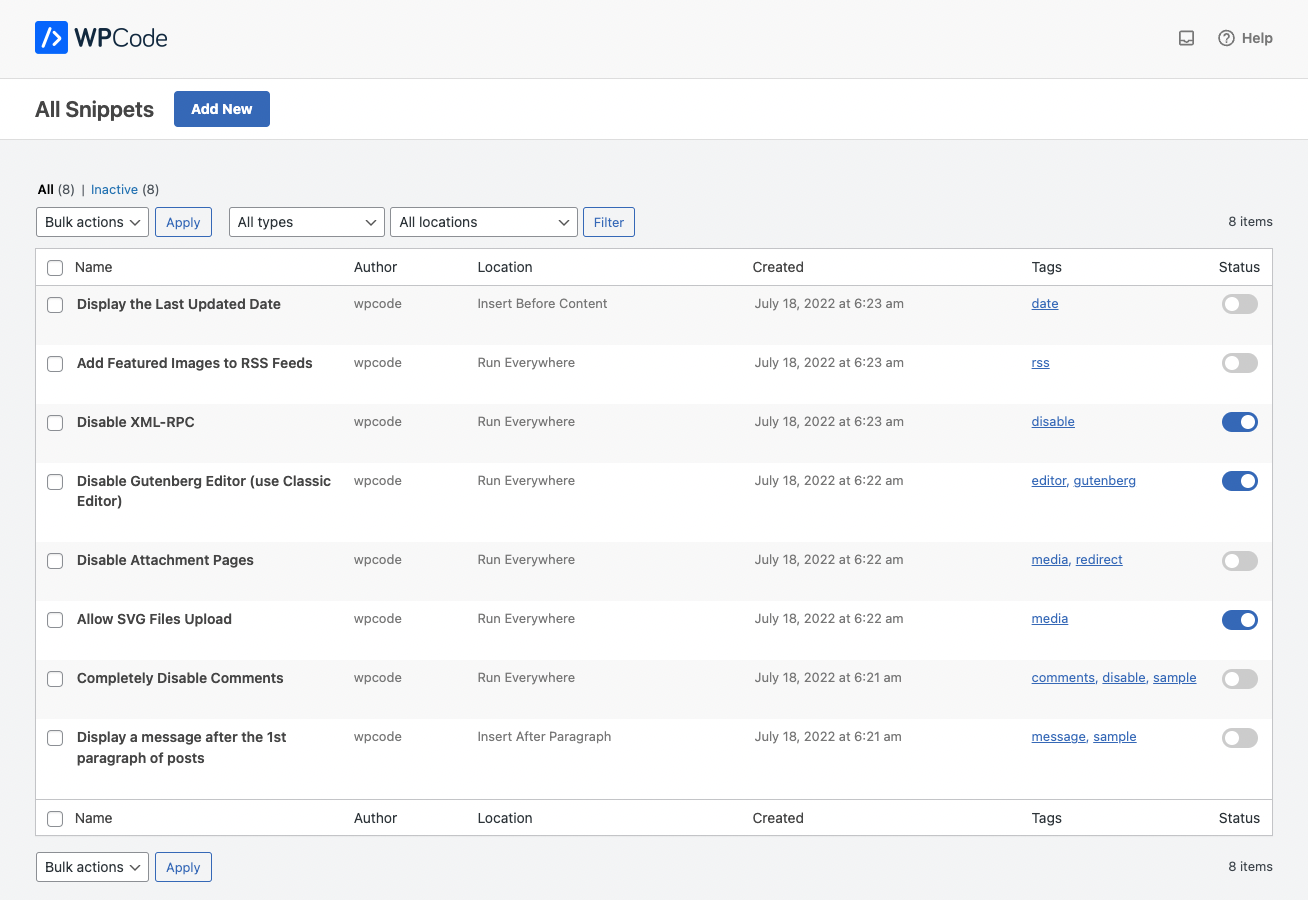
Thanks
This topic was automatically closed 10 days after the last reply. New replies are no longer allowed.