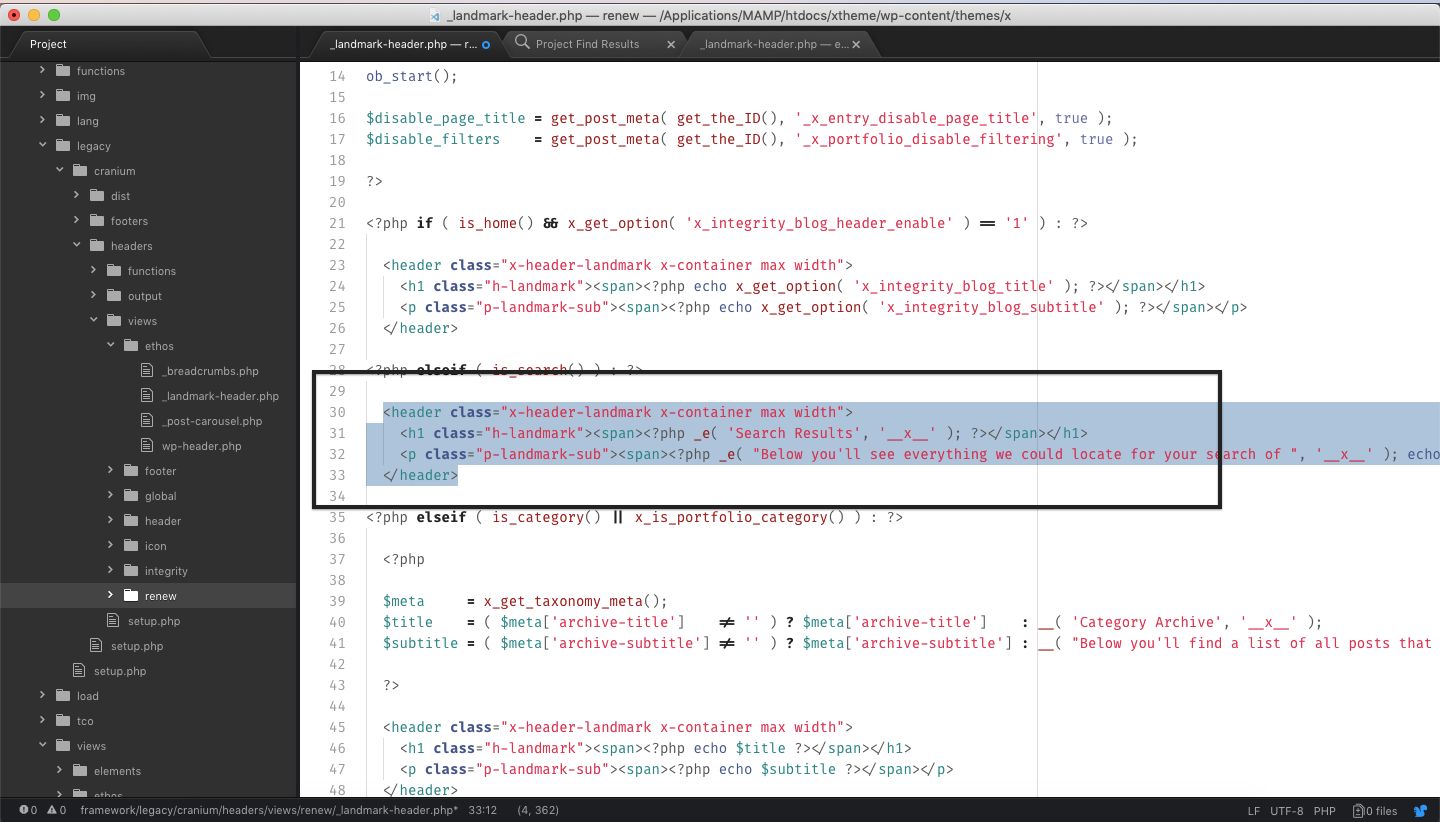Hello Matthias,
Thanks for asking. 
To edit the Search Result title and subtitle will require some custom development work which falls outside the scope of support we can offer. However, I can definitely point you in right direction to help you get started.
Please note that this will require some changes in Theme files. In that regards, I suggest you to install and setup child theme. You can use following resources to download and setup child theme.
Download Child theme from following source: https://theme.co/apex/child-themes
Please take a look at following article to setup child theme:
Next, copy _landmark-header.php from /wp-content/themes/x/framework/legacy/cranium/headers/views/integrity/ to /wp-content/themes/x-child/framework/legacy/cranium/headers/views/integrity/. Please note that you will have to create the necessary child folders in child theme.
After that you can edit the Title and subtitle in line number 31 and 32 respectively. I am sharing the screenshot that should help you.
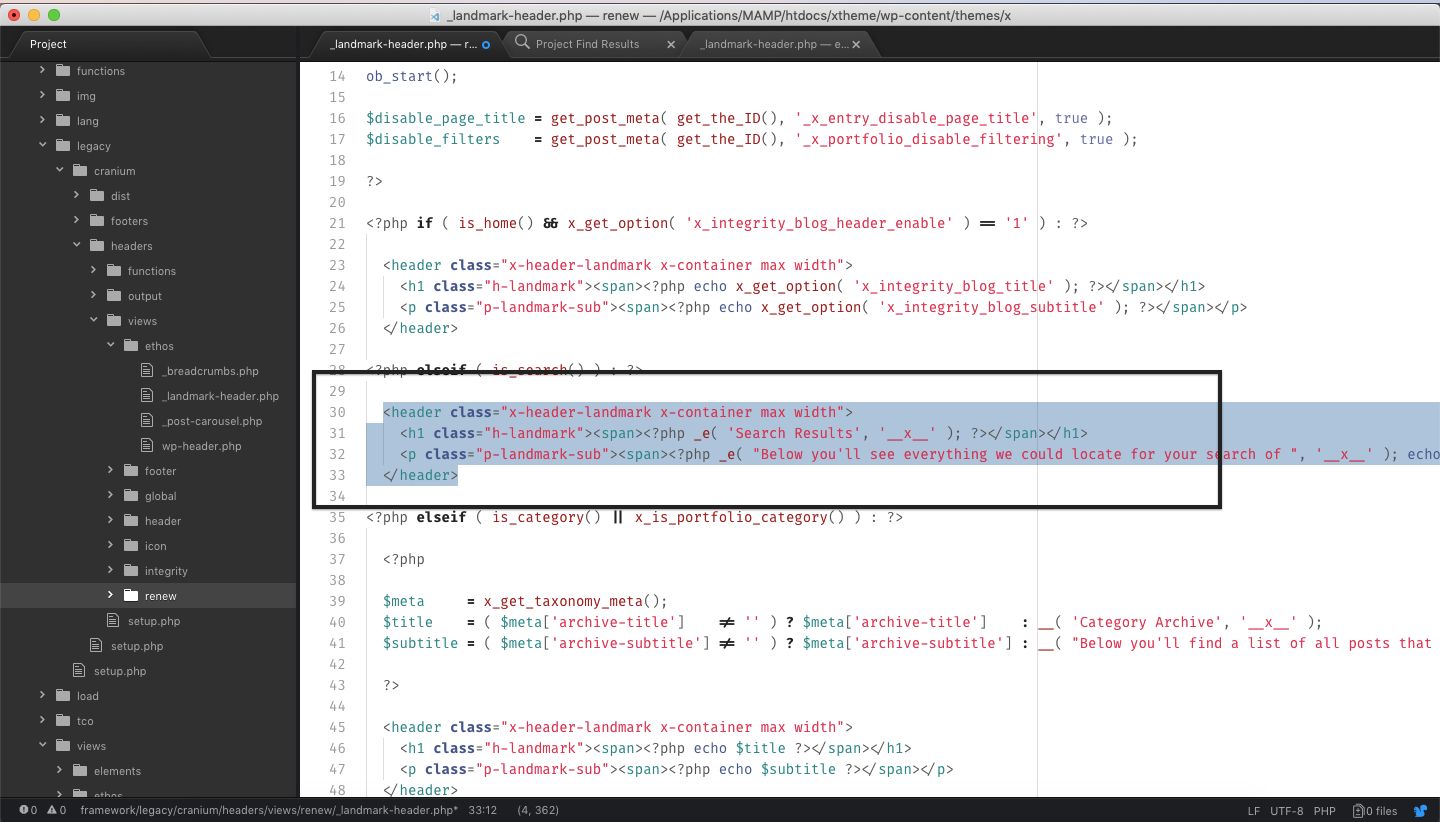
Thanks.